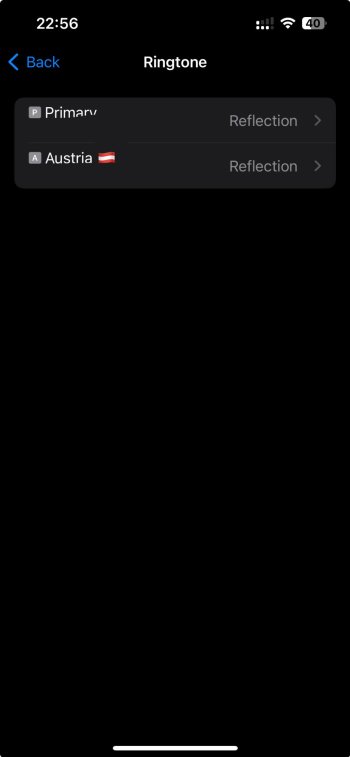One has to be careful when playing with the new ring/message tones as the old ones are still valid, but if they've been removed from the list you won't be able to get them back.
For example, in the "Sounds & Haptics" area I have Calendar Alerts set to "Ripples" but clicking on it, it defaults to "None". So I back out.
For example, in the "Sounds & Haptics" area I have Calendar Alerts set to "Ripples" but clicking on it, it defaults to "None". So I back out.