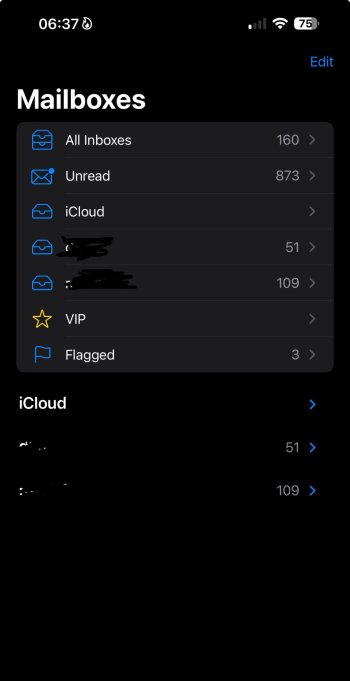Was able to download image playground from the App Store. It said I’d downloaded it before, which is odd, but at least I have it now.Tried it both ways. Same as 18.1 beta. 🤷🏼♂️ Hell, I verified twice I was on 18.2 B2 because I don’t have image playground either.
I’d searched yesterday and couldn’t find it in the store. 🤷🏼♂️