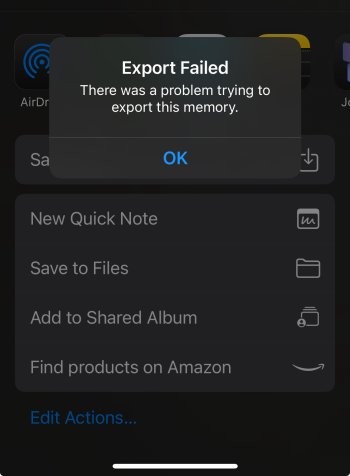Yes I pointed that out in b1. There's a lot of helpful info now.Has anyone else tried asking Siri questions on CarPlay in this beta? Massive - and I mean MASSIVE - improvement. You can now ask questions like “When does Store X close?” or “What time is moonset?” and get a verbal response. Sometimes from Siri and sometimes with ChatGPT as the source.
No longer do you get “I can’t do that while you’re driving” as a response. I even asked when our local Dunkin’ Donuts, which is undergoing renovation, was going to reopen. Although it could not give me a definitive answer (as I knew it likely would not be able to), it still gave me a sensible answer and a suggestion to call the store (that part was not so sensible) along with the phone number. I should have followed up and asked it to dial that number. I’ll try that next!
This alone is a huge game changer!!!
Got a tip for us?
Let us know
Become a MacRumors Supporter for $50/year with no ads, ability to filter front page stories, and private forums.
iOS 18.2 Beta 3 ― Bug Fixes, Changes, and Improvements
- Thread starter Banglazed
- WikiPost WikiPost
- Start date
- Sort by reaction score
You are using an out of date browser. It may not display this or other websites correctly.
You should upgrade or use an alternative browser.
You should upgrade or use an alternative browser.
- Status
- The first post of this thread is a WikiPost and can be edited by anyone with the appropiate permissions. Your edits will be public.
My battery seems somewhat better on both my 11 and 16 pro max. The 11 doesn’t seem to die as fast. I can now get 6 hours of heavy usage out of it (screen on most of the entire time I’m using it) vs 4 hours.I keep reading this beta has massive battery improvements compared to 18.1. Can anyone confirm?
I tried sending a big amount of photos to an email (like 26) from the photo album and the screen just froze on me. I had to cancel it and I never did get to send.
Charge Indicator Green Thingy Not Showing Up Around Apple Watch icon in Battery Widget
You see how the charge on my iPhone is indicated by the Green Thingy?
Why doesn't my Apple Watch icon have the same Green Thingy to indicate charge level?
Latest iOS 18.2 Beta
View attachment 2453288
Mine is working

Mine resumed normal operation on its own. I'll have to keep an eye on it!Mine is working

Mine resumed normal operation on its own. I'll have to keep an eye on it!
I wonder it stops being green if your battery gets too low?
Have you restarted both devices?Charge Indicator Green Thingy Not Showing Up Around Apple Watch icon in Battery Widget
You see how the charge on my iPhone is indicated by the Green Thingy?
Why doesn't my Apple Watch icon have the same Green Thingy to indicate charge level?
Latest iOS 18.2 Beta
View attachment 2453288
Mine resumed normal operation on its own. I'll have to keep an eye on it!
I haven’t seen this for my AWU but missing, odd or incorrect on my iPad Pro for my Air Pod Pro 2 is common.
For my iPhone 15 ProMax, the battery popup showing on the lockscreen (not the widgets) is very hit and miss.
It has been like that for all of .2 betas.
Agreed. Notifications are all over the place on 18.2... Sometimes I'll get a notification [sound] in Messages on my iPad, but the actual message hasn't come thru. a second or 2 later, my watch will ping then the message shows on my iPhone.There are also issues with Notifications, sound and badges. Multiple reports in Feedback.
Sounds like a personal opinion on the appearance..This is an issue?
current beta no update for the security issue? is it needed or already addressed
The speculation is that the security fix is the reason for the delay in beta 4. Perhaps because it was more important to get it out to the masses on 18.1 first (yesterday via 18.1.1)
So… beta 4 today. T minus 44 minutes 😁The speculation is that the security fix is the reason for the delay in beta 4. Perhaps because it was more important to get it out to the masses on 18.1 first (yesterday via 18.1.1)
Has anyone been trying out the Writing Tools and what have you found?
I have been trying a number of different documents/notes using Professional, Concise, Rewrite, and Friendly with what I consider poor results. Usually.
If I use the tools on professional or business papers I find that it usually makes them bigger (except for concise) and frequently replaces or misinterprets acronyms. Rewording, especially Concise often changes the meaning of specific sentences or paragraphs.
Conversely if I run HS/MS/GS level papers it does a decent job in most cases improving the writing.
College papers are quite hit or miss.
As a tool I find it pretty useless for myself (others may vary) and hope that Apple will continue to improve it. For now it would require took much time proofing to use it as an option.
I have been trying a number of different documents/notes using Professional, Concise, Rewrite, and Friendly with what I consider poor results. Usually.
If I use the tools on professional or business papers I find that it usually makes them bigger (except for concise) and frequently replaces or misinterprets acronyms. Rewording, especially Concise often changes the meaning of specific sentences or paragraphs.
Conversely if I run HS/MS/GS level papers it does a decent job in most cases improving the writing.
College papers are quite hit or miss.
As a tool I find it pretty useless for myself (others may vary) and hope that Apple will continue to improve it. For now it would require took much time proofing to use it as an option.
I mostly use the proofreading tool for speeding up my editing process for the articles for my SubStack. The proofreading feature is incredibly useful and makes my editing go much faster, and sometimes catches things I missed in my initial edit. I don’t use any of the features that change the writing for my SubStack because I feel that wouldn’t be genuine. I have used the writing styles features for some personal things, and it’s delivered great results for me for those uses, but I don’t use them all that often.Has anyone been trying out the Writing Tools and what have you found?
I have been trying a number of different documents/notes using Professional, Concise, Rewrite, and Friendly with what I consider poor results. Usually.
If I use the tools on professional or business papers I find that it usually makes them bigger (except for concise) and frequently replaces or misinterprets acronyms. Rewording, especially Concise often changes the meaning of specific sentences or paragraphs.
Conversely if I run HS/MS/GS level papers it does a decent job in most cases improving the writing.
College papers are quite hit or miss.
As a tool I find it pretty useless for myself (others may vary) and hope that Apple will continue to improve it. For now it would require took much time proofing to use it as an option.
For me it’s really annoying, yes. I prefer color accuracy when I edit my photos and switch back and forth between apps.. (I’m on 18.1)
Photoshop express or edit the colours once saved in photos .
I mostly use the proofreading tool for speeding up my editing process for the articles for my SubStack. The proofreading feature is incredibly useful and makes my editing go much faster, and sometimes catches things I missed in my initial edit. I don’t use any of the features that change the writing for my SubStack because I feel that wouldn’t be genuine. I have used the writing styles features for some personal things, and it’s delivered great results for me for those uses, but I don’t use them all that often.
Proof reading is pretty good 👍
Just installed iOS 18.2 Beta 3, and it's definitely an improvement! The app crashes are fixed, Safari is faster, and the lock screen widgets are more responsive. Battery life seems better too, which is always a plus. A few minor Bluetooth issues remain, but overall, it's been a smooth update.
Just installed iOS 18.2 Beta 3, and it's definitely an improvement! The app crashes are fixed, Safari is faster, and the lock screen widgets are more responsive. Battery life seems better too, which is always a plus. A few minor Bluetooth issues remain, but overall, it's been a smooth update.
I think you mean beta 4.
Register on MacRumors! This sidebar will go away, and you'll see fewer ads.