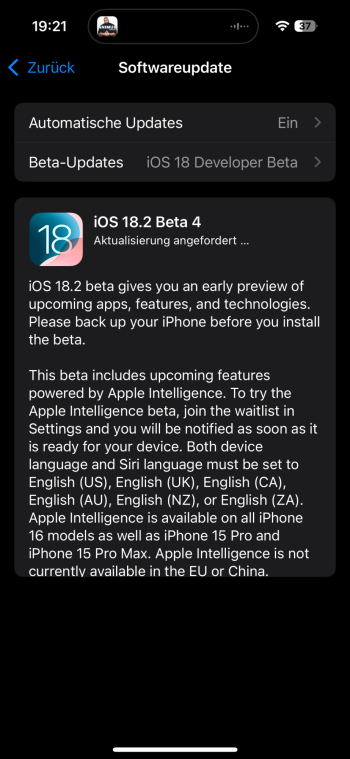iOS 18.2 Beta 4
Release Date ― November 20, 2024
Build Number ― 22C5142a
Darwin Kernel Version ― 24.2.0: Thu Nov 14 22:18:12 PST 2024; root:xnu-11215.62.3~2
iOS 18.2 Beta 2 Release Notes
New Issues
Remaining Issues
Resolved Issues
Additional Notes
Historical beta release chart
Release Date ― November 20, 2024
Build Number ― 22C5142a
Darwin Kernel Version ― 24.2.0: Thu Nov 14 22:18:12 PST 2024; root:xnu-11215.62.3~2
iOS 18.2 Beta 2 Release Notes
The iOS & iPadOS 18.2 SDK provides support to develop apps for iPhone and iPad running iOS & iPadOS 18.2 beta 4. The SDK comes bundled with Xcode 16.2, available from the Mac App Store. For information on the compatibility requirements for Xcode 16.2, see Xcode 16.2 Release Notes.
AVFoundation
Resolved Issues
- Fixed: In Swift, iterating over AVCaptureSynchronizedDataCollection with a for-in loop causes a crash. (135132312)
ChatGPT Integration
Known Issues
- For devices with MDM profiles, users with anonymous restrictions are unable to sign out. (135440023)
Workaround: Use the ChatGPT restriction instead of the ChatGPT anonymous-only restriction. - Requests to generate images with ChatGPT in Writing Tools might fail. (138791595)
Find My
Resolved Issues
- Fixed: Play Sound and Precision Finding features of AirTags, AirPods and third-party Find My-enabled accessories might not work. (138283512)
Messages
Known Issues
- Messages might not appear in the Messages app. (138152993)
Workaround: Reboot the device.
Stickers
Known Issues
- Stickers might not appear in the Emoji keyboard or in the sticker sheet. The sticker sheet is accessed through the Stickers item in Messages or in various other places like Freeform and Markup. You’ll either see missing stickers or a message that states you do not have any stickers. (138790914)
Workaround: Use a numeric passcode instead of an alphanumeric one. Change to a numeric passcode, then restart your device.
SwiftUI
Resolved Issues
- Fixed: Compiling in the Swift 6 language mode might cause an @Entry error due to “static property defaultValue is not concurrency-safe because non-‘Sendable’ type”. (133885814)
- For apps compiled against iOS 18.2/visionOS 2.2 and run against iOS 18.0/visionOS 2.0, the popover modifier does not respect the arrowEdge argument on iOS, iPadOS, or visionOS, regardless of the deployment target of the app. Now, apps compiled against iOS 18.2/visionOS 2.2 and run against iOS 18.1/visionOS 2.1 and later do respect the arrowEdge argument. (135231043)
- Fixed: Views won’t accept dropped directories if UTType.directory or UTType.fileURL are not in the list of accepted content types for drop. (138158126)
UIKit
Known Issues
- In iOS 18.2 Beta 3, -[UIApplication defaultStatusForCategory:error:] and its Swift equivalent UIApplication.isDefaultApplication(for
are not present. (139669875)
Workaround: Build and run against iOS 18.2 Beta 2 to test adoption of this new interface.
UIWritingToolsCoordinator
Known Issues
- The two optional delegate methods intended for multiple container support are not available in iOS 18.2 Beta. (136619485)
- When the UIWritingToolsCoordinator state is Noninteractive, textual changes might be applied through the UITextInput Paste API, instead of through -writingToolsCoordinator:replaceRange:inContext
roposedText:reason:animationParameters:completion:. (136631598)
- The delegate method -writingToolsCoordinator:requestsRangeInContextWithIdentifierForPoint:completion: does not support asynchronous use of the completion block. (136824869)
Workaround: For the correct behavior when a user taps on a proofreading suggestion, the completion block for the method must be executed inline. - UIWritingToolsCoordinator throws an exception if the delegate returns modified text in -writingToolsCoordinator:replaceRange:inContext
roposedText:reason:animationParameters:completion:, when reason is Noninteractive. (138775662)
Workaround: Only return modified text when reason is Interactive. - The delegate receives more calls to -writingToolsCoordinator:selectRanges:inContext:completion: than necessary. (138868937)
- On Catalyst, if the delegate does not implement -isEditable as an @objc method, then Writing Tools will not apply changes to the text. (139031260)
- The UIWritingToolsCoordinator might quit Writing Tools if a user types in the InteractiveResting state or during operation of the previous/next revision buttons in the UI. (139196667)
- The UIWritingToolsCoordinator might request underline paths from the delegate at a time when they can’t be calculated. (139532897)
Workaround: The delegate must be arranged to send -updateForReflowedTextInContextWithIdentifier: to the writingToolsCoordinator when underline paths can be calculated. - Undo/redo grouping behavior is unpredictable when Writing Tools is active. (139533079)
Workaround: For proper undo/redo grouping behavior, the delegate must start the grouping when the UIWritingToolsCoordinator’s state changes to InteractiveStreaming and stop when the state changes away from InteractiveStreaming. When the undo/redo stack is popped, the delegate should notify the Writing Tools coordinator, using -updateRange:withText:reason:forContextWithIdentifier: and passing the UndoRedo reason for each item. When all the items in the group have popped, use the same method to notify the coordinator, passing a 0-length range and a 0-length attributedString along with Typing for the reason.
New Issues
Remaining Issues
Resolved Issues
Additional Notes
- Developers and testers can report bugs using the Feedback app. If you put your settings back on “None” for the betas, you can still open the app by entering the following URL in Safari:
applefeedback:// - iOS 18 Preview
- iOS 18 Press Release
- iOS 18 Release Notes
- iOS Beta Release Notes
- iOS Security Updates
To get the beta over-the-air:
How to install using a Mac?
- Enable Beta Updates (Settings > General > Software Updates > Beta Updates)
- Make sure you’re signed into the right Apple Account
- Select which beta you’d like to receive (public/developer beta)
- Hit "Back" and pull down to refresh
- Back up to a computer or to iCloud
- Install the beta
- Turn off the Beta Updates (you can also sign out of your Apple Account to reset this setting)
- Wait for the next public release or follow the guide below to go back to a release build
How to install using a Mac?
- You’ll need the Xcode beta itself or a MobileDevice.pkg somebody extracted from the beta (click with two fingers or control-click), then choose Show Package Contents. Go to Contents/Resources/Packages. - this will work on older Macs that do not support the latest macOS or Xcode betas)
- Back up to your Mac or to iCloud in case you need to go back to another version
- Hold down Option, then click on ‘Check for Update’/‘Restore iPhone...’ and select the IPSW file you downloaded from the Apple Developer site. Note: You must be connected to the internet to complete the restore.
- Enter your iPhone passcode if you’re prompted to do so.
- Always keep a backup in case you need to restore your phone
- Restoring wipes your settings and all data on your iPhone
- You only need to reinstall MobileDevice.pkg if your Mac stops recognizing your iPhone
- There is no MobileDevice.pkg equivalent to iTunes for PC which would require a new iTunes to support new/beta iOS
- Upgrading to a newer iPhone? You can update using your Mac before setting up the phone
- iPhone 16 series: 1.21.04
- iPhone 15 series: 2.31.04
- iPhone 14 series: 3.02.03
- iPhone 13 series and iPhone SE (3rd gen): 4.20.01
- iPhone 12 series: 5.10.01
- iPhone 11 series, iPhone SE (2nd gen) and iPad Air (Cellular, 4th gen): 5.50.00
- iPhone XS, XS Max and XR: 6.50.02
Australia
- Optus - 51.0
- Telstra - 55.0
- Vodafone AU - 60.0
- BASE - 33.0
- Orange B - 58
- Proximus - 45.0
- Telenet - 60.0 (updated since 18.1 RC version)
- Claro Brasil - 61.0
- Vivo - 61.0
- TIM -
- Oi -
- Bell - 58.0
- Fido - 56.0
- Fizz - 53.0
- Freedom/Shaw Mobile - 54.8.6
- Mint Mobile - 58.0
- Public Mobile - 54.8.4
- Rogers - 61.0
- Telus - 54.8.8
- Videotron - 53.0
- Virgin Mobile - 50.0
- 3 DK - 46.7.11
- TDC 61.0
- Telia 61.0
- DNA - 58.5.7
- Bouygues Telecom - 40.0
- Orange France - 58.0
- SFR -
- Vodafone.de - 60.5.2 RCS enabled
- Telekom.de - 59.5.1
- O2-DE - 58.0
- Cosmote - 38.0
- TIGO GT - 49.0
- Airtel - 58.5.18
- Jio - 58.5.18 (iPhone) and 58.5.18 (iPad)
- Vi India (Vodafone Idea) - 58.5
- Eir - 33.5
- Vodafone IE - 38.0
- AT&T - 57.0
- Telcel - 57.6
- Orange - 50.0
- KPN - 58.1
- Vodafone NL - 45.0
- Odido -
- T-Mobile -
- Orange - 61.0
- Play - 61.0
- Plus - 61.0
- Vodafone P - 40.0
- Orange RO - 55.0
- Orange SK - 57.6
- Singapore Singtel -
- Philippines Globe - 58.0
- Philippines Globe (iPad) - 38.0
- Philippines Smart - 58.0
- Thailand AIS - 53.0
- Thailand DTAC - 53.0
- Malaysia Umobile - 33.0
- Malaysia Maxis -33.0
- Malaysia Digi -
- Malaysia celcom -
- Hong Kong - 32.0
- Taiwan -
- Orange ES - 59.5.1
- DIGI ES - 54.8.4
- Vodafone ES - 54.8.8
- Movistar - 58.0
- Comviq -
- Tre - 31.0
- Salt - 58.0
- Sunrise - 57.0
- Swisscom - 58.0
- Turkcell (Lifecell) - 36.5.5
- Vodafone TR - 32.0
- Turk Telekom - 32.0
- EE - 60.5.2
- Lyca (EE MVNO) 61.0
- BT-UK (EE MVNO)
- Three - 61
- iD Mobile (Three MVNO) - 61
- O2-UK -
- Giffgaff (O2 MVNO) -
- Sky (O2 MVNO) -
- Vodafone UK -
- Virgin Mobile (EE MVNO) -
- Lebara (Vodafone MVNO) -
- AT&T - 58.0
- Boost - 57.0
- Cricket - 60.5.5
- FirstNet - 55.0
- FirstNet (iPad) - 41.7.6
- Metro (TMO MVNO) - 61.0
- Spectrum (VZW MVNO) - 60.0
- T-Mobile - 61.0
- TracFone/Straight Talk/Walmart Family Mobile - 60.5.6
- U.S. Cellular - 46.7.24
- Ultra/Mint Mobile (TMO MVNO) - 61.0
- Verizon - 61.0
- Visible (VZW MVNO) - 51.0.1
- Xfinity Mobile - 57.6.1
- Docomo - 32.5.10
- AlwaysOnline -
Historical beta release chart
Last edited: