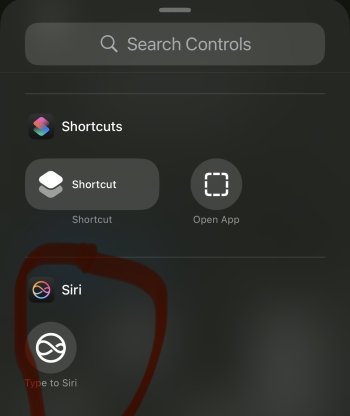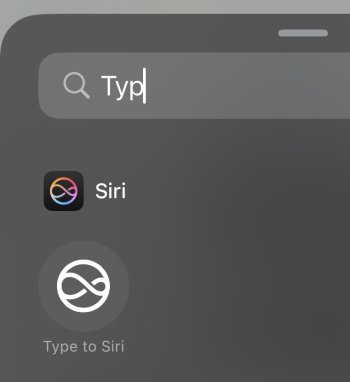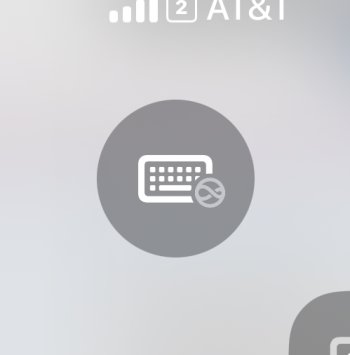Got a tip for us?
Let us know
Become a MacRumors Supporter for $50/year with no ads, ability to filter front page stories, and private forums.
iOS 18.2 Beta 4 ― Bug Fixes, Changes, and Improvements
- Thread starter Banglazed
- WikiPost WikiPost
- Start date
- Sort by reaction score
You are using an out of date browser. It may not display this or other websites correctly.
You should upgrade or use an alternative browser.
You should upgrade or use an alternative browser.
- Status
- The first post of this thread is a WikiPost and can be edited by anyone with the appropiate permissions. Your edits will be public.
Is your Cellular Data Mode setting set to Allow More Data on 5G?I’m pissed off.
Still not rendering dog images properly in Playgrounds. Brown cockapoo still comes out looking like a brown and white JRT.
I’ll spare you the evidence.
I’ll spare you the evidence.
Still not rendering dog images properly in Playgrounds. Brown cockapoo still comes out looking like a brown and white JRT.
I’ll spare you the evidence.
Similar results here. Black and tan beagle comes out tan and white. Black and gray cat is orange and white and not nearly as obese as she really is.
Yeah I think this began with the first iOS 18.2 beta, I noticed it then at leastFirst update since 2012 (when I got my first iPhone) that didn't turn on Bluetooth, same for macOS.
Seems Mail is finally populating some contact icons for external domains - I'm seeing only eBay and Home Depot so far. Anyone else?
Could be and I didn't realize it before and I also started only with beta 3, because the first ones were only for Apple Intelligence compatible devices.Yeah I think this began with the first iOS 18.2 beta, I noticed it then at least
Silly question, but I have to ask: did you reset networking? Turn off and back on Messaging?
Silly question, but I have to ask: did you reset networking? Turn off and back on Messaging?
For most people this is sadly no silly question. Where I worked years ago, I was always called loud from the next room or by phone from above when someone had a problem and they never tried rebooting their PC or even just the Application before calling me, what helped in almost every case. And they also never learned to do it in the 5 years I had been there.
I have reset networking and I have done the iMessages on/off multiple times. Soft Resets too. nothing. It did randomly start working correctly with one person so i do not know if it's the beta that is triggering this or something I can fix.Silly question, but I have to ask: did you reset networking? Turn off and back on Messaging?
Seeing it on my end as well 🫤Type to Siri icon in controls doesn’t match when in Control Center. Reported this issue in beta 3. Anyone else have this issue?
I prefer the Siri icon over the keyboard with the little Siri icon.
Attachments
No Playground waiting list?
Applied and got accepted straight away.
Applied and got accepted straight away.
Same here. Waitlist is gone it seems.No Playground waiting list?
Applied and got accepted straight away.
Was just going to post that. I'm shocked.First update since 2012 (when I got my first iPhone) that didn't turn on Bluetooth, same for macOS.
I updated to this beta from 18.1 and was surprised to see the prompt asking me to choose/connect to a Wi-Fi network once the update had completed. Is that normal for 18.2? I'm away from home and was not connected to Wi-Fi when the update finished. So I'm guessing it prompts you connect to Wi-Fi so the Image Playground data can start downloading.
I also did not have to join a waiting list for Image Playground. It downloaded and started working immediately.
I also did not have to join a waiting list for Image Playground. It downloaded and started working immediately.
I'm going to install iOS 18.2 Beta 4 finally. I've been waiting as I only have my iPhone 16 Pro Max as my main driver. I hope it isn't too buggy.
Just confirmed this bug is in fact still there.Hopefully the bug with sRGB color on screenshots getting remapped to P3 gets picked up on… Half my screenshots look oversaturated. Assigning the sRGB profile back to them doesn’t fully get rid of that
Update: Feedback # is FB15904995.
Mentioned it in the report, but there’s something else distorting the colors other than sRGB simply getting stretched to Display P3 as blues also look way oversaturated
Last edited:
Don’t have this issue. For me the icons are the same.Type to Siri icon in controls doesn’t match when in Control Center. Reported this issue in beta 3. Anyone else have this issue?
I prefer the Siri icon over the keyboard with the little Siri icon.
I’m in the EU, probably it’s AI related? Not sure.
Will be fine. Works very and fluid.I'm going to install iOS 18.2 Beta 4 finally. I've been waiting as I only have my iPhone 16 Pro Max as my main driver. I hope it isn't too buggy.
Don't worry. It can't combine two animals: body of a pony with head of a lab. Just creates two animals.Still not rendering dog images properly in Playgrounds. Brown cockapoo still comes out looking like a brown and white JRT.
I’ll spare you the evidence.
Can confirm present on 'Canada' region too. Not just EUNew option to choose default messaging app in settings -> messages (located in EU, India account)
Also some settings from here weren’t before.
Register on MacRumors! This sidebar will go away, and you'll see fewer ads.