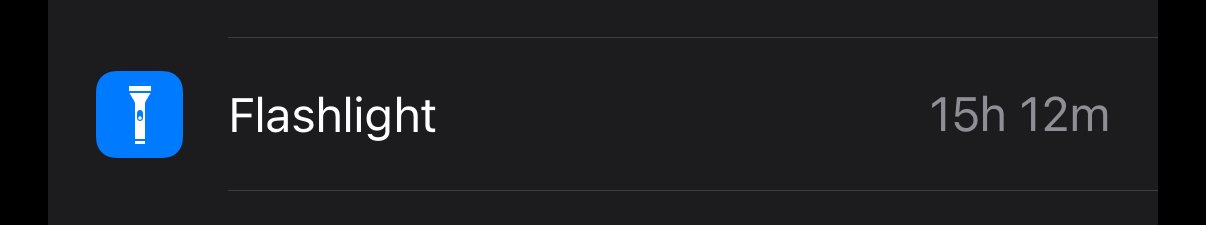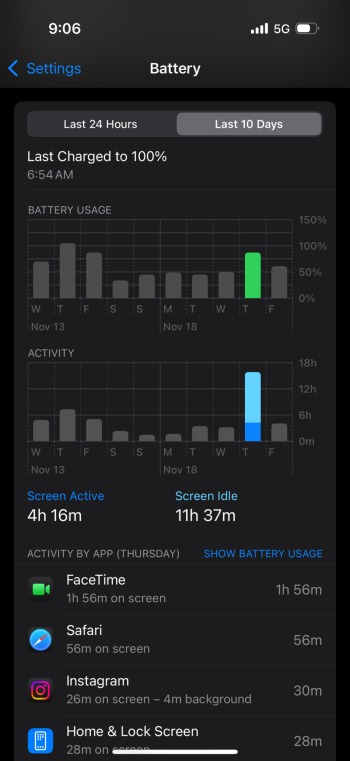So to send texts in bold or italics or shake or what-not, this is only available from the stock iOS keyboard?
I use Microsoft SwiftKey and I do not intend on switching back and forth whenever I want to send a bold or italic word. Maybe once in a blue moon, but definitely not often.
I use Microsoft SwiftKey and I do not intend on switching back and forth whenever I want to send a bold or italic word. Maybe once in a blue moon, but definitely not often.
Last edited: