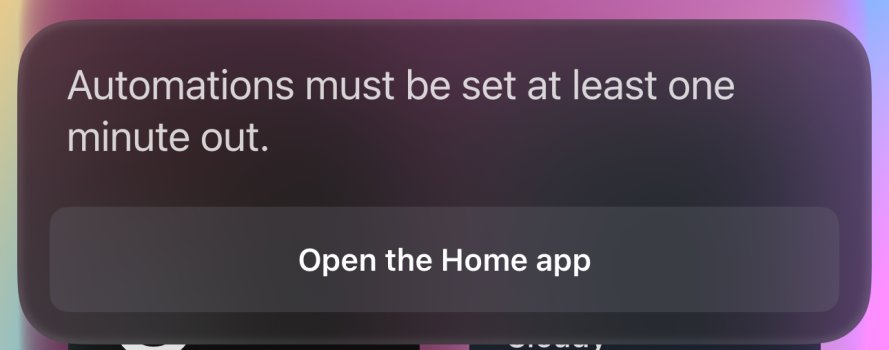via email… very suspicious as ChatGPT doesn’t ask for age verification.No. Where are you seeing this - in the Intelligence and Siri section? Or did you receive this message in an email? If the latter, I’d disregard completely. Sign-in (securely) to OpenAI and check for any notifications there.
Got a tip for us?
Let us know
Become a MacRumors Supporter for $50/year with no ads, ability to filter front page stories, and private forums.
iOS 18.3 Beta 1 ― Bug Fixes, Changes, and Improvements
- Thread starter Banglazed
- WikiPost WikiPost
- Start date
- Sort by reaction score
You are using an out of date browser. It may not display this or other websites correctly.
You should upgrade or use an alternative browser.
You should upgrade or use an alternative browser.
- Status
- The first post of this thread is a WikiPost and can be edited by anyone with the appropiate permissions. Your edits will be public.
Definitely a phishing attempt.via email… very suspicious as ChatGPT doesn’t ask for age verification.
My issue is similar, but different. I also get this downloading email, but only if I hit reply. Most emails don’t encounter this, just a small amount. Never have a problem looking at them. Exchange account. However my other email issue is weird. When I get an email notification, the expected result is opening that email directly when I tap or slide on the notification.No ad blocker in settings, and I have "Protect mail activity" turned off.
Interesting, I guess that is my next step. I wonder what this does to fix it.
The actual result, the vast majority of the time, is opening the inbox instead and freezing for about 7 seconds. Then you can tap on the actual email. This never happened on iOS 18 and I don’t recall when it started. Maybe a beta of 18.1. Doesn’t matter if it’s exchange, outlook, or iCloud. I have proton vpn installed, but it’s mostly off. Private relay is on. Adguard is also installed. I’ve removed the app and added it back. Just weird. 16 pro max.
Tempted to do a fresh install of 18.2, but doubt it’ll work based upon one person saying it didn’t work for them. It’s a hassle to start fresh.
Yep and still can't have a wine glass filled to the top.
To be fair all generative AI I have used is unable to do this.
I didn't know this. One of the best AI image generators I use does pretty decent with dog fur; however, it absolutely refused to give me an image with a full wine glass. All part of the model data used, I guess. First two images are from a third party AI generation app on an iPhone, second two are Apple's playground app, generated on 18.3 B1.
Just updated to 18.3 b1, noticed the modem was updated on my 15 Pro to 2.40.02. Updated wiki ✅
I didn't know this. One of the best AI image generators I use does pretty decent with dog fur; however, it absolutely refused to give me an image with a full wine glass. All part of the model data used, I guess. First two images are from a third party AI generation app on an iPhone, second two are Apple's playground app, generated on 18.3 B1.
View attachment 2465266View attachment 2465265
View attachment 2465267
View attachment 2465268
Just curious, what third party app is it that you used for the first 2 images?
PhotoleapJust curious, what third party app is it that you used for the first 2 images?
Did you use Animation or Illustration style in Image Playground?I didn't know this. One of the best AI image generators I use does pretty decent with dog fur; however, it absolutely refused to give me an image with a full wine glass. All part of the model data used, I guess. First two images are from a third party AI generation app on an iPhone, second two are Apple's playground app, generated on 18.3 B1.
Interesting test. It’s funny how confident ChatGPT can be.it absolutely refused to give me an image with a full wine glass.
No, fill the glass all the way to the lip <with red wine>
Interestingly, according to wine connoisseurs, those glasses are filled with red wine to the appropriate point. I am not a wine connoisseur. This is just something I read, however, wine glasses (shapes) were designed so the type of wine could breathe appropriately when the wine was at the bulge for red wine. I have an iPhone 13 Pro so I cannot test this. Have you tried saying filled to the top? Additionally, they say that LLM‘s can be broken just by using alternating capital letters randomly throughout like a mocking tone is indicated on the Internet.🤷🏻♂️I didn't know this. One of the best AI image generators I use does pretty decent with dog fur; however, it absolutely refused to give me an image with a full wine glass. All part of the model data used, I guess. First two images are from a third party AI generation app on an iPhone, second two are Apple's playground app, generated on 18.3 B1.
View attachment 2465266View attachment 2465265
View attachment 2465267
View attachment 2465268
Last edited:
Interestingly, according to wine connoisseurs, those glasses are filled with red wine to the appropriate point. I am not a wine connoisseur. This is just something I read, however, wine glasses (shapes) were designed so the type of wine could breathe appropriately when the wine was at the bulge for red wine. I have an iPhone 13 Pro so I cannot test this. Have you tried saying filled to the top? Additionally, they say that LLM‘s can be broken just by using alternating capital letters randomly throughout like a mocking tone is indicated on the Internet.
I can get it close to the top on ChatGPT but it involves a lot of adjusting to get it there

Here’s why it’s apparently difficult:
The challenge in generating an image of wine precisely filled to the very top of the glass is ensuring that the generated image reflects the subtle tension at the glass’s brim without spilling or creating an unrealistic effect. This requires balancing realism and artistic accuracy, particularly for objects like liquids where surface tension and reflections are complex to simulate.
AI image generation tools, like DALL-E, sometimes interpret requests for “filled to the top” as either slightly below the brim (to appear realistic) or overflowing, as filling exactly to the edge without spilling can visually appear unnatural or ambiguous. If you’d like, I can refine the description further to focus exclusively on this detail and attempt again. Let me know!
Excellent on 16 Pro Max; apologies if irrelevant (…but it's basically the same phone, no?)16 pro - how is performance compared to 18.2?
Not sure if this is a bug in 18.3 or what but I have Siri set to ‘prefer silent responses’ yet when I ask Siri something like ‘show me the NFL schedule’ or ‘show me the 10 day forecast’ it displays a graphic on the screen but also gives long spoken responses. I notice this on my iPhone and iPad.
Has anyone had an issue where their alarm isn't going off in the morning?
Scenario: Phone's in nightstand mode, not muted. Apple Watch is on, not muted. I've been able to WFH these last two days, so I've adjusted the bedtime slider dial accordingly.
The only thing occurring is the watch pulsing on my wrist. Neither device is playing sound.
I've woken up late (as in after when the alarm was adjusted to) the last two mornings since installing the beta.
And battery life is doodoo, naturally.
Me! Weirdly enough, it only happens on my 16 Pro, not on my XS Max.
At this point it is just waiting for beta 2. Beta 1, yes, it is a beta, has enough bugs.
Here’s an early toast to 2025 and hoping that Apple gets this all fixed. 🍾🥂
Here’s an early toast to 2025 and hoping that Apple gets this all fixed. 🍾🥂
Does this beta still have the issues where you tell Siri "turn off the lights in 5 minutes" but Siri says situations have to be at least a minute out.
Attachments
Last edited:
Does this beta still have this issue ?
Is that an issue? Seems like pretty normal behavior to me.
The issue is that the instruction given is correct and at least a minute in future and Siri use to do it just fine until around 18.2.Is that an issue? Seems like pretty normal behavior to me.
On my iPad Pro the orange dot net to the battery will randomly show up. Closing out of every app doesn’t do anything. I have to restart the device for it to go away. When I go to settings I only see three apps with access to the microphone - Teams, Shazam and YouTube. How do I know if an app is actually accessing the microphone or if this is a bug?
If you open Control Center and tap the orange mic icon at the top, it should say what app it thinks is using the microphone. Or turn on App Privacy Report so it records which apps are using mic (it keeps 7 days worth of accesses).On my iPad Pro the orange dot net to the battery will randomly show up. Closing out of every app doesn’t do anything. I have to restart the device for it to go away. When I go to settings I only see three apps with access to the microphone - Teams, Shazam and YouTube. How do I know if an app is actually accessing the microphone or if this is a bug?
Register on MacRumors! This sidebar will go away, and you'll see fewer ads.