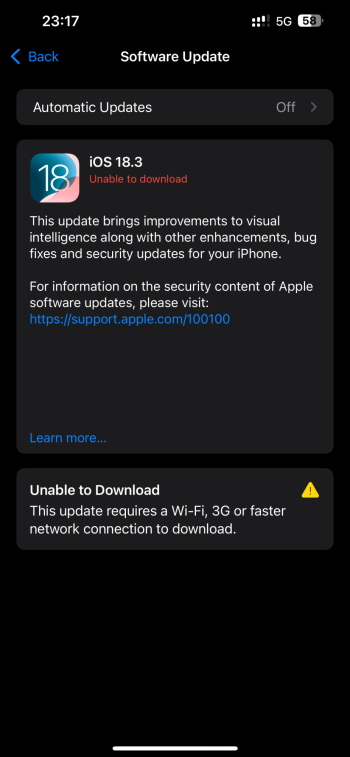I thought about the same, but WTH...it's still a couple revs newer. Might delay 18.4 B1 since there's supposed to be a big update with Siri as well. Make sure B1 isn't borked.*staying on the RC as I'm sure the 18.4 beta 1 will be along shortly*
Got a tip for us?
Let us know
Become a MacRumors Supporter for $50/year with no ads, ability to filter front page stories, and private forums.
iOS 18.3 ― Bug Fixes, Changes, and Improvements
- Thread starter Banglazed
- WikiPost WikiPost
- Start date
- Sort by reaction score
You are using an out of date browser. It may not display this or other websites correctly.
You should upgrade or use an alternative browser.
You should upgrade or use an alternative browser.
New RC released...*staying on the RC as I'm sure the 18.4 beta 1 will be along shortly*
Just experienced a hard crash on my M4 iPP.
Hold off if your device is mission critical.
Give us more information please
Afterwards, just sitting on Home Screen. I went to move the mouse with the MK and I could tell it was frozen, about to crash. All seems fine after the automatic reboot, but I thought it was worth mentioning.During the installation or afterwards? Is it bricked or go back to normal after the crash?
Updating my AWU to 11.3.
AWU updated just fine but my 15PM stuck on the AW Update screen. Took a forced SD and reboot to get it off that.
AWU updated just fine but my 15PM stuck on the AW Update screen. Took a forced SD and reboot to get it off that.
Maybe Bug or feature. On Lockscreen there is no more text "swipe to unlock"
Good info.Afterwards, just sitting on Home Screen. I went to move the mouse with the MK and I could tell it was frozen, about to crash. All seems fine after the automatic reboot, but I thought it was worth mentioning.
Did you have a MK connected or any other periperhals such as a USB-dock or screen?
Not saying it should freeze cuz of that but it could be good info for those who has a similar config to yours.
Just the MK.Good info.
Did you have a MK connected or any other periperhals such as a USB-dock or screen?
Not saying it should freeze cuz of that but it could be good info for those who has a similar config to yours.
So far, no other issues.
This has never been the case for me.Mail still doesn’t download on my iOS devices unless charging. That has been broken since iOS 18.0.
Try to remove all accounts and re-establish? Did you run an OTA update?
PS - I only check Mail every so often, I love and use Superhuman instead
This has never been the case for me.
Try to remove all accounts and re-establish? Did you run an OTA update?
PS - I only check Mail every so often, I love and use Superhuman instead
I’ve tried removing it and adding again. It doesn’t help. Last time I contacted Apple they said it’s a know issue with the Mail app and Yahoo Mail. They didn’t say when it would be fixed.
Yahoo mail not downloading in background … - Apple Community
Great performance so far. No wake up lag, keyboard is snappy and animations super smooth. 16 pro.
Maybe the Yahoo mail app is a better option than the build in mail if its a known issue isolated to Yahoo.I’ve tried removing it and adding again. It doesn’t help. Last time I contacted Apple they said it’s a know issue with the Mail app and Yahoo Mail. They didn’t say when it would be fixed.
Yahoo mail not downloading in background … - Apple Community
discussions.apple.com
Never had this message before that it stopped charging due to iPhone temperature.
I had it plugged in during the update and a while after. iPhone 13 pro.
Not saying there's anything wrong, good to know the temperature protection is working, just never seen it.
My signal notifications also seem to have stopped working, but same thing happned last update, a reboot fixed that.
What is the bug?View attachment 2476544
This bug happens to me on the iPhone 15 Pro Max and on the iPad Pro M4. It makes me desperate that such a powerful device does this.
It happens to me from iOS 18.1 if I remember correctly.
Mail still doesn’t download on my iOS devices unless charging. That has been broken since iOS 18.0.
I may have spoke too soon. Originally after updating to iOS 18.3 mail wasn’t downloading without the app open, but I just had 1 email download now without opening the mail app or charging on both my iPad and iPhone.
It may have been a fluke, but it’s a good sign.
Same. Not sure if I remember seeing it lately though. Anybody else know when that may have disappeared?Maybe Bug or feature. On Lockscreen there is no more text "swipe to unlock"
Email still busted for me. Expected behavior is tapping a notification and it goes to the email. Instead, it goes to the inbox and locks up for a few seconds and then you can look at the email. It is getting better, so instead of it locking up 9/10 times, it's now like 7/10 times. Guess it's time to email Craig. It's worked in the past for me.
Register on MacRumors! This sidebar will go away, and you'll see fewer ads.