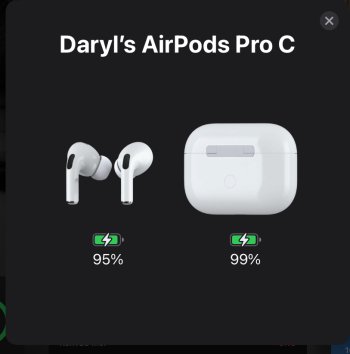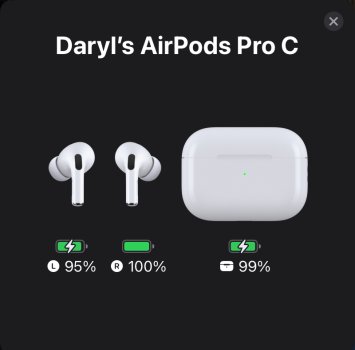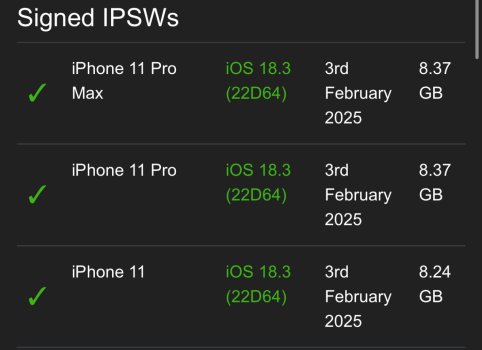I know -- surprising.Are you serious? That device has enough compute to run MacOS hm
Got a tip for us?
Let us know
Become a MacRumors Supporter for $50/year with no ads, ability to filter front page stories, and private forums.
iOS 18.3 ― Bug Fixes, Changes, and Improvements
- Thread starter Banglazed
- WikiPost WikiPost
- Start date
- Sort by reaction score
You are using an out of date browser. It may not display this or other websites correctly.
You should upgrade or use an alternative browser.
You should upgrade or use an alternative browser.
I updated my 15 Pro to 18.3 on Friday, via iTunes.
I’d previously turned Apple Intelligence on when I updated to 18.2, but turned it off after a few weeks because I didn’t use any of what it currently offers. It wasn’t automatically turned on again when I updated to 18.3.
I’ve not experienced any stuttering that I’ve seen mentioned on this thread.
I’d previously turned Apple Intelligence on when I updated to 18.2, but turned it off after a few weeks because I didn’t use any of what it currently offers. It wasn’t automatically turned on again when I updated to 18.3.
I’ve not experienced any stuttering that I’ve seen mentioned on this thread.
Was thinking something similar.Is it just my imagination or are colors a bit muted with this release? Everything looks just a tad...... duller?
Not duller, not sure, maybe more contrast.
But I did think display did look different on
My 13pro max, thinking I was imagining it but as someone else has spotted something then maybe something has changed in the display.
Confirmed: my 15 pro has stutters here and there on 18.3, but also was on iOS 17 and all 18 versions
There are so many stutters: switching tabs on Safari, scrolling on Weather app, swipe up on photo in “Photos”, Dynamic Island lag, scrolling on notifications screen, Control Center (when tap “Add a Control” and try scroll), and stutters on so many 3rd party apps (animations and scrolling).I’ve not experienced any stuttering that I’ve seen mentioned on this thread.
But some people don’t notice this, maybe you too.
Last edited:
I see these too; what I’ve observed is that stutters occur during the first instance of a given action.There are so many stutters: switching tabs on Safari, scrolling on Weather app, swipe up on photo in “Photos”, Dynamic Island lag, scrolling on notifications screen, Control Center (when tap “Add a Control” and try scroll), and stutters on so many 3rd party apps (animations and scrolling).
But some people don’t notice this, maybe you too.
An example: the first tap on the safari tab view results in stutters but subsequent taps on the tab view rarely, if ever do. It’s almost as if once the action is cached, it no longer stutters (or rarely does).
The same occurs with other actions across the OS.
Last edited:
New one …
iPad Pro 11 M4
AirPods Pro 2
I can no longer get the battery widget to display the individual battery level per AirPod. It shows it as a single item.
I’ll check on the 15PM later.
I tried forgetting them and reconnecting with no change. 😕
iPad Pro 11 M4
AirPods Pro 2
I can no longer get the battery widget to display the individual battery level per AirPod. It shows it as a single item.
I’ll check on the 15PM later.
I tried forgetting them and reconnecting with no change. 😕
New one …
iPad Pro 11 M4
AirPods Pro 2
I can no longer get the battery widget to display the individual battery level per AirPod. It shows it as a single item.
I’ll check on the 15PM later.
I tried forgetting them and reconnecting with no change. 😕
For me it only shows them separately if they have a different state of charge, or if one of them is out of the charging case and the other isn't.
WiFi passwords are stored in the iOS Passwords app now, so even if you reset all settings, they will still be saved there…Unlike third party password solutions Apple provides no batch import/export function so in 2025 if I want to attempt a network reset I must manually share each wifi password into another app like Notes. You would think if Apple recommends this workaround and cared about its users they would provide an easy solution,
Apple knows on my device my sync icloud settings. I don’t know why they don’t maintain them through logout/login except it is a dark pattern for me to use their cloud solution.
They could try releasing quality software.
Also, you can batch import/export from the Passwords app now, as of iOS 18.2
I've had such occasional blank notifications for years now, way before iOS 18. Since upgrading to iOS 18 I've only seen it once.
😵YouTube videos are laggy for me - especially in a livestream when i speed up the video
How do you speed up a live stream?! Do you have a time machine or are orbiting a black hole?
For me it only shows them separately if they have a different state of charge, or if one of them is out of the charging case and the other isn't.
Thanks. I played around with that and found the following: I first dropped one to 95% and left one at 100%.
Both in the case shows 95% (lowest value).
Both out of the case shows 95% (lowest value).
One in case and one out shows the true values.
Attachments
I have gotten those on all versions of 18, though it seems to be only when getting multiple notifications from gmail and I select to trash the ones about it. Seems to only happen when I have at least 3 stacked notifications and it's always the last one that is blank.
Yeah, there's a thread on it. Is there a way to check the build number before installing? I'm still on the RC and don't want to waste my time installing the update that's been red-badging me since only to find out that it installs the "old" one before immediately prompting me to upgrade again.Looks like a revised build for iPhone 11 models 22D64
Although, as Apple are - as usual nowadays - refusing to say what's in it, I'm tempted to ignore this one too. I've been waiting for 18.4 beta 1.
15PM and iPad Pro 11
App Store
Occasionally I am getting a “Duplicate transaction” warning when I get something from the App Store and some in app purchases.
Check my AC and not seeing anything Abby-Normal
App Store
Occasionally I am getting a “Duplicate transaction” warning when I get something from the App Store and some in app purchases.
Check my AC and not seeing anything Abby-Normal
So many bugs on my 16 Plus. Apple needs to seriously figure out how to polish iOS 18. So many hiccups here and there and camera black screen and unresponsive sometimes. Ugh.
Glad it’s not just me at least.
Glad it’s not just me at least.
My wife’s 15 pro and my 16 pro have stutters and lag occasionally throughout iOS.
You may consider a fresh install. I have zero problems like that..This is such a bad update. Constant glitches and lag. Despite restart.
Register on MacRumors! This sidebar will go away, and you'll see fewer ads.


 No
No