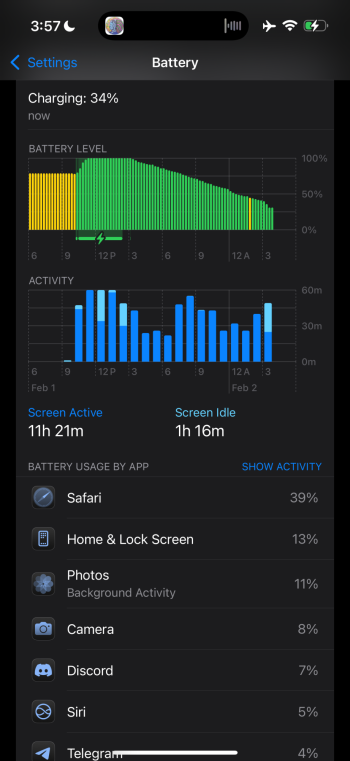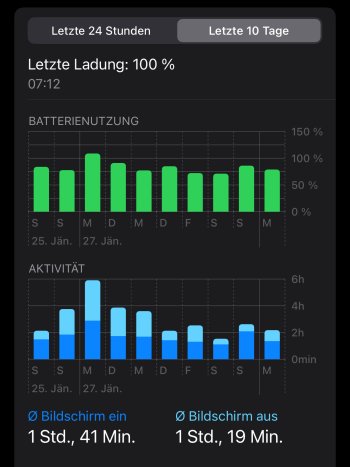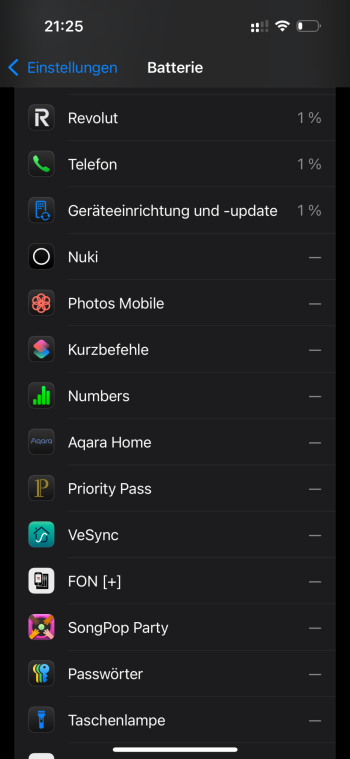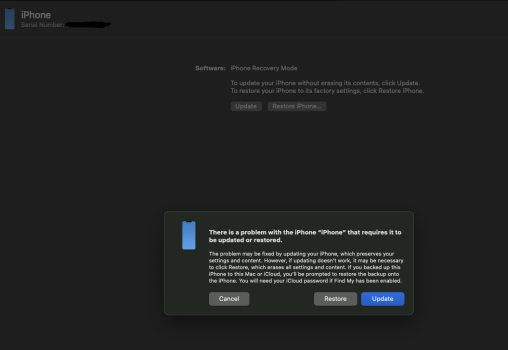You make a very valid point with the AI fiasco running in the background. However, what about those of us that live in the EU? We don't have access to those features, and in my case, with the IP14pro, it's not even available.To provide a comparison point, I recently sold my iPhone 16 pro as I was frustrated with battery. Found myself ending a normal day with around 35% battery left, with moderate usage (e.g. 3.5 hours usage). A lot of days I’d burn through 50% battery with just 2 hours of usage. This was surprising at it was worse than prior iOS versions and iPhones. I still remember by iPhone 11 Pro getting like 8 hours of usage across a full day and have 25% in the tank to spare at bedtime.
So now I’m currently using a Pixel 9. With my same usage patterns, things are way better. I will charge to 100% overnight. I take the phone off the charger at 6am and go through a full day and end with 60% battery left. This is with arguably more usage than my iPhone, since it’s a newer device. I don’t even bother to charge overnight half the time. Then I’m around 40% battery life mid-way through the next day.
I really really hope Apple figures out a fix, but my worry is that iOS 18 has a ton of local AI stuff running that constantly hits battery life. I don’t believe in turning off core functionality (e.g. AI, widgets, location settings) to save battery. It’s 2025 - no excuses at this point. Apple either needs to find improvements or increase battery size in phones.
My battery was way better on iOS 17 and I agree that it's a complete mess on iOS 18.
It def. feels like they rushed this whole Apple Intelligence thing and it lacks polishing.
There are so many glitches in the OS which, frankly, isn't Apple at all.