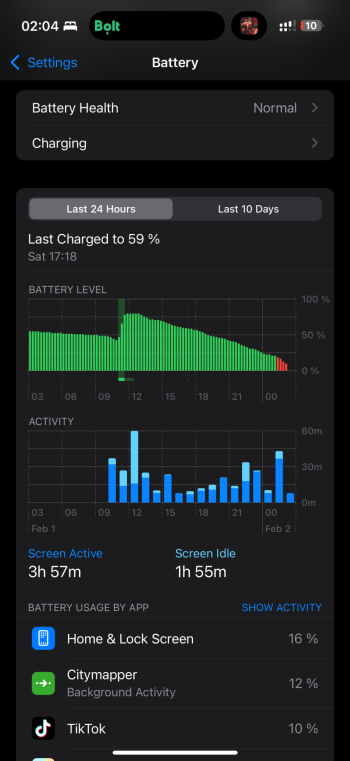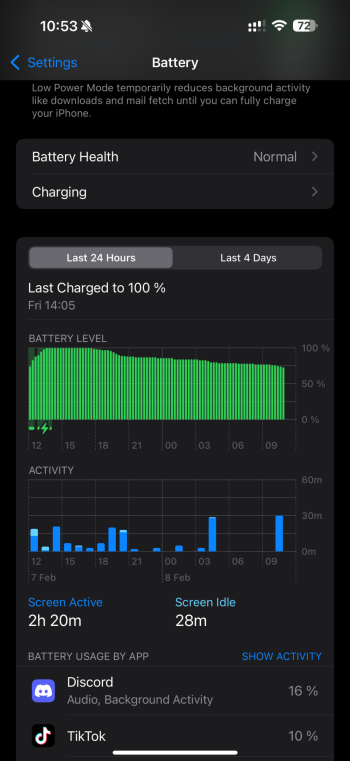[emoji[emoji6
[emoji[emoji6
 ]
]
 ][emoji[emoji6
][emoji[emoji6
 ]
] [emoji6
[emoji6
 ]]][emoji[emoji
]]][emoji[emoji
 [emoji[emoji6
[emoji[emoji6
 ]
] [emoji6
[emoji6
 ]][emoji
]][emoji
 [emoji[emoji6
[emoji[emoji6
 ]
]
 ][emoji[emoji6
][emoji[emoji6
 ]
]
 ]]]
]]] [emoji[emoji6
[emoji[emoji6
 ]
] [emoji6
[emoji6
 ]][emoji
]][emoji
 [emoji[emoji6
[emoji[emoji6
 ]
]
 ][emoji[emoji6
][emoji[emoji6
 ]
] [emoji6
[emoji6
 ]]]][emoji[emoji
]]]][emoji[emoji
 [emoji[emoji6
[emoji[emoji6
 ]
] [emoji6
[emoji6
 ]][emoji
]][emoji
 [emoji[emoji6
[emoji[emoji6
 ]
]
 ][emoji[emoji6
][emoji[emoji6
 ]
]
 ]]][emoji[emoji
]]][emoji[emoji
 [emoji[emoji6
[emoji[emoji6
 ]
] [emoji6
[emoji6
 ]][emoji
]][emoji
 [emoji[emoji6
[emoji[emoji6
 ]
]
 ][emoji[emoji6
][emoji[emoji6
 ]
]
 ]]]
]]] [emoji[emoji6
[emoji[emoji6
 ]
] [emoji6
[emoji6
 ]][emoji
]][emoji
 [emoji[emoji6
[emoji[emoji6
 ]
]
 ][emoji[emoji6
][emoji[emoji6
 ]
] [emoji6
[emoji6
 ]]]][emoji[emoji6
]]]][emoji[emoji6
 ]
] [emoji6
[emoji6
 ]][emoji[emoji
]][emoji[emoji
 [emoji[emoji6
[emoji[emoji6
 ]
] [emoji6
[emoji6
 ]][emoji
]][emoji
 [emoji[emoji6
[emoji[emoji6
 ]
]
 ][emoji[emoji6
][emoji[emoji6
 ]
]
 ]]][emoji[emoji
]]][emoji[emoji
 [emoji[emoji6
[emoji[emoji6
 ]
] [emoji6
[emoji6
 ]][emoji
]][emoji
 [emoji[emoji6
[emoji[emoji6
 ]
]
 ][emoji[emoji6
][emoji[emoji6
 ]
]
 ]]]
]]] [emoji[emoji6
[emoji[emoji6
 ]
] [emoji6
[emoji6
 ]][emoji
]][emoji
 [emoji[emoji6
[emoji[emoji6
 ]
]
 ][emoji[emoji6
][emoji[emoji6
 ]
] [emoji6
[emoji6
 ]]]][emoji[emoji6
]]]][emoji[emoji6
 ]
] [emoji6
[emoji6
 ]][emoji[emoji
]][emoji[emoji
 [emoji[emoji6
[emoji[emoji6
 ]
] [emoji6
[emoji6
 ]][emoji
]][emoji
 [emoji[emoji6
[emoji[emoji6
 ]
]
 ][emoji[emoji6
][emoji[emoji6
 ]
]
 ]]]
]]] [emoji[emoji6
[emoji[emoji6
 ]
] [emoji6
[emoji6
 ]][emoji
]][emoji
 [emoji[emoji6
[emoji[emoji6
 ]
]
 ][emoji[emoji6
][emoji[emoji6
 ]
] [emoji6
[emoji6
 ]]]]]][emoji[emoji
]]]]]][emoji[emoji
 [emoji[emoji6
[emoji[emoji6
 ]
] [emoji6
[emoji6
 ]][emoji
]][emoji
 [emoji[emoji6
[emoji[emoji6
 ]
]
 ][emoji[emoji6
][emoji[emoji6
 ]
]
 ]]][emoji[emoji
]]][emoji[emoji
 [emoji[emoji6
[emoji[emoji6
 ]
] [emoji6
[emoji6
 ]][emoji
]][emoji
 [emoji[emoji6
[emoji[emoji6
 ]
]
 ][emoji[emoji6
][emoji[emoji6
 ]
]
 ]]]
]]] [emoji[emoji6
[emoji[emoji6
 ]
] [emoji6
[emoji6
 ]][emoji
]][emoji
 [emoji[emoji6
[emoji[emoji6
 ]
]
 ][emoji[emoji6
][emoji[emoji6
 ]
] [emoji6
[emoji6
 ]]]][emoji[emoji6
]]]][emoji[emoji6
 ]
] [emoji6
[emoji6
 ]][emoji
]][emoji
 [emoji[emoji6
[emoji[emoji6
 ]
] [emoji6
[emoji6
 ]][emoji
]][emoji
 [emoji[emoji6
[emoji[emoji6
 ]
]
 ][emoji[emoji6
][emoji[emoji6
 ]
]
 ]]]][emoji[emoji
]]]][emoji[emoji
 [emoji[emoji6
[emoji[emoji6
 ]
] [emoji6
[emoji6
 ]][emoji
]][emoji
 [emoji[emoji6
[emoji[emoji6
 ]
]
 ][emoji[emoji6
][emoji[emoji6
 ]
]
 ]]][emoji[emoji
]]][emoji[emoji
 [emoji[emoji6
[emoji[emoji6
 ]
] [emoji6
[emoji6
 ]][emoji
]][emoji
 [emoji[emoji6
[emoji[emoji6
 ]
]
 ][emoji[emoji6
][emoji[emoji6
 ]
]
 ]]]
]]] [emoji[emoji6
[emoji[emoji6
 ]
] [emoji6
[emoji6
 ]][emoji
]][emoji
 [emoji[emoji6
[emoji[emoji6
 ]
]
 ][emoji[emoji6
][emoji[emoji6
 ]
] [emoji6
[emoji6
 ]]]][emoji[emoji6
]]]][emoji[emoji6
 ]
] [emoji6
[emoji6
 ]][emoji
]][emoji
 [emoji[emoji6
[emoji[emoji6
 ]
] [emoji6
[emoji6
 ]][emoji
]][emoji
 [emoji[emoji6
[emoji[emoji6
 ]
]
 ][emoji[emoji6
][emoji[emoji6
 ]
]
 ]]]][emoji
]]]][emoji
 [emoji[emoji6
[emoji[emoji6
 ]
]
 ][emoji[emoji6
][emoji[emoji6
 ]
]
 ]][emoji
]][emoji
 [emoji[emoji6
[emoji[emoji6
 ]
]
 ][emoji[emoji6
][emoji[emoji6
 ]
]
 ]]" data-quote="jazzzyJeff" data-source="post: 0"
class="bbCodeBlock bbCodeBlock--expandable bbCodeBlock--quote js-expandWatch">
]]" data-quote="jazzzyJeff" data-source="post: 0"
class="bbCodeBlock bbCodeBlock--expandable bbCodeBlock--quote js-expandWatch">
I’m not sure where the miscommunication is happening but putting your phone in recovery mode and hitting “update” won’t cause you to lose any data. All your data is completely intact. Doing a backup is just a precaution.
Lookup how to put your phone in recovery mode and hit “update”not restore and your Mac downloads the file and reinstalls the iOS.
Again, doing update you won’t be losing any data at all.
Lookup how to put your phone in recovery mode and hit “update”
Again, doing update you won’t be losing any data at all.
What is the difference between updating via Recovery Mode compared to downloading the IPSW and hitting Update