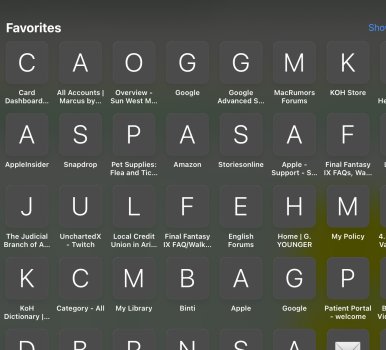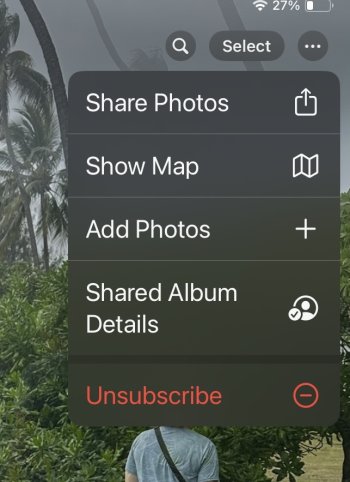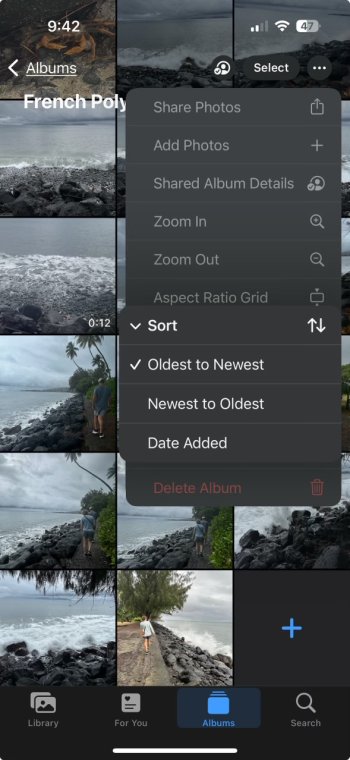Ok thanks. Hopefully that will get added in a future beta before public launch. That (and the compressed images) were the two biggest annoyances when texting friends with an android device.No, I just checked I can't remove either.
Got a tip for us?
Let us know
Become a MacRumors Supporter for $50/year with no ads, ability to filter front page stories, and private forums.
iOS 18 Beta 3 ― Bug Fixes, Changes, and Improvements
- Thread starter Banglazed
- WikiPost WikiPost
- Start date
- Sort by reaction score
You are using an out of date browser. It may not display this or other websites correctly.
You should upgrade or use an alternative browser.
You should upgrade or use an alternative browser.
- Status
- The first post of this thread is a WikiPost and can be edited by anyone with the appropiate permissions. Your edits will be public.
Same. No real show-stopping issues this early in the beta cycle.Yeah, it’s strange.
Aside from that, pretty solid beta experience on my end!
This may be normal - let me know.
Missed call notification on lockscreen. When selected, instead of taking me to the call/phone screen, it took me to Contacts. If the Contact has more than one number, no way to tell what number the missed call was from as the Notification drops from the list. Had to go to Phone>Recents to check which number.
15 ProMax.
Missed call notification on lockscreen. When selected, instead of taking me to the call/phone screen, it took me to Contacts. If the Contact has more than one number, no way to tell what number the missed call was from as the Notification drops from the list. Had to go to Phone>Recents to check which number.
15 ProMax.
I found something missing in iOS 18 Photos. My family has a shared Album and we all added photos at different times, I would like them to be sorted by the date the picture was taken and not the date they were added to the album. my daughter is on iOS 17 and she showed me a drop down with the option to sort the photos but in iOS 18 that same drop down isn’t available. Not sure if I am just missing it or they removed it. Does any know? The first attach is iOS 18 the 2nd is iOS 17.
Attachments
This menu moved to the left down corner, right in the album, there you should be able to sort the pictures:I found something missing in iOS 18 Photos. My family has a shared Album and we all added photos at different times, I would like them to be sorted by the date the picture was taken and not the date they were added to the album. my daughter is on iOS 17 and she showed me a drop down with the option to sort the photos but in iOS 18 that same drop down isn’t available. Not sure if I am just missing it or they removed it. Does any know? The first attach is iOS 18 the 2nd is iOS 17.
Thanks but still not seeing that option. Just curious if it only shows for the creator of the album?This menu moved to the left down corner, right in the album, there you should be able to sort the pictures:
View attachment 2399038
No they are. I confirmed that they had it turned on. Probably a bug since other users are reporting bugs with RCS right now.I get that too. I’m guessing they’re not using RCS.
It’s back again …
Safari > Bookmarks - all switched to generic grey. Rebooting the phone or opening the link brings back most.
For me as well on an iPad (generic grey icons with letters), but iPhone still has normal icons. Both on the same beta - go figure. 🤷🏻♂️
PS A simple device restart fixes it, the icons get back.
Last edited:
I sure hope so. I am wondering if this is a heating issue. The keyboard isn’t great most of the time, but it’s really terrible if the phone gets the least bit warm. That seems to happen pretty often in the beta. Feels like early days of iOS 17.Honestly, I think it will be addressed during the beta. There’s still two months to finish the end product. What device are you using?
I see no reason for Apple not to fix this. I do not feel like this is a small issue.
I am using the 14 PM.
So I am using the beta with an iPhone 11 that has about 82% charging capacity and while I appreciate most of the changes so far, my biggest gripes are it lags, slows down some, when you are changing the look of icons they all take a bit to load in correctly, but the biggest by far are heat; it seems to only really get super hot if outside or in direct sunlight, even if its cooler in the morning it seems to get crazy hot. And then two the battery life. I assume that these things will get better over time and when the actual final release comes out but because of the heat and the battery life this is the first time that I have been using a beta where I am actually thinking of downgrading to the latest stable version of iOS.
So I am using the beta with an iPhone 11 that has about 82% charging capacity and while I appreciate most of the changes so far, my biggest gripes are it lags, slows down some, when you are changing the look of icons they all take a bit to load in correctly, but the biggest by far are heat; it seems to only really get super hot if outside or in direct sunlight, even if its cooler in the morning it seems to get crazy hot. And then two the battery life. I assume that these things will get better over time and when the actual final release comes out but because of the heat and the battery life this is the first time that I have been using a beta where I am actually thinking of downgrading to the latest stable version of iOS.
The battery life will be optimised towards the end of the beta cycle, but you could adjust your usage pattern to help you get through:
a) use it less in a bright light;
b) charge it up with a low wattage charger when iPhone is not in use;
c) keep it cool.
To be fair, my iPhone 15 would be heating up on iOS 17.5.1 too when I was using it as it was meant to. The most obvious example would be having it plugged into CarPlay (wired) and using Maps for navigation and streaming some Apple Music. Does not seem like a heavy load, but still would get the iPhone quite warm.
Last edited:
No there isn’t a delete all buttonHey hey; can anyone on iOS 18 beta 3 tell me if there’s a Delete All in Settings > Phone > Blocked Contacts?
Ugh; I have so many blocked numbers that it takes 5-7 seconds to just open the blocked contacts view and then deleting each one individually takes another 2-3 seconds each - this is on iOS 17.5.x (17.6 has the same delay).No there isn’t a delete all button
I’d like to clear them all but this will take a very long time without a delete all option.
One really annoying bug that remains is when you zoom in on a photo and it won't let you swipe to the sides of the picture.
Not only is there no Delete All option, there's no Search option available. I added FB9309722 for this about a year ago...Hey hey; can anyone on iOS 18 beta 3 tell me if there’s a Delete All in Settings > Phone > Blocked Contacts?
It’s incredibly difficult if not impossible to sort thru a massive list of blocked numbers looking for one specific number.
¯\_(ツ)_/¯
Last edited:
Thanks but still not seeing that option. Just curious if it only shows for the creator of the album?
Thanks - I did find this on the iPhone but not in iPadOS. I was hoping it was on he iPad so I can put those in order.This menu moved to the left down corner, right in the album, there you should be able to sort the pictures:
View attachment 2399038
thanks, again.
UPDATE: it is now in at the iPadOS Beta 4.
Last edited:
Beta 4 installed and every app works as like before - seems a bit laggy on my 15 PM, but that maybe has to do with heat after update process and some sorting in the background after the update
Yes. I wiped it and set up as new and still had the same issues. I took the phone to apple to have them look at it and run diagnostics. Still had the same issue. Reinstalled iOS 18 beta 4 now and still have the issue. Reported to Apple again and they said it’s a known issue. Car software is up to date. Dealership said others reporting same problem. It’s time for Apple to fix thisIn that time, have you set your phone up as new to see if that resolves the issue? Or have you had the hardware looked at?
I do hope this gets added, it seems trivial to do so.Not only is there no Delete All option, there's no Search option available. I added FB9309722 for this about a year ago...
It’s incredibly difficult if not impossible to sort thru a massive list of blocked numbers looking for one specific number.
¯\_(ツ)_/¯
I hate having to scroll through 100s of blocked numbers.
Register on MacRumors! This sidebar will go away, and you'll see fewer ads.