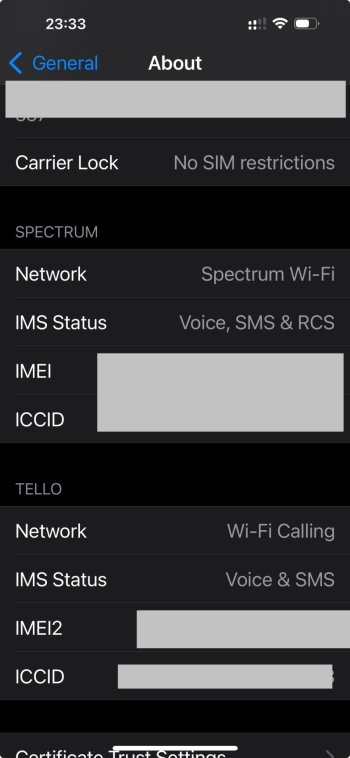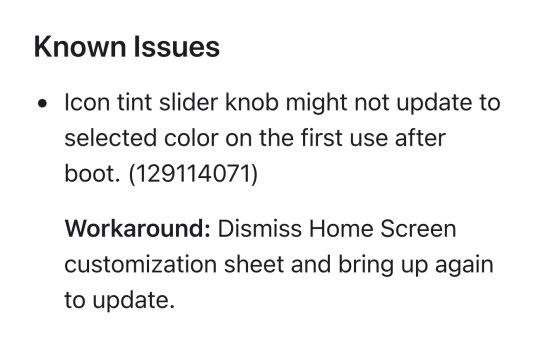Thank you it’s now back after 3-4 restarts on my 15pm 😭😭 finally because I don’t want to be nonchalant 😰This happened to me too. It came back eventually but I don’t know what triggered it. I’d just give it a few hours
But I noticed the emojis got bigger 😥