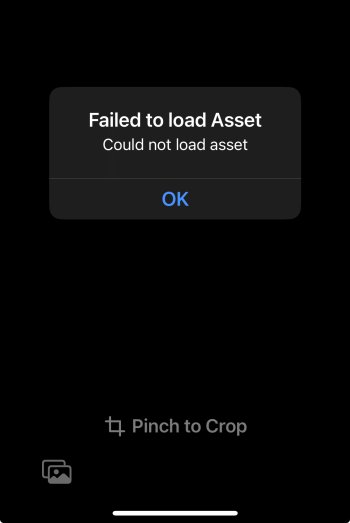Shouldn't apps be supposed to change their icons to light/dark mode together with system dark/light mode?
System changed to light mode this morning (its set to auto) but icons remained dark even that in the customization menu from homescreen its set to "Auto". Am i doing something wrong or is this a bug?
System changed to light mode this morning (its set to auto) but icons remained dark even that in the customization menu from homescreen its set to "Auto". Am i doing something wrong or is this a bug?