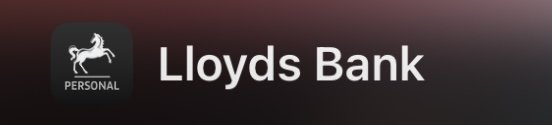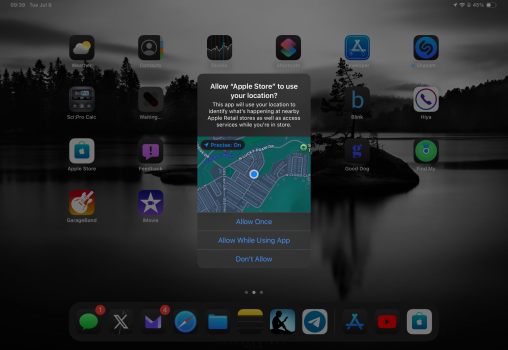No need to go to reddit; it's under the iOS 18 threads here:In iOS 17 and earlier versions, you had the ability to add a non-widget widget. Alarm.com and an app called Usage had the ability to add a static type widget not like the current ones. I can't grab a screen shot of course because I've updated. But it seems as those can't be added any longer. Sound right? Anyone else seeing this too?
So this is on the Today Screen which I guess is no longer, right?
Update: this is Legacy Widgets and it appears as though iOS 18 has dropped support. ugh. I used my Alarm one all the time.
Got a tip for us?
Let us know
Become a MacRumors Supporter for $50/year with no ads, ability to filter front page stories, and private forums.
iOS 18 Beta 3 ― Bug Fixes, Changes, and Improvements
- Thread starter Banglazed
- WikiPost WikiPost
- Start date
- Sort by reaction score
You are using an out of date browser. It may not display this or other websites correctly.
You should upgrade or use an alternative browser.
You should upgrade or use an alternative browser.
- Status
- The first post of this thread is a WikiPost and can be edited by anyone with the appropiate permissions. Your edits will be public.
If you have homekit buttons in your control centre you can now shrink them down to a small 1x1 icon instead of the B2 minimum of 2x1.
You can't directly add a 1x1 icon; you have to add a 2x1 icon and shrink it.
You can't directly add a 1x1 icon; you have to add a 2x1 icon and shrink it.
I do like having my "toggle Bluetooth" shortcut button in the control centre next to the "official" let's-just-pretend-its-off option Apple gives.
So much easier to kill Bluetooth after an upgrade now 😁
Thank you for reminding me about this, this is how Ive wanted my control center toggles to look for ages.
Yea that system data bug that takes up a ton of spaceDo you mean the free storage or the system data?
It looks like Apple is using onboard image recognition to give 3rd party apps dark icons. The default Narwhal icon does not get converted to dark, but the options on white backgrounds do. Same for Telegram, etc.
it's a shame the buttons don't change colour to reflect the status, but I've left the 2x2 stock button there which does.Thank you for reminding me about this, this is how Ive wanted my control center toggles to look for ages.
How did you break out the connectivity items (cellular, bluetooth, wifi)? I cannot make that happen. Also, cannot align them like your screenshot... cannot get the volume and brightness sliders to align...Thank you for reminding me about this, this is how Ive wanted my control center toggles to look for ages.
View attachment 2395703
You create shortcuts with those names and icons, and the only action in the shortcut is "toggle <whatever>".How did you break out the connectivity items (cellular, bluetooth, wifi)? I cannot make that happen. Also, cannot align them like your screenshot... cannot get the volume and brightness sliders to align...
Then you add the shortcuts to your control centre. It's a hack, but it works well.
Example shortcut

Control Centre (1st page)

Last edited:
I can no longer customize the Home Screen (edit -> customize). Nothing happens when I tap it, even after restart.
Also, control center doesn’t save all changes after restart. Things moved around from when I put them and the smallest home controls forgot which lights I set them to.
Also, control center doesn’t save all changes after restart. Things moved around from when I put them and the smallest home controls forgot which lights I set them to.
Yep. Tap it, turn off auto, select device, return to selection screen where it still shows the watch's battery. I tap it again and it is back to automatic. It's an endless loop.You're tapping the widget after adding it and then turning off auto so you can choose the device?
Narrator: “It 100% does not mean that”.Is this on iPhone or iPad? I hope this means we get Apple Pencil finally on iPhone.
Posting on Tapatalk and no extra random characters
Try any numbers?
It seems to be randomly appearing and disappearing again. I’m not sure what is continually triggering this bug but it doesn’t seem to be isolated. I had emojis an hour ago, about to check as I write this response aaaaannd… they’re gone again.
I’m in that boat except they won’t show up at all for me. Worked fine last night and woke up to none. I’ve tried all the obvious steps to fix it with no luck so far.
Edit to update: still no emoji keyboard but oddly enough when tapping the emoji icon or tapping on emoji in the keyboards pop up window to bring up that keyboard all text that I typed in that had an emoji equivalent or option is highlighted. Tapping on the highlighted word did add the emoji for that word.
Last edited:
So they are keeping the round icons on control center, a real eyesore.
No go. Checked and checked again and testedSettings > Notifications > Mail > Customize Notifications > iCloud > Alerts (Turn on)
Sometimes iOS updates might turn that off.
I’m not saying it won’t happen. I‘m just saying that its really, really, really unlikely that they would inadvertently telegraph that via a rogue splash screen.
Installed B3 via OTA (IPSW was nonfunctional again)
Emoji seems to have disappeared for me. When I tap on the little smiley face to take me to the emoji keyboard, the “keyboard” is blank. The little “search emoji” text box on top of where the keyboard usually is also does not bring up any emoji search results.
I’d put a few sad and disgusted looking emoji here, but I can’t.
Emojis have disappeared for me as well. iPhone 13PM. Is's odd because they were working yesterday and today, no emojis.
@dmccombsThere have been several other reports of this.
Every time I open either store I get the location permission. However the Apple Store crashes every time leaving (see attached) hanging. App Store is doing okay even if auto update pretty much never works.
Attachments
1Password is the only app on my primary homescreen that didnt get an auto dark mode icon 🤬
My MS Office icons did not get the dark update. Apple Store didn’t either.
Register on MacRumors! This sidebar will go away, and you'll see fewer ads.