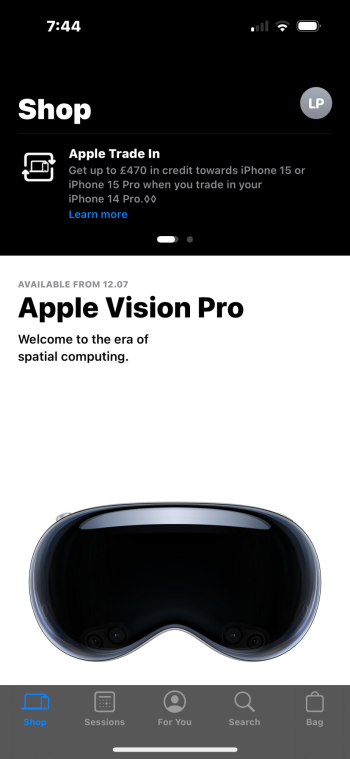What install method did you use for beta 3?
Interesting.
15 ProMax - ipsw - Apple Store has dark icon - crashes on launch - doesn’t ask for location permission.
iPad Pro 11 - OTA - Apple Store has no dark icon - crashes on launch - asks for location permission very time.
This is … oddly cool
Updated for spelling - Siri strikes again 😶
Last edited: