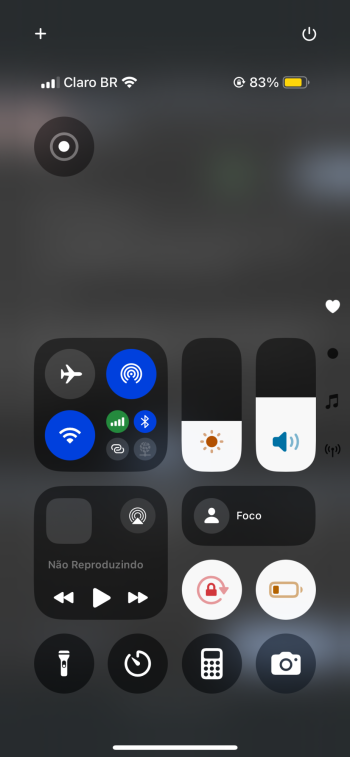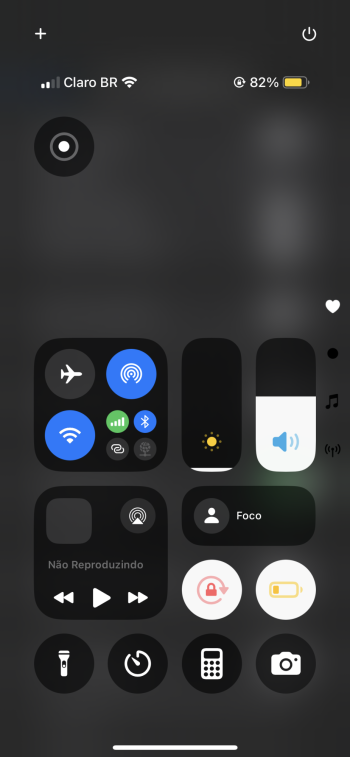Ok cool.I‘m not Banglazed but I have installed with IPSW after updating the MobileDevice.pkg
Ive been downloading the new Xcode and using the MD.pkg as good practise every time anyway, so just wondered if things had got spicy all of a sudden. Thanks for letting know.