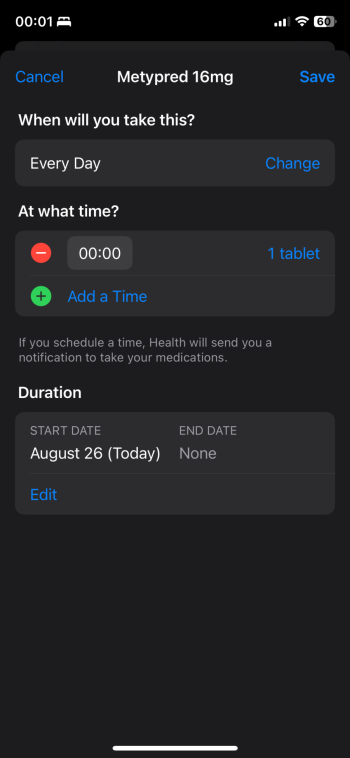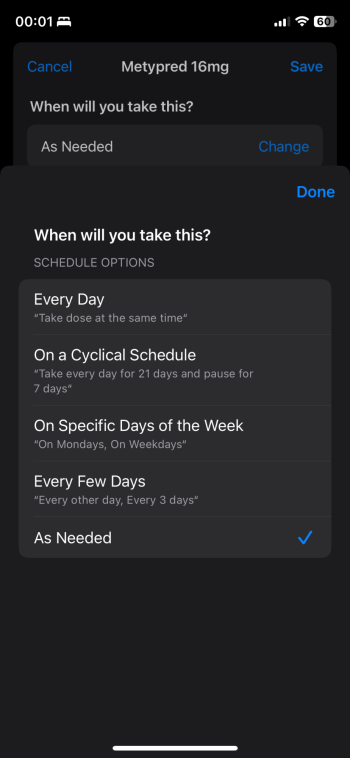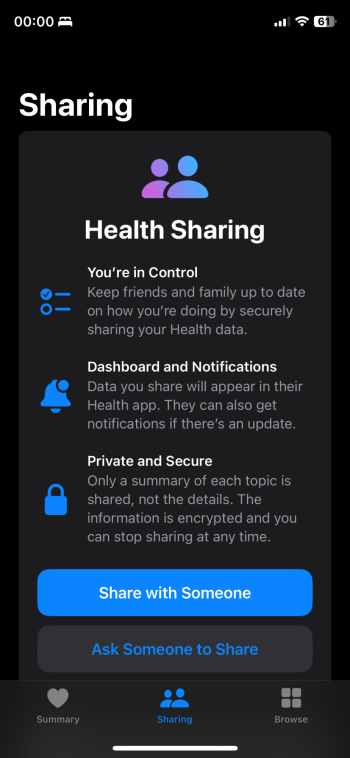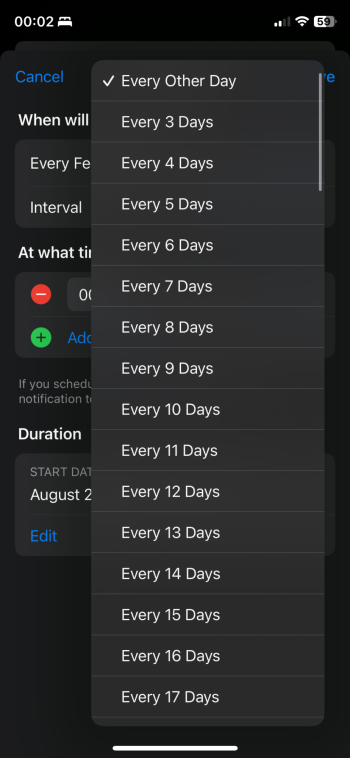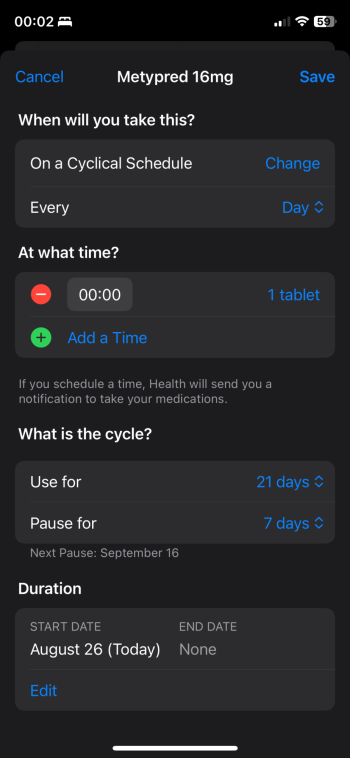Customize it the way you want it (or as close as possible)I think that the purpose of the UI change in the Photos app is to surface the functionality that was previously within the bottom tabs.
Apple certainly have surfaced the functionality but I don’t that that was the core issue with Photos to begin with.
I think the issue was that there are just too many areas within the app. Sometimes it’s hard for me to find something still, like the screenshots section or something like that.
I think Apple’s solution in Photos may have actually made the app worse to use. The ‘Frankenstein’ interface of the screen always being stuck between the Photos library and the lower content section on freshly opening the app looks untidy and odd. The bottom tabs that were there before at least looked okay.
Apple needs to trim the app down in order to ‘fix’ it - the new UI has just confused it.
Just my 2 cents as an actual UI Designer. I’ve been working on this malarkey for 30 years 🥱
Got a tip for us?
Let us know
Become a MacRumors Supporter for $50/year with no ads, ability to filter front page stories, and private forums.
iOS 18 Beta 7 ― Bug Fixes, Changes, and Improvements
- Thread starter Banglazed
- WikiPost WikiPost
- Start date
- Sort by reaction score
You are using an out of date browser. It may not display this or other websites correctly.
You should upgrade or use an alternative browser.
You should upgrade or use an alternative browser.
- Status
- The first post of this thread is a WikiPost and can be edited by anyone with the appropiate permissions. Your edits will be public.
Hey, call me old fashioned, but I liked the tabs in the old version of Photos.Customize it the way you want it (or as close as possible)
No way to ‘customize’ those back into existence.
Already adopted to the new design and now I quite like it - it just took a bit time to get used to it
Yeah it may grow on me too. Just hasn’t yet.Already adopted to the new design and now I quite like it - it just took a bit time to get used to it
Not unlike the monolithic iTunes app... it was pretty good when it was music. Then they kept adding stuff to the point that one could not see the proverbial tree for the forest. Eventually they broke it up into logical sections (music, movies, books, etc). The issue here is that it may not make much sense to break up the Photos app.I think that the purpose of the UI change in the Photos app is to surface the functionality that was previously within the bottom tabs.
Apple certainly have surfaced the functionality but I don’t that that was the core issue with Photos to begin with.
I think the issue was that there are just too many areas within the app. Sometimes it’s hard for me to find something still, like the screenshots section or something like that.
I think Apple’s solution in Photos may have actually made the app worse to use. The ‘Frankenstein’ interface of the screen always being stuck between the Photos library and the lower content section on freshly opening the app looks untidy and odd. The bottom tabs that were there before at least looked okay.
Apple needs to trim the app down in order to ‘fix’ it - the new UI has just confused it.
Just my 2 cents as an actual UI Designer. I’ve been working on this malarkey for 30 years 🥱
hmm and you did not install / reinstall now 😳This message has popped up again. Something going on in the background as my 15PM tends to run warmer on beta 5.
hmm and you did not install / reinstall now 😳
No I installed it last week upon release. The message went off after about 3 days, back in battery menu again today 🙈
Same for me on my 15Pro. It was there after I updated on Tuesday for 3 days. Cleared on Friday morning. Showed up sometime yesterday and gone again this morning. Didn't notice any difference in heat or battery life yesterday like I did after updating on Tuesday.This message has popped up again. Something going on in the background as my 15PM tends to run warmer on beta 5.
So I have been using the iOS 18 beta 7 since it came out and while it’s stable , I just can’t use it .
Photos app is the main reason I just can’t stand it , iOS 17 design I think it just far superior and the fact iOS 18 makes you scroll all the way down for features and then swiping right and left it’s just so confusing .
I wish apple would do what they did with safari and have an option to use the iOS 17 style .
I am sure this might grow on me but at the moment it’s driving me mad .
So downgraded to iOS 17.6.1 re release and disabled the beta updates tab on software updates .
I do wonder thou if it’s possible to disable the beta tab altogether and just have it as off ? If any one knows how that would he great .
Sorry that this is a long post but just had to get it off my chest lol
Thanks for reading .
Photos app is the main reason I just can’t stand it , iOS 17 design I think it just far superior and the fact iOS 18 makes you scroll all the way down for features and then swiping right and left it’s just so confusing .
I wish apple would do what they did with safari and have an option to use the iOS 17 style .
I am sure this might grow on me but at the moment it’s driving me mad .
So downgraded to iOS 17.6.1 re release and disabled the beta updates tab on software updates .
I do wonder thou if it’s possible to disable the beta tab altogether and just have it as off ? If any one knows how that would he great .
Sorry that this is a long post but just had to get it off my chest lol
Thanks for reading .
Were these new options - “Ask Someone to Share” and new Schedule options for Medication on any previous beta? Because I am almost sure that it’s new with iOS 18.
Attachments
It reminds me of when dark mode came along. Took lots of websites a good while to implement it - some still haven’t.Pretty cool that we’re still in beta and all of the apps follow the tinting instead of that being dependent on a developer. Still need about 20% of them to get on board with dark icons.
I am happy as well. And the beta works very good for me.I boarded on beta 6 and it's running well on my 15 Pro. The only bug I ran into was that Control Panel would reset to default after every reboot. This is fixed in beta 7.
Battery-wise, it does drain more quickly the first couple days after updating but once settled, battery is similar to 17.6.1. There's a notification in the battery page that says Update Finishing in the Background, which I believe is new to iOS 18. In beta 6, it took 2 full days to finish. Hopefully the same on beta 7 - we'll see tomorrow morning.
I'm happy to have waited until last week to try it out and have no regrets.
Even the battery life is good and optimized battery charging is working again.
I hope there is another Beta this week, because this is not RC material
- Device gets very warm and battery drains (B6 was way better in that regard)
- Keyboard lag / delay every once in a while
- The new dynamic wallpaper home screen portion gets stuck to the initial state when you apply the wallpaper (e.g. if you apply it in the morning with dark hues, it stays that way on the home screen with an awkward laggy transition, whereas the lockscreen changes throughout the day) - this was fixed in B5 and bugged again in B6+
- Multi-lingual keyboards awkwardly jump from one setup to the other (e.g. I rock QWERTZ without special characters on the keyboard, so I rely on long pressing a character to get to them -> sometimes the special characters come first and other times they come somewhere way down the list, not respecting my primary language at all)
- RCS is still awfully unreliable without bulletproof cellular connection (e.g. I have weak 5G or good LTE and it’s just gone, whereas it works when I have very good 5G reception) and refuses to work on several wifi networks (all of them worked in B3, the issues started with B4). Also, RCS groups still seem to go actively against Universal Profile specifications by allowing basic SMS/MMS to be sent (UP specifies you shall not mix these standards and instead fail RCS sending or disable sending altogether) which creates separate group threads on Android devices. The flipflopping between RCS/SMS is also very hostile towards people who pay per texts or text abroad, wish they’d just give a global toggle to disable sending SMS all together (just like they do with SMS), don’t need SMS at all…
- Detailed time picking (double tap time picker for keyboard entry) still stops and closes keyboard entry after the first digit is tapped in calendar entries (absolutely drives me insane having to resort to scrolling that awful picker UI)
- Loads of app icons are missing for offloaded apps (need to start and cancel download to get them back)
If they ship like this then rip in pieces.
- Device gets very warm and battery drains (B6 was way better in that regard)
- Keyboard lag / delay every once in a while
- The new dynamic wallpaper home screen portion gets stuck to the initial state when you apply the wallpaper (e.g. if you apply it in the morning with dark hues, it stays that way on the home screen with an awkward laggy transition, whereas the lockscreen changes throughout the day) - this was fixed in B5 and bugged again in B6+
- Multi-lingual keyboards awkwardly jump from one setup to the other (e.g. I rock QWERTZ without special characters on the keyboard, so I rely on long pressing a character to get to them -> sometimes the special characters come first and other times they come somewhere way down the list, not respecting my primary language at all)
- RCS is still awfully unreliable without bulletproof cellular connection (e.g. I have weak 5G or good LTE and it’s just gone, whereas it works when I have very good 5G reception) and refuses to work on several wifi networks (all of them worked in B3, the issues started with B4). Also, RCS groups still seem to go actively against Universal Profile specifications by allowing basic SMS/MMS to be sent (UP specifies you shall not mix these standards and instead fail RCS sending or disable sending altogether) which creates separate group threads on Android devices. The flipflopping between RCS/SMS is also very hostile towards people who pay per texts or text abroad, wish they’d just give a global toggle to disable sending SMS all together (just like they do with SMS), don’t need SMS at all…
- Detailed time picking (double tap time picker for keyboard entry) still stops and closes keyboard entry after the first digit is tapped in calendar entries (absolutely drives me insane having to resort to scrolling that awful picker UI)
- Loads of app icons are missing for offloaded apps (need to start and cancel download to get them back)
If they ship like this then rip in pieces.
Yeah I am experiencing some of your concerns too, fingers crossed that they won’t release it that why, if so, there’s gonna be a 💩 storm for sure !I hope there is another Beta this week, because this is not RC material
- Device gets very warm and battery drains (B6 was way better in that regard)
- Keyboard lag / delay every once in a while
- The new dynamic wallpaper home screen portion gets stuck to the initial state when you apply the wallpaper (e.g. if you apply it in the morning with dark hues, it stays that way on the home screen with an awkward laggy transition, whereas the lockscreen changes throughout the day) - this was fixed in B5 and bugged again in B6+
- Multi-lingual keyboards awkwardly jump from one setup to the other (e.g. I rock QWERTZ without special characters on the keyboard, so I rely on long pressing a character to get to them -> sometimes the special characters come first and other times they come somewhere way down the list, not respecting my primary language at all)
- RCS is still awfully unreliable without bulletproof cellular connection (e.g. I have weak 5G or good LTE and it’s just gone, whereas it works when I have very good 5G reception) and refuses to work on several wifi networks (all of them worked in B3, the issues started with B4). Also, RCS groups still seem to go actively against Universal Profile specifications by allowing basic SMS/MMS to be sent (UP specifies you shall not mix these standards and instead fail RCS sending or disable sending altogether) which creates separate group threads on Android devices. The flipflopping between RCS/SMS is also very hostile towards people who pay per texts or text abroad, wish they’d just give a global toggle to disable sending SMS all together (just like they do with SMS), don’t need SMS at all…
- Detailed time picking (double tap time picker for keyboard entry) still stops and closes keyboard entry after the first digit is tapped in calendar entries (absolutely drives me insane having to resort to scrolling that awful picker UI)
- Loads of app icons are missing for offloaded apps (need to start and cancel download to get them back)
If they ship like this then rip in pieces.
Have to charge mid day, lost 55% within 7hrs - that’s kinda ridiculous for a 15PM - the heat is quite heavy, reported it already many times
Agree on time picker which I also reported I think after you. Keyboard not that often than before but indeed can have load and input lags which is sad as I remember OS since 6-7 and keyboard was flawless and main selling point for iOS… but nah, let’s make it a fat cow like Photos app or what google did with Google Maps… seriously that’s sad.I hope there is another Beta this week, because this is not RC material
- Device gets very warm and battery drains (B6 was way better in that regard)
- Keyboard lag / delay every once in a while
- The new dynamic wallpaper home screen portion gets stuck to the initial state when you apply the wallpaper (e.g. if you apply it in the morning with dark hues, it stays that way on the home screen with an awkward laggy transition, whereas the lockscreen changes throughout the day) - this was fixed in B5 and bugged again in B6+
- Multi-lingual keyboards awkwardly jump from one setup to the other (e.g. I rock QWERTZ without special characters on the keyboard, so I rely on long pressing a character to get to them -> sometimes the special characters come first and other times they come somewhere way down the list, not respecting my primary language at all)
- RCS is still awfully unreliable without bulletproof cellular connection (e.g. I have weak 5G or good LTE and it’s just gone, whereas it works when I have very good 5G reception) and refuses to work on several wifi networks (all of them worked in B3, the issues started with B4). Also, RCS groups still seem to go actively against Universal Profile specifications by allowing basic SMS/MMS to be sent (UP specifies you shall not mix these standards and instead fail RCS sending or disable sending altogether) which creates separate group threads on Android devices. The flipflopping between RCS/SMS is also very hostile towards people who pay per texts or text abroad, wish they’d just give a global toggle to disable sending SMS all together (just like they do with SMS), don’t need SMS at all…
- Detailed time picking (double tap time picker for keyboard entry) still stops and closes keyboard entry after the first digit is tapped in calendar entries (absolutely drives me insane having to resort to scrolling that awful picker UI)
- Loads of app icons are missing for offloaded apps (need to start and cancel download to get them back)
If they ship like this then rip in pieces.
It needs polishing
Weird thing just started happening...when I open a text thread it appears all the photos and emojis either spin (reloading for 2-5 seconds) or the entire thread refreshes and then the keyboard response is slow during that period. After that it's fine...
Wondering how buggy it will be in the end the official release 🤣🤣🤣Weird thing just started happening...when I open a text thread it appears all the photos and emojis either spin (reloading for 2-5 seconds) or the entire thread refreshes and then the keyboard response is slow during that period. After that it's fine...
However, iOS 17 was a disaster for me regardless of beta or releases. iOS 18, at the same stage is more stable and better than early releases of iOS 17 though..Wondering how buggy it will be in the end the official release 🤣🤣🤣
Have you been able to pinpoint what's been causing this? I also have a Iphone 15PM for work but have no problems with heat or battery drain on 18.1 b2 or b1. I often wonder if the A17 pro is a modified overclocked A16----and some were borderline "quality passed" chips?For me it’s iOS 18 that’s more buggy in form
of battery drain and heat
EDIT---have you tried "update all" in the apps? Maybe one of them is causing an issue?
Register on MacRumors! This sidebar will go away, and you'll see fewer ads.