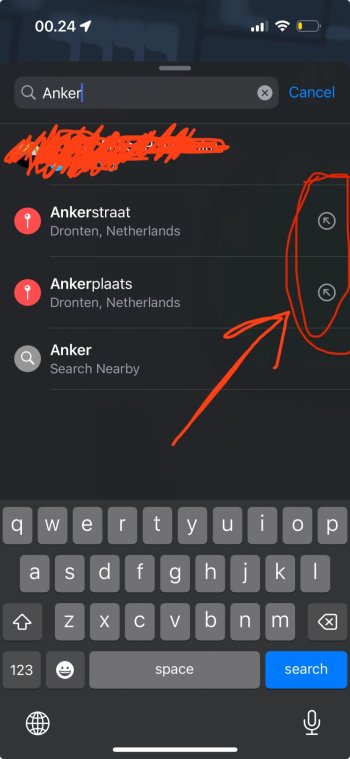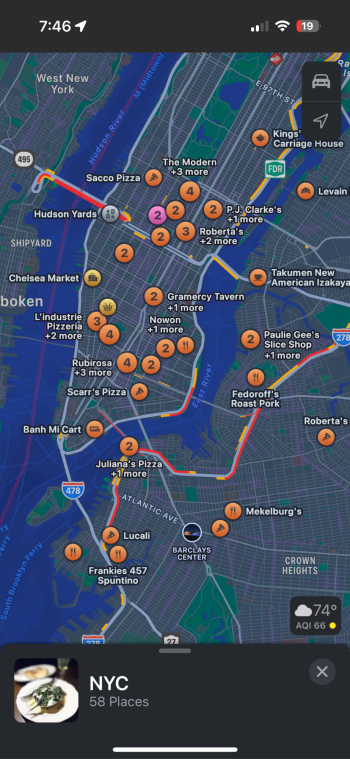I just wish Apple would focus on readability. If one pinches to zoom, the features are magnified by not the ****ing labels. Google maps is the same. Some of us have vision problems, and in traditional maps magnifying applies both to features and to labels. What is the purpose of a map if it isn't readable?
Yes! I was zooming in on a local bakery yesterday and the little icon, which I couldn't make out, wouldn't get any bigger..nor would the text.
I ended up screenshotting it so I could zoom in! 🥴
Last edited: