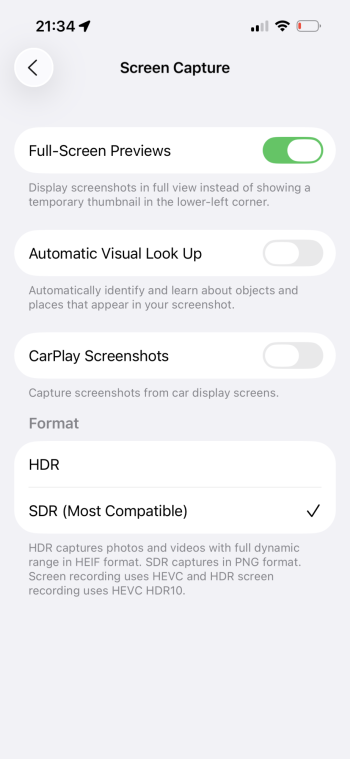Could you share your iPad wallpaper 😍?Interesting... haven't experienced any crashes when using external monitor. Using a 4k portable monitor... plugged in via USB-C, no major issues for me.
View attachment 2519079
Got a tip for us?
Let us know
Become a MacRumors Supporter for $50/year with no ads, ability to filter front page stories, and private forums.
iOS 26 Beta 1 ― Bug Fixes, Changes, and Improvements
- Thread starter Banglazed
- WikiPost WikiPost
- Start date
- Sort by reaction score
You are using an out of date browser. It may not display this or other websites correctly.
You should upgrade or use an alternative browser.
You should upgrade or use an alternative browser.
- Status
- The first post of this thread is a WikiPost and can be edited by anyone with the appropiate permissions. Your edits will be public.
Sure… here you go!Could you share your iPad wallpaper 😍?
Attachments
USB-C.I tried that but didn’t fix anything. I have the usb C ones. Which one do you have?
There’s a setting for CarPlay screenshots in General > Screen CaptureCarPlay widgets are hit or miss. I tried adding Alarm and but it’s not adding to CarPlay. Also taking a screen shot while connected to CarPlay would take a pic of that too.
Attachments
Why is there a button to reset handwritten style? Isn’t that just for iPads?Very nice change to the Reset Settings screen.
View attachment 2519091
Nice new Vehicle Motion Cues customization options in Settings > Accessibility > Motion > Vehicle Motion Cues > Customize Appearance

Don’t think it’s been posted here yet; apologies if it has been.
Don’t think it’s been posted here yet; apologies if it has been.
Hmmm... Maybe it is the mix of software. I was running mainly third party applications.Interesting... haven't experienced any crashes when using external monitor. Using a 4k portable monitor... plugged in via USB-C, no major issues for me.
View attachment 2519079
BTW, I was using a 2010 iMac Core i7, connected to the iPad Pro M4 via USB-C --> Mini-DisplayPort.
Yeah. But it’s missing the rumored Transfer eSIM option that was being floated around a couple weeks back.Very nice change to the Reset Settings screen.
View attachment 2519091
iOS 19 Might Make Transferring an eSIM From an iPhone to an Android Phone Easier
Apple's upcoming iOS 19 update could make it easier for iPhone users to transfer an eSIM to an Android smartphone, according to a report from Android Authority. The site found strings in the Android 16 beta version of Google's SIM Manager that reference a new "Transfer to Android" feature.
That is in, it‘s present during the setup screen. Saw a screenshot on reddit ("Transfer from Android").Yeah. But it’s missing the rumored Transfer eSIM option that was being floated around a couple weeks back.

iOS 19 Might Make Transferring an eSIM From an iPhone to an Android Phone Easier
Apple's upcoming iOS 19 update could make it easier for iPhone users to transfer an eSIM to an Android smartphone, according to a report from Android Authority. The site found strings in the Android 16 beta version of Google's SIM Manager that reference a new "Transfer to Android" feature.www.macrumors.com
thanks. I missed thatThere’s a setting for CarPlay screenshots in General > Screen Capture
Thank you! No idea why it turned itself off in the beta but I’m glad I could turn it back on now!There’s a setting for CarPlay screenshots in General > Screen Capture
I’m assuming it’s the handwriting feature in messages when in landscape (bottom right of the keyboard).Why is there a button to reset handwritten style? Isn’t that just for iPads?
That sounds like something they would release with the general public version in the fall.Yeah. But it’s missing the rumored Transfer eSIM option that was being floated around a couple weeks back.

iOS 19 Might Make Transferring an eSIM From an iPhone to an Android Phone Easier
Apple's upcoming iOS 19 update could make it easier for iPhone users to transfer an eSIM to an Android smartphone, according to a report from Android Authority. The site found strings in the Android 16 beta version of Google's SIM Manager that reference a new "Transfer to Android" feature.www.macrumors.com
Edit: it’s actually there now when you go to add an eSIM. Now it shows the option to add from a nearby Android phone.
Last edited:
The rumor was the opposite, however. That you could move your eSIM to an Android device through the reset menu.Edit: it’s actually there now when you go to add an eSIM. Now it shows the option to add from a nearby Android phone.
Not sure if anyone’s shared but i can definitely see a little burn in from my home bar now hiding while in apps 😂
I noticed that the entire system lags/becomes sluggish when my battery hits 30% below. I’m using 15PM
I imagine there would be a similar step that would be triggered from an Android phone? But I checked a phone with 18.5 and the Android option showed in the screenshot above was not there so this is new to 26.The rumor was the opposite, however. That you could move your eSIM to an Android device through the reset menu.
My impressions of iOS 26 on iPhone 16 Pro-
1. Battery life is acceptable, not as goods iOS 18 but I would say for me it's like 80-90% of what iOS 18 was.
2. Design is alright, I am kinda neutral to it maybe because it's new idk. There are inconsistencies across the OS like the bottom tab bar in clock app, the current tab selected in shown in "Yellow" Colour like it has always been but in other apps it's blue like Notes. It's unnecessarily bouncy for my taste. I like the Music Player's design and audio mix feature.
3. Animations are choppy and frame drops everywhere even in some light games. I have never seen my 16pro lag before this beta but it eventually settles down. Initial time is rough. On the second day it got better but it's still stutters and lags.
4. AI. I hardly use these features but whenever I did iPhone just ***** the bed. Playground app is like useless to me. So many times it went to generate image but never gave me the result especially on Chatgpt style.
5. Messages app is a hit or miss for me. All the OTP I get from the third party apps never showed up in my notifications. I opened the messages app and it was gone into "Transactions" tab but it never showed up as a notification. Kinda needs fixing a bit. Had to cancel some transactions before I could figure out what was happening.
6. Initially it did overheat a bit but then it calmed down after a few hours. Second day, my phone didn't get hot at all but overall system is slow and janky which is expected as its first beta.
7. Torch toggle is a hit or miss as well for me. I regularly turn on the torch from lock screen and it's like 70% hit or miss. it goes into edit wallpaper section when pressed for turning on the torch. I had to intentionally look for the button and turn it on. It has become a muscle memory for me to turn on the torch but something in iOS 26 definitely had it wrong.
8. Sometimes screen doesn't react to touch. there are a lot of misses on touch interactions throughout OS.
9. Cellular connectivity has also been slow for me as compared to iOS 18. It needs tweaking.
10. Always on lock screen blur wallpaper is neat plus the lock screen depth effect on photos. That (Spacial Scene) was kinda trippy but fun but I don't think I will be using that feature often. Photos apps is like pre iOS 18 which is a relief.
I don't feel like it's a big leap forward. If you were bored of the iOS 18 style design then maybe it's a big deal but I feel iOS 18 looked and felt better (Personal opinion). All this glassy stuff is gonna add more weight on the cpu and gpu imo. It's like an extra overhead with all the new bouncy and glassy animations etc.
1. Battery life is acceptable, not as goods iOS 18 but I would say for me it's like 80-90% of what iOS 18 was.
2. Design is alright, I am kinda neutral to it maybe because it's new idk. There are inconsistencies across the OS like the bottom tab bar in clock app, the current tab selected in shown in "Yellow" Colour like it has always been but in other apps it's blue like Notes. It's unnecessarily bouncy for my taste. I like the Music Player's design and audio mix feature.
3. Animations are choppy and frame drops everywhere even in some light games. I have never seen my 16pro lag before this beta but it eventually settles down. Initial time is rough. On the second day it got better but it's still stutters and lags.
4. AI. I hardly use these features but whenever I did iPhone just ***** the bed. Playground app is like useless to me. So many times it went to generate image but never gave me the result especially on Chatgpt style.
5. Messages app is a hit or miss for me. All the OTP I get from the third party apps never showed up in my notifications. I opened the messages app and it was gone into "Transactions" tab but it never showed up as a notification. Kinda needs fixing a bit. Had to cancel some transactions before I could figure out what was happening.
6. Initially it did overheat a bit but then it calmed down after a few hours. Second day, my phone didn't get hot at all but overall system is slow and janky which is expected as its first beta.
7. Torch toggle is a hit or miss as well for me. I regularly turn on the torch from lock screen and it's like 70% hit or miss. it goes into edit wallpaper section when pressed for turning on the torch. I had to intentionally look for the button and turn it on. It has become a muscle memory for me to turn on the torch but something in iOS 26 definitely had it wrong.
8. Sometimes screen doesn't react to touch. there are a lot of misses on touch interactions throughout OS.
9. Cellular connectivity has also been slow for me as compared to iOS 18. It needs tweaking.
10. Always on lock screen blur wallpaper is neat plus the lock screen depth effect on photos. That (Spacial Scene) was kinda trippy but fun but I don't think I will be using that feature often. Photos apps is like pre iOS 18 which is a relief.
I don't feel like it's a big leap forward. If you were bored of the iOS 18 style design then maybe it's a big deal but I feel iOS 18 looked and felt better (Personal opinion). All this glassy stuff is gonna add more weight on the cpu and gpu imo. It's like an extra overhead with all the new bouncy and glassy animations etc.
Does the stuttering get better? I am now 8 hours in, phone has cooled down, but the UI is still stuttering, as if 30/60Hz.
16 Pro.
16 Pro.
anyone find a workaround/fix for this? it's literally only crashing on my iOS device. iPad and Watch all work on DB1. Purely a nuisance thing, but a nuisance it is. Other than this, working surprisingly well for a DB1.anyone else having issues with remote? Crashing every time for me
This is big: iOS 26 adds a TelephonyMessagingSDK that allows third parties to send and manage RCS/SMS/MMS as a new default app.

 www.heise.de
www.heise.de

 developer.apple.com
developer.apple.com
That pretty much settles whether there is UP3.0, seeing as the SDK has no way to send reactions or replies, undo / edit messages etc. It‘s just basic texting like RCS offers in iOS 18.

Phone and text messages: Apple opens up core iPhone functions in the EU
RCS/SMS messages and telephony have always only been available in Apple's Phone and Messages app. That will change soon.

TelephonyMessagingKit | Apple Developer Documentation
Send and receive standards-based messages over cellular networks.
That pretty much settles whether there is UP3.0, seeing as the SDK has no way to send reactions or replies, undo / edit messages etc. It‘s just basic texting like RCS offers in iOS 18.
Last edited:
Register on MacRumors! This sidebar will go away, and you'll see fewer ads.