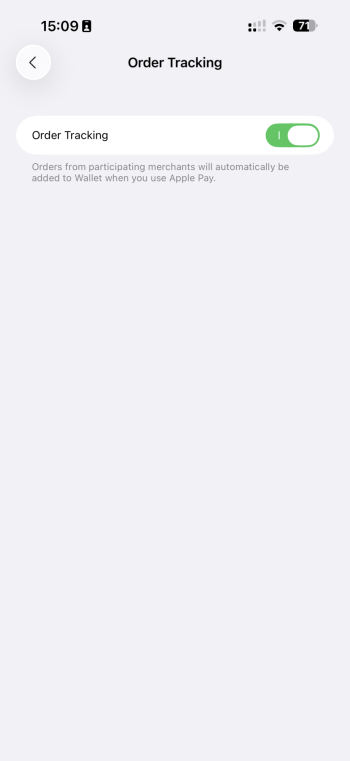You'll need to download the Xcode beta from the dev centerHow did you get the simulator? Thanks.
Got a tip for us?
Let us know
Become a MacRumors Supporter for $50/year with no ads, ability to filter front page stories, and private forums.
iOS 26 Beta 1 ― Bug Fixes, Changes, and Improvements
- Thread starter Banglazed
- WikiPost WikiPost
- Start date
- Sort by reaction score
You are using an out of date browser. It may not display this or other websites correctly.
You should upgrade or use an alternative browser.
You should upgrade or use an alternative browser.
- Status
- The first post of this thread is a WikiPost and can be edited by anyone with the appropiate permissions. Your edits will be public.
Chill… this isn’t the final product and things will get refined! I personally love it. I find a dark wallpaper works best with the liquid glass look.Man the design is terrible.. wtf have they done
I found out that the liquid glass is too sensitive now. In the Keynote, you can see the liquid glass scrolling over content, without magnifying the text in the liquid glass elements. But it does that in beta 1 now. It triggers my health issues. In the Keynote, there is supposed to be a blur, making it easier to read.
I tried ‘reduce transparency’ and don’t fully like it, but it is better than all these liquid animations. I will file a bug report against the liquid elements being too sensitive and magnifying. If they can take a look at it now, there will be less issues in September.
I tried ‘reduce transparency’ and don’t fully like it, but it is better than all these liquid animations. I will file a bug report against the liquid elements being too sensitive and magnifying. If they can take a look at it now, there will be less issues in September.
This will be really useful when it's out - so many time I've tapped wanting to copy the number to who called me and instead my phone starts ringing them!Regarding tap to call or see the details of a contact, there is an option now in the settings of the phone appView attachment 2518776
15PM IOS 26 today.Is it normal erased battery statistics when jump to beta ?
Probably because the Liquid Glass should be used only for navigation and very important actions. You know, the buttons that are always visible and somewhat fixed in the screen on top of the content. The buttons embedded in views should not use Liquid Glass. I think this is a somewhat fair summary of what Apple says in their new human design guidelines.I don’t like how inconsistent the new design is at this moment. Why some icons/buttons are in the glassy new design and some not? View attachment 2517807
And it looks like it could be intentional since they showed that in the keynote
Could you provide some screenshots how the system looks with this accessibility option enabled?I found a fix for the terrible glass appearance. Under Accessibility settings on iPhone, click 'reduce transparency'. Makes things a lot better.
View attachment 2517806
P.S.: Whooops, sorry for double-posting. I wish I could delete this post.
Last edited:
Could you provide some screenshots how the system looks with this accessibility option enabled?
P.S.: Whooops, sorry for double-posting. I wish I could delete this post.
Thanks. It does not look bad, I think. In other iOS versions the reduced transparency is less appealing, for me, personally.
I’ve not got thatlol, had to use ChatGPT to find that setting in iOS 26:
📌 How to Enable Package Tracking in iOS 26 (Developer Beta)
- Open the Settings app
- Go to Wallet & Apple Pay → Apple Pay Defaults → Order Tracking
- Toggle “Orders Found in Mail” to ON
- (Optional) You can still toggle off “Apple Pay Purchases” if you only want email‑based tracking
Attachments
But does shipment tracking work outside the US? I've shopped on Amazon and at many large stores, even paying with Apple Pay, but I've never seen an order that offers tracking through Wallet. At least in Spain. And like me, everyone I know with an iPhone has never had this option work either.Oh…
Oops … EU, but with US AppleID for AppStore and US Region/Language (to get Call Recording and iPhone Mirroring here already)…
No issues on this iPhone 11 apart from minor glitches.Which phone?
Thx for the heads up. Which phone? I guess I’ll wait for beta 2 or 3 before installing this on my 12 Pro Max.
But does shipment tracking work outside the US? I've shopped on Amazon and at many large stores, even paying with Apple Pay, but I've never seen an order that offers tracking through Wallet. At least in Spain. And like me, everyone I know with an iPhone has never had this option work either.
I found a very old one in my wallet/deliveries …

Are there no plans for an iOS 26 Features and Tidbits showcase topic, like we had with previous releases? One that only focuses on users sharing images etc. of new things or examples of the new features, without diving into endless discussions about liquid glass accessibility or lack of heat dissipation? So you have a nice and compiled encyclopedia to sift through without distracting chit-chat.
Does the button exists for you to track every parcel ?I found a very old one in my wallet/deliveries … View attachment 2518902
Wondering if this feature will work in Germany too, that’s why I am asking - and no, I don’t install the beta, that’s because my battery needs to stay good for the next 1-2 years at least 🤣
How does it work exactly? Does it sift through mails to update or does it grab the actual tracking number from mails and hit API endpoints provided by the various logistic companies? I don't think it's accurate if it only ever sifts through mails, seeing as loads of providers don't keep you updated about parcel progress, whereas the API is up-to-date.I found a very old one in my wallet/deliveries … View attachment 2518902
There are a gazillion logistic companies around the world though, sounds pretty ambitious for a seemingly pet project by probably 1-2 interns they threw at this feature.
I’ll try it, how long before you took it off?Try turning Reduce Motion on and reduce transparency temporarily it worked for me
You know, I downgraded back to iOS 18.5 from 26.0 beta 1 due to it being a buggy, disgusting laggy mess and now iOS 18 feels extremely smooth and stable now.
I used to think 18.5 was still quite buggy and jittery, but it's so much better than the beta right now. 🤣🤣🤣
I used to think 18.5 was still quite buggy and jittery, but it's so much better than the beta right now. 🤣🤣🤣
No problem with my Maxes — maybe do a re-pair?Am I the only one having the problem with he AirPods Max where the button and scroll wheel don’t work and I can’t change the noise cancellation features on the phone itslef
Has anyone noticed that 3rd party apps icons are kind of fuzzy? The Apple apps icons are crystal clear
Mine is very random. Some songs will auto mix and some won'tI wish I could get it to work. I've tried multiple times and nothing.
All of the wallpapers I had set up previous to installing ios26 beta have the widgets right under the clock like they were on 18.5I never used an official wallpaper, it's on the bottom of the screen on any of my existing non-apple lock screens as well. can't bring them to the top no matter what I try
I tried that but didn’t fix anything. I have the usb C ones. Which one do you have?No problem with my Maxes — maybe do a re-pair?
Yeah, I agree, been using it on macOS 26 and I am really digging it...I like the dark mode glass overall. But just clear glass looks like a crap Winamp skin. I’m sure they will adjust it. I’m just never going to run an all clear look.
Register on MacRumors! This sidebar will go away, and you'll see fewer ads.