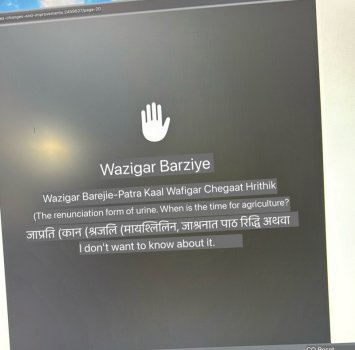AI going rogueFolks,
My iPhone primary language is English (US). And it was the only language set up in my iPhone, And all of sudden, this happened to me (see pics). This language was inserted as an additional language on my settings. I deleted the language, but the language didn’t change in the context menus. Any thoughts? (Yes, I set the main language to another language (Spanish) and got back to English and still getting this language (I don’t know which language is this) - I even included the context menu when inserting the photos on this post…
[edit] - it only affects Safari context menus. Everything else is in English on my 16PM…
View attachment 2523492 in my menus…)
Ghosts in the machine
Ruuuun