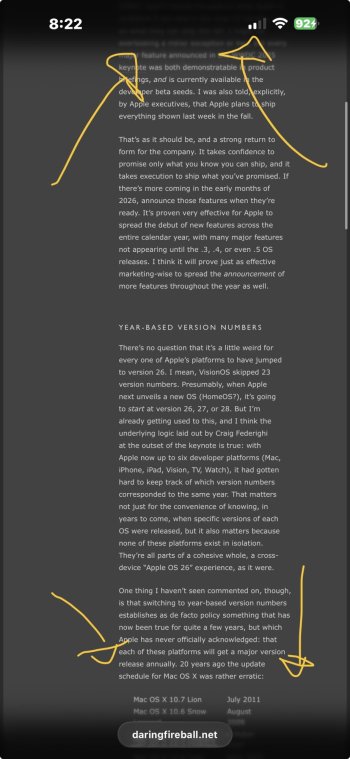Got a tip for us?
Let us know
Become a MacRumors Supporter for $50/year with no ads, ability to filter front page stories, and private forums.
iOS 26 Beta 2 ― Bug Fixes, Changes, and Improvements
- Thread starter Banglazed
- WikiPost WikiPost
- Start date
- Sort by reaction score
You are using an out of date browser. It may not display this or other websites correctly.
You should upgrade or use an alternative browser.
You should upgrade or use an alternative browser.
When my iPhone 12 Pro Max is mounted (horizontally) on my MagSafe charger, the call answer screen doesn't appear when I receive a call. I just hear the phone ringing but with no way to answer the call on the phone. Have others notice this? Or do you not ever get phone calls anymore? 😉
Luckily I was wearing my Apple Watch 5 with it linked to the phone, so I could answer the phone on the Watch.
Luckily I was wearing my Apple Watch 5 with it linked to the phone, so I could answer the phone on the Watch.
Yes. Same. Now I take screenshot of frozen screen so I can extract the tyoed text via photos.when I type too fast on WhatsApp the keyboard and app freezes and I have to close/reopen it and usually lose what I had typed. Anyone else ?
Phone still runs warm on beta 2 for me.
looks like it is that way in every messaging app. I’m using dictation to overcome this.when I type too fast on WhatsApp the keyboard and app freezes and I have to close/reopen it and usually lose what I had typed. Anyone else ?
Phone still runs warm on beta 2 for me.
So, I was now years old when I discovered there is a preferred language option for Safari. I don’t know how it happened, but from nowhere, Thailand language were inserted in the keyboard options and as a preferred language in Safari. Deleted the language from keyboard and set the Safari preferred language back to English and finally I can read the context menus once more 😂This is all I could get translating using indonesian think it was... no idea how it's taken over Safari.
Good bug spotting guys. I hope nobody is running it on their main phone though - that would have to hurt a lot at this very early point.
I had it on an old iPhone 11 which was spare but disliked the visual design so much I removed it from even that.
The layout of things seems good and the OS still feels very familiar. First version of iOS I haven’t like the basic appearance of though, been using it since the first iPhone too.
Keep up the good work with the testing, I enjoy reading about the discoveries here.
I had it on an old iPhone 11 which was spare but disliked the visual design so much I removed it from even that.
The layout of things seems good and the OS still feels very familiar. First version of iOS I haven’t like the basic appearance of though, been using it since the first iPhone too.
Keep up the good work with the testing, I enjoy reading about the discoveries here.
I've had this happen too and thought it was the routers. I don't like how buggy iOS 18 has been and sounds like 26 is still struggling. Opting out of a iPhone 17 Pro as I have lost faith in this brand till I see current hardware start working again. If it ever does again.....Anyone else getting very erratic connectivity on Wi-Fi and 5G? This has been going on ever since 18.5 beta on my 16 Pro Max, and it continues on 26 beta2. I can be happily connected and using the phone, and suddenly things requiring internet connectivity will just stop. This happens on Wi-Fi or 5G. The only way to fix it is to reboot the phone or switch everything on and off again. Have reported to Apple
I have it on my 15PM daily driver and it’s solid for my uses. I did have one instance where a typed message in Messages was lost in a freeze and my battery has taken a bit of a hit but other than those insignificant bugs, I’m loving 26.Good bug spotting guys. I hope nobody is running it on their main phone though - that would have to hurt a lot at this very early point.
I had it on an old iPhone 11 which was spare but disliked the visual design so much I removed it from even that.
The layout of things seems good and the OS still feels very familiar. First version of iOS I haven’t like the basic appearance of though, been using it since the first iPhone too.
Keep up the good work with the testing, I enjoy reading about the discoveries here.
Like a few others, I hope they bring back the liquid glass from beta 1. I get some of the criticisms but they can tweak little things rather than dialing the whole thing way down to where it looks more “18” than “26”.
In any case, it’s still early days but I’m excited to see where we go from here.
Safari seems very buggy on some forums when replying, the cursor insertion point is wrong, display is wrong and it just doesn’t work. I have to hit the tick to remove the keyboard at the bottom and then tap to begin typing again.Having two „X“ button right next to each other in Safari is a little dumb to be honest. I always click the wrong one trying to remove what is written in the address bar at that moment 😅
View attachment 2523097
I’m glad to see that it’s popular. It certainly is a brave move from Apple. It’s promising to see the company try new approaches. Just because I don’t like it doesn’t mean I’m not happy that it’s a different direction. I hope it’s a success for Apple this year.I have it on my 15PM daily driver and it’s solid for my uses. I did have one instance where a typed message in Messages was lost in a freeze and my battery has taken a bit of a hit but other than those insignificant bugs, I’m loving 26.
Like a few others, I hope they bring back the liquid glass from beta 1. I get some of the criticisms but they can tweak little things rather than dialing the whole thing way down to where it looks more “18” than “26”.
In any case, it’s still early days but I’m excited to see where we go from here.
So after couple days my calls are silent again for no reason lol. Where is beta 3 at
With this being quite a serious issue for some, would you please post your feedback ID so others who report it can refer to yours as well?
I created a shortcut and had it added to the Share menu, so you could do it from there in an app that has a share menu. Not always that useful, but it’s there. Otherwise, if you’re on an ipad, a diagonal swipe up from the left corner will do it, with your finger or Apple Pencil. The only other way is to press the side button and top volume button at the same time on either device.i take screenshot a lot of times in a day using assistive touch… idk how does other take screenshots???
Yes they did. All my unknown phone calls were getting automatically sent to voicemail. I had to revert back to iOS 18 because of this annoying bug. I'm surprised this isn't getting more attention.TLDR;
Did they remove "Silence Unknown Caller" from the Phone App? I see Call Screening and Move to Unknown Caller, but Silence Unknown Caller is nowhere to be found.
Well that explains it.Yes they did. All my unknown phone calls were getting automatically sent to voicemail. I had to revert back to iOS 18 because of this annoying bug. I'm surprised this isn't getting more attention.
Thanks for confirming.
Same. And doesn’t seem to be a clear setting to change the unknown callers feature off.So after couple days my calls are silent again for no reason lol 😂. Where is beta 3 at
Good bug spotting guys. I hope nobody is running it on their main phone though - that would have to hurt a lot at this very early point.
Hi yes it's me, the local punishment glutton 👋 my mom thinks I'm mad at her because calls don't ring on this freakin beta
I installed beta 2 the day of release. The phone was a little hot and the battery drain was present few hours after.
One or two days later the drain is gone. All my applications work despite some visual glitches sometimes.
I’m very happy with it. Can’t wait to see what’s coming next.
One or two days later the drain is gone. All my applications work despite some visual glitches sometimes.
I’m very happy with it. Can’t wait to see what’s coming next.
Beta 3 😛Can’t wait to see what’s coming next.
Is it just me, or does YouTube PIP (Picture-in-Picture) not work on beta 2? I only tried it on the iPad as I am on 18.5 on my iPhone.
Working here on iPhone and iPad.Is it just me, or does YouTube PIP (Picture-in-Picture) not work on beta 2? I only tried it on the iPad as I am on 18.5 on my iPhone.
Things to double-check:
Start PiP Automatically enabled in Multitasking and Gestures?
Picture in Picture enabled in YouTube settings?
Last edited:
It seems that iOS 26 is continuing the trend of gradually increasing the sizes of some dialogue boxes etc., following the trend of increasing screen sizes.
I first really noticed this back in the iPhone 6 days. I really liked the 4 / 4S but iOS and some apps started to feel really cramped some time after the 6 and 6 Plus were released.
—-
There is a disconnect between the iPhone and Watch for alarms. This morning I got the alarm on both. I snoozed both but both alarmed again after the snooze. Then I cancelled it on one but it remained on the other so I had to cancel that independently too.
I first really noticed this back in the iPhone 6 days. I really liked the 4 / 4S but iOS and some apps started to feel really cramped some time after the 6 and 6 Plus were released.
—-
There is a disconnect between the iPhone and Watch for alarms. This morning I got the alarm on both. I snoozed both but both alarmed again after the snooze. Then I cancelled it on one but it remained on the other so I had to cancel that independently too.
The drop shadows in Safari just suck. They are so distracting and ugly. The drop shadows scattered throughout the OS (and MacOS) just look so bad and unnecessary. Why, Apple. Why.
Attachments
Last edited:
Register on MacRumors! This sidebar will go away, and you'll see fewer ads.



 . Where is beta 3 at
. Where is beta 3 at