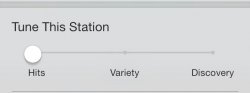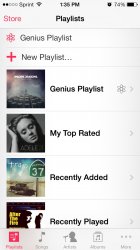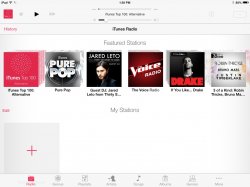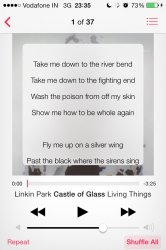You can get to a calendar-like list of scheduled items, but that seems to be the only thing that's sort of related to something like that. If you pull down a little on the reminder list name (at the top of the screen) you'll get a search box and an alarm clock icon next to it on the right, and if you tap on that icon you will get a scheduled list of reminders separated by different dates--it's not really in a calendar "cell" format, but it's a chronological list of scheduled reminders.
That said, yeah, you can't really go to a particular date and create a reminder there it would seem.