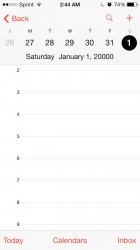My apologies is this has already been said, but I refuse to read 161 pages!
My favorite new, but minor, features:
1) in iMessage, when you get a text with a day or time in it ("6:00", "tomorrow night", etc) you can click it, and it will take you directly do that time on your calendar!
2) Passbook delete animation is no longer a lame imitation shredder. It just disappears to a thin red line, then gone. Neato.
My favorite new, but minor, features:
1) in iMessage, when you get a text with a day or time in it ("6:00", "tomorrow night", etc) you can click it, and it will take you directly do that time on your calendar!
2) Passbook delete animation is no longer a lame imitation shredder. It just disappears to a thin red line, then gone. Neato.