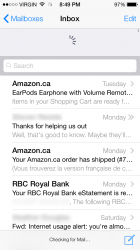You have to swipe starting where the icon for the notification is. And, yes, it will look like you are doing a typical screen unlock, but when you actually unlock it, you should be taken to wherever the notification would normally take you (like the actual message, in your example).
You're right, it just felt weird since it obviously wasn't like that before. Thanks for clearing that up!