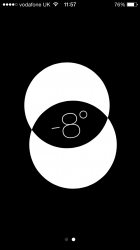Open Safari in iOS 7. Scroll to the top of any web page. Grab the page near the top and drag down (as if you are continuing to scroll upwards but keep your finger on the screen). See your background image behind the page.
Move your phone around (with your finger still on the screen) and see it "parallax" (I have a panorama set ask my background image, tilting the phone pans the panorama left and right even behind Safari!).
Note that all of this also happens scrolling past the bottom of the page. Have no idea if this is a systemwide feature or just in Safari... (It does NOT do this under Messages or App Store...)
Matthew
Move your phone around (with your finger still on the screen) and see it "parallax" (I have a panorama set ask my background image, tilting the phone pans the panorama left and right even behind Safari!).
Note that all of this also happens scrolling past the bottom of the page. Have no idea if this is a systemwide feature or just in Safari... (It does NOT do this under Messages or App Store...)
Matthew