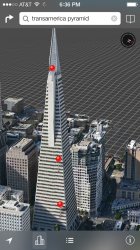I've been getting some nasty heat coming off the back of my 4S, even after using it only a couple minutes. iOS 7 is cooking this phone.
Some people have reported success with resetting network settings after a fresh install. And afterward, haven't had the heat issue.
----------
Just manually updated Evernote. After the install, there is a small blue dot next to the icon. Haven't noticed that before after an update. Is this a new feature?