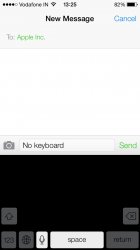I am not a dev, please report the following .
If you have a folder in the dock. When you tap and hold to get wiggle mode, the phone resprings if you try and drag an app out.
If you move the folder to the main screen it's fine.
Also, folders in the dock do not animate when opening ( this is a good thing though!) fast access to dock apps!
If you have a folder in the dock. When you tap and hold to get wiggle mode, the phone resprings if you try and drag an app out.
If you move the folder to the main screen it's fine.
Also, folders in the dock do not animate when opening ( this is a good thing though!) fast access to dock apps!