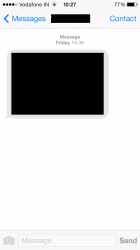Can someone tell me what does summarize photos do? I've turned it on and off and haven't seen any difference.
Got a tip for us?
Let us know
Become a MacRumors Supporter for $50/year with no ads, ability to filter front page stories, and private forums.
iOS 7 Beta 4 Bug Fixes and Changes
- Thread starter batting1000
- Start date
- Sort by reaction score
You are using an out of date browser. It may not display this or other websites correctly.
You should upgrade or use an alternative browser.
You should upgrade or use an alternative browser.
- Status
- Not open for further replies.
Can someone tell me what does summarize photos do? I've turned it on and off and haven't seen any difference.
Summarize photos shortens a collection to 5 rows when on.
When it's off it shows all of the pictures in a collection.
Is anybody's else album artwork on the lock screen really low quality looking? I'm on iPhone 4.
My album covers look low quality as well, iPhone 5.
I don't know if anyone has noticed but the music controls on the lock screen are a pain to press. Almost every time I would miss the buttons and the screen would just bounce.
When playing music they need to disable the slide to unlock gesture from the scrub bar to the volum bar, then iOS 7 will be near perfect.My album covers look low quality as well, iPhone 5.
I don't know if anyone has noticed but the music controls on the lock screen are a pain to press. Almost every time I would miss the buttons and the screen would just bounce.
Is anyone else having the Maps app crash when you type the letter S in the search field? I was having this issue, then I reset all settings and it fixed it temporarily. After I went back into my settings and got most of them back the way I like them, the issue is back again.
I already reported to Apple.
I already reported to Apple.
Anyone else seeing a green line across the screen? I've tried rebooting and completely ******** off the phone and it's still there.
View attachment 425455
I think that might be your wallpaper as the green line fades behind the dock.
I think that might be your wallpaper as the green line fades behind the dock.
No my wallpaper doesn't have a green line, this came up after I watched some videos on the CNN app and YouTube.
-edit-
Removing the wallpaper and reapplying it fixed it, small annoyances but they don't call it a beta for no reason.
severe usability issues with official Twitter app on iOS Beta 4 on iPhone 5. Bottom buttons almost completely unresponsive. Deal breaker for me.
Twitteriffic is beautiful under iOS7.
Last edited:
No my wallpaper doesn't have a green line, this came up after I watched some videos on the CNN app and YouTube.
-edit-
Removing the wallpaper and reapplying it fixed it, small annoyances but they don't call it a beta for no reason.
happens to mine as well, resizing the wallpaper ever so slightly seems to fix the issue
Ermm, what happened to the iCloud tabs on Safari guys? I'm viewing this on my iPhone so I can't search the thread, sorry 
Ermm, what happened to the iCloud tabs on Safari guys? I'm viewing this on my iPhone so I can't search the thread, sorry
Click on the button that would open a new tab and then scroll down and they are right there.
Click on the button that would open a new tab and then scroll down and they are right there.
Ahh, I guess I can't see them because I haven't been able to use my iPad for a couple of days, so no iCloud tab to show
They seem to have made a change regarding Cellular (Mobile) Radio reception.
Either they've changed the way they are reporting cell signal strength or they've tweaked the power of the radio upward - which will affect battery life of course.
I was showing consistently 2-3 dots of 3G and occasionally less in my home.
On Beta 4, I'm mainly showing 4-5 dots.
(I'm on a 4S)
Same for me. b3 and before only showed 2-3 bars on 3G, and frequently fell back to EDGE. Now it shows 5 bars, and stays connected all the time.
Other than this, one bug I found is when setting a picture for a contact, the photo always appears in the wrong orientation. Even when I rotate the photo in photos app to compensate for this, it still shows sideways orientation.
And personally, I feel the new call buttons in the phone app look horrible. They are like a mix of iOS 7 b3 and iOS 6 buttons. Ugly
Love them to change the colour of the slider icon as bright green really isnt very nice.
Generally things are still all a bit to 'white' as well.
If you're talking about the "slide to unlock" the color of that all depends on your background. Mine is a mixture of colors because I have a multicolored background.
That's too small?The call button in phone.app went from being too big to too small?
----------
Seems the same as it was before.Do no disturb status bar icon is different
On the "Now Playing" screen in the music app, when enabling shuffle and repeat, a red box highlights the text.
I don't know if this is new or not but it's a tad annoying - when on lock screen both with and without music playing, if you just tap the screen, it jumps to the right. You don't have to slide, just tap and it'll do a little jump. It seems to me that it's over sensitive
- Status
- Not open for further replies.
Register on MacRumors! This sidebar will go away, and you'll see fewer ads.