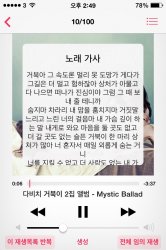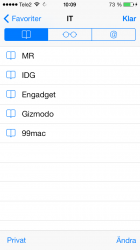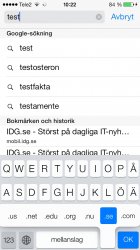Got a tip for us?
Let us know
Become a MacRumors Supporter for $50/year with no ads, ability to filter front page stories, and private forums.
iOS 7 Beta 4 Bug Fixes and Changes
- Thread starter batting1000
- Start date
- Sort by reaction score
You are using an out of date browser. It may not display this or other websites correctly.
You should upgrade or use an alternative browser.
You should upgrade or use an alternative browser.
- Status
- Not open for further replies.
I don't know if this is new or not but it's a tad annoying - when on lock screen both with and without music playing, if you just tap the screen, it jumps to the right. You don't have to slide, just tap and it'll do a little jump. It seems to me that it's over sensitive
Aimee that is quite normal. It's to indicate that you have to swipe right to unlock it. It also does it when you tap the camera button from the lock screen
Safari iCloud tabs is finall show up on beta 4 iPhone 4 (wasn't there on beta 3)
Two things i hope will be fixed on the next beta:
1. They should make lyrics view wider, the lyrics really awful to read while it shows perfectly on iOS6, and they should rearrange the artist,song aand album information on now playing
2. No transparency on CC and NC. It looks so bad especially the CC
Two things i hope will be fixed on the next beta:
1. They should make lyrics view wider, the lyrics really awful to read while it shows perfectly on iOS6, and they should rearrange the artist,song aand album information on now playing
2. No transparency on CC and NC. It looks so bad especially the CC
Attachments
No preview pane like you want, although I don't mind clicking month view to get day view and then drilling into detail.
The month view still only has one color for all calendars.
We need something like this
-colored dots
-preview pane

Safari iCloud tabs is finall show up on beta 4 iPhone 4 ....
2. No transparency on CC and NC. It looks so bad especially the CC
In the release notes, this is listed under "Notes" and NOT as a known issue:
"Blurred layers are not available on iPhone 4.
Parallax is not available on iPhone 4.
Letterpress text is not available on iPhone 4."
This doesn't sound like something that will be fixed.
In the release notes, this is listed under "Notes" and NOT as a known issue:
"Blurred layers are not available on iPhone 4.
Parallax is not available on iPhone 4.
Letterpress text is not available on iPhone 4."
This doesn't sound like something that will be fixed.
That's so bad, what's so hard to just making it blurred
Real time blur is insanely graphically computational. If you ever used Photoshop in the nineties, the idea of real time blur on something you can hold in your hand should blow your mind.That's so bad, what's so hard to just making it blurred
Is anyone else having the Maps app crash when you type the letter S in the search field? I was having this issue, then I reset all settings and it fixed it temporarily. After I went back into my settings and got most of them back the way I like them, the issue is back again.
I already reported to Apple.
works fine for me on my iPad Mini and on my iPhone 4 test mule. i have yet to install on my iPhone 5 daily driver though. waiting on battery life reports.
.
And personally, I feel the new call buttons in the phone app look horrible. They are like a mix of iOS 7 b3 and iOS 6 buttons. Ugly
Agree. 100% they are rubbish looking
Real time blur is insanely graphically computational. If you ever used Photoshop in the nineties, the idea of real time blur on something you can hold in your hand should blow your mind.
But the iPhone 4 was released in 2010, not the nighties. It could still come in a future update.
But the iPhone 4 was released in 2010, not the nighties. It could still come in a future update.
If that were the case, it would be listed under "Known Issues" and I can't see Apple devoting extra resources to getting this working on a 3 year old phone once iOS 7 is released.
Is this a different Calendar app? Really like the look of this!
Is anyone else having the Maps app crash when you type the letter S in the search field? I was having this issue, then I reset all settings and it fixed it temporarily. After I went back into my settings and got most of them back the way I like them, the issue is back again.
I already reported to Apple.
Same thing is happening to me.
I don't know if this is new or not but it's a tad annoying - when on lock screen both with and without music playing, if you just tap the screen, it jumps to the right. You don't have to slide, just tap and it'll do a little jump. It seems to me that it's over sensitive
No it's just informing you what to do. Tap the camera and you'll see it jumps upward. Only it's been like this for the camera.
The iPhone 4 has the computing equivalent of a 2001 G4 Mac. Real time blurs were pretty much out of the question back then as well.But the iPhone 4 was released in 2010, not the nighties. It could still come in a future update.
Music in the lockscreen on the 4S looks much better.
In this screen the font in status bar is inconsistent (bug carried from beta3) with normal lock screen/home screen
Not sure about anyone else, but now flipboard flipping gesture is hit and missed. More often it goes to the article instead bring me to next page.
edit: bug, icloud usage breakdown, for mail, it show the old icon
Last edited:
Thank you sir! Wanted to try out the Beta. Also, if I sync my iCloud with the Beta, when/if I go back to 6.1.4, will I be able to restore the iCloud backup or will I run into the error of iCloud syncing to a newer version.
If you overwrite your icloud backup with a backup from iOS 7 you won't be able to restore from it when you are back on iOS 6.
----------
In this screen the font in status bar is inconsistent (bug carried from beta3) with normal lock screen/home screen
Not sure about anyone else, but now flipboard flipping gesture is hit and missed. More often it goes to the article instead bring me to next page.
The text size in the status bar is larger than the home screen. This is the same on all devices as far as I'm aware. It's intentional.
----------
I don't know if this is new or not but it's a tad annoying - when on lock screen both with and without music playing, if you just tap the screen, it jumps to the right. You don't have to slide, just tap and it'll do a little jump. It seems to me that it's over sensitive
I like it. Shows you which way the screen will swipe. It doesn't do anything other than the little jump, so I wouldn't worry about it. You still have to slide the screen.
Anyone else seeing a green line across the screen? I've tried rebooting and completely ******** off the phone and it's still there.
View attachment 425455
The green line isn't on the screenshot. It's your display that is broken!
Does anyone else's dialer not show the background when you tap a number?
I have the star background currently, but when I press a number while I dial....it just shows blue.
same here. loved the previous one where it would see through and show full wallpaper. but i knew that was more a big than design since its inconsistent with rest of ios. now its consistent i think because you just see a blurry colour sample of the phot. like folders background. dont like it as much though nowhere near as cool looking.
The green line isn't on the screenshot. It's your display that is broken!
Actually there is a green line on the right edge!
Hi everyone! How's beta 4 on iphone 4 ? I mean the performance and the smoothness. Thanks!
It's stable, no kernel panic.
Issue:
1. Scrolling sometimes laggy
2. Flipboard flipping action is not detected properly. It was ok in beta 3
Not sure if anyone else is having this issue. On my 4S with beta 4 while playing music. If you lock the phone then unlock the phone it stutters, then if you lock the phone and unlock again the music always goes back to the first point it started skipping even if its near the end of a song.
Also my earpods only work for volume and siri not to play or pause....weird.
Doesn't happen (the music stuttering) to me and the remote works on third party music apps, like Spotify. It doesn't work on the stock music app.
Theres a .150 domain shortcut. This was present in the previous betas as well. As far as I know .150 domains dont exist.
This isn't the case for me.
It should be noted that I don't run iOS 7b4 with system language English but in Swedish.
Attachments
- Status
- Not open for further replies.
Register on MacRumors! This sidebar will go away, and you'll see fewer ads.