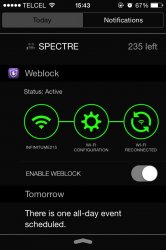(1) You can have reminders for calendar events appear in the notification section, but as far as just a general list of events happening today (not counting full day events) that can only appear in the today section using the calendar widget.interesting! but i have two questions:
(1) it isn't showing calendar events in notifications. how do i get them to show up?
(2) the lock screen still turns off after a few seconds. how do i set it so that the lock screen stays on, and does not go dark?
(2) The lock screen always worked that way, so it's not really any different than what it was like before. If you want things to stay up then you can unlock the phone, set it to never auto-lock and bring down the notification center and leave on that way.