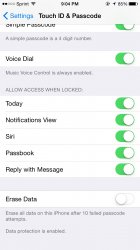Has Apple ever considered creating a widget for the Remote app? My dad has it on his Samsung Galaxy S5 and I think its an awesome feature.
Got a tip for us?
Let us know
Become a MacRumors Supporter for $50/year with no ads, ability to filter front page stories, and private forums.
iOS 8 Notification Center Widget Megathread
- Thread starter Shawzborne
- WikiPost WikiPost
- Start date
- Sort by reaction score
You are using an out of date browser. It may not display this or other websites correctly.
You should upgrade or use an alternative browser.
You should upgrade or use an alternative browser.
- Status
- The first post of this thread is a WikiPost and can be edited by anyone with the appropiate permissions. Your edits will be public.
A nice free widget to quickly navigate to your favorite locations is available in the App Store:
- FastRoute | Free | by Christoph Schulz | official website

- FastRoute | Free | by Christoph Schulz | official website

A nice free widget to quickly navigate to your favorite locations is available in the App Store:
- FastRoute | Free | by Christoph Schulz | official website
Image
Dat left padding tho...
I see a lot of people asking about weather apps with widgets.
Man, I have tried a ton and I really haven't found one yet I like.
Forecast+ is the best from a design perspective but I wish when you tapped it it would take you to a weather app, or even the stock weather app.
If Apple would just fix what they show on the today screen with the stock app, I wouldn't need another weather app.
Grrrrrr....
Man, I have tried a ton and I really haven't found one yet I like.
Forecast+ is the best from a design perspective but I wish when you tapped it it would take you to a weather app, or even the stock weather app.
If Apple would just fix what they show on the today screen with the stock app, I wouldn't need another weather app.
Grrrrrr....
A nice free widget to quickly navigate to your favorite locations is available in the App Store:
- FastRoute | Free | by Christoph Schulz | official website
Image
A pity it only works with the built in Maps app. (which I actually wouldn't mind if only Apple would add bus routes!)
this is my question too. my iphone is a business tool, not a cartoony plaything. i really regretted upgrading to ios 7 from ios 6, which had the best notification center (as well as the best look). i dislike the split "today" and "notifications" split in the ios8 notification center.Is their any mail app with a widget extention?
is there a widget that will put mail and message notifications into the "today" view?
i miss leaving my iphone on my desk, where i can just glance over and see (without swiping anything) my emails, calendar events, and reminders.
Mail and Message notifications can show on the lock screen in iOS7/iOS8 as they always have done if set correctly in the notifications section. I dont bother with Mail but i have SMS\iMessages set to show on the lock screen and can just reply to them without even having to unlock the phone.
Also the standard apps for Mail and Messages will put things in the Today view.
Also the standard apps for Mail and Messages will put things in the Today view.
the notifications show in the lock screen, but the lock screen cannot be set to stay on. i'm talking about a list of notifications that i can look at anytime, not just the few seconds after they arrive.Mail and Message notifications can show on the lock screen in iOS7/iOS8 as they always have done if set correctly in the notifications section. I dont bother with Mail but i have SMS\iMessages set to show on the lock screen and can just reply to them without even having to unlock the phone.
Also the standard apps for Mail and Messages will put things in the Today view.
and mail/messages do NOT appear in the "today" view. they only appear in the "notifications" view. ios 6 just had one view, for all mail, messages, calendar events, etc.
You can slide down notification center even on the lock screen (if you enable it). While everything isn't on one screen there (and it would be too messy if it was as it would all be one long list basically and require a lot of scrolling) switching between Today and Notifcations view is just a quick slide of finger away.the notifications show in the lock screen, but the lock screen cannot be set to stay on. i'm talking about a list of notifications that i can look at anytime, not just the few seconds after they arrive.
and mail/messages do NOT appear in the "today" view. they only appear in the "notifications" view. ios 6 just had one view, for all mail, messages, calendar events, etc.
What you are wanting exists but it would appear one press of the finger to go from Today to Notifications is to much work for you! Also on mine if i go to the notification centre and then the Notifications tab the next time i go to the Notification Centre its still on the notifications tab so you would get what you want and you can just ignore the Today view.the notifications show in the lock screen, but the lock screen cannot be set to stay on. i'm talking about a list of notifications that i can look at anytime, not just the few seconds after they arrive.
and mail/messages do NOT appear in the "today" view. they only appear in the "notifications" view. ios 6 just had one view, for all mail, messages, calendar events, etc.
it's not that it's "too much" work. ios 5 gave us a single, unified notification center that contained all notifications. i try to avoid interacting with my phone while i'm working, so it's nice to glance over once in a while and see if there have been any new calls, emails, or messages (esp. when i need to keep the sound off). ios 7 took that away, and replaced it with 3 different notification screens. at least with ios 8 there are only 2, but still, having two screens means babysitting.What you are wanting exists but it would appear one press of the finger to go from Today to Notifications is to much work for you!
but the lock screen turns off within a couple of seconds, and there is nothing that allows me to keep the lock screen on.You can slide down notification center even on the lock screen (if you enable it).
Well, that part of it is a somewhat different type of issue, or basically use case. You can unlock the phone, set auto-lock to never, and bring down the notification center (making sure the Notifications section is selected) and leave it like that if that's what's desired. As I recall it worked the same way even before iOS 8 and 7 when it comes to all of that (and you couldn't even get notification center on the lock screen at all before iOS 7).it's not that it's "too much" work. ios 5 gave us a single, unified notification center that contained all notifications. i try to avoid interacting with my phone while i'm working, so it's nice to glance over once in a while and see if there have been any new calls, emails, or messages (esp. when i need to keep the sound off). ios 7 took that away, and replaced it with 3 different notification screens. at least with ios 8 there are only 2, but still, having two screens means babysitting.
but the lock screen turns off within a couple of seconds, and there is nothing that allows me to keep the lock screen on.
You can completely ignore the Today section if you require as all your notifications will appear in the notifications section which is effectively the unified look you had before. The three section set up on iOS7 wasnt great as you had the pointless missed bit that made no sense but under iOS8 with Today and Notfications its a lot better.it's not that it's "too much" work. ios 5 gave us a single, unified notification center that contained all notifications. i try to avoid interacting with my phone while i'm working, so it's nice to glance over once in a while and see if there have been any new calls, emails, or messages (esp. when i need to keep the sound off). ios 7 took that away, and replaced it with 3 different notification screens. at least with ios 8 there are only 2, but still, having two screens means babysitting.
I use the Today section as i have a number of very useful widgets in there for things that make things a lot easier but if you have no use for it just ignore it and have the notifications showing instead. As i mentioned on mine whenever i pull down the notification centre its on the last section i used so you just switch to it and then you dont have to view the today bit.
It seems there is another widget for Twitter/Facebook posts:
DoublePost | Free, with in-app purchase (0,99 dollar)
see also a post from the developer here.
Unfortunately no image is available within the App Store but it probably looks similar as Quick Post.
DoublePost | Free, with in-app purchase (0,99 dollar)
see also a post from the developer here.
Unfortunately no image is available within the App Store but it probably looks similar as Quick Post.
I have decided that I like Storm's widget the most as far as the weather ones go.

Robocat has a new RSS one. It's getting bad reviews though.
https://itunes.apple.com/us/app/breaking-news-in-your-today/id953959186?mt=8


Robocat has a new RSS one. It's getting bad reviews though.
https://itunes.apple.com/us/app/breaking-news-in-your-today/id953959186?mt=8

it's not that it's "too much" work. ios 5 gave us a single, unified notification center that contained all notifications. i try to avoid interacting with my phone while i'm working, so it's nice to glance over once in a while and see if there have been any new calls, emails, or messages (esp. when i need to keep the sound off). ios 7 took that away, and replaced it with 3 different notification screens. at least with ios 8 there are only 2, but still, having two screens means babysitting.
but the lock screen turns off within a couple of seconds, and there is nothing that allows me to keep the lock screen on.
Don't know if this will help alleviate your problem, but if you go to settings>Touch ID& Passcode scroll all the way to the bottom, you will find options to just turn off the today view on the lock screen so that you will just simply have your notifications view.
Attachments
You know, the only widget I really miss was the Share Widget that Apple had in iOS 6. I loved it...I have The share widget app but it has gotten pulled from the App Store, is there any other shre widget on the App Store right now?
I believe a few have that ability, some that have been mentioned in some recent posts in this thread.
That said if you have an app that has been pulled from the store you can still use it on your phone since you already have it.
I believe a few have that ability, some that have been mentioned in some recent posts in this thread.
That said if you have an app that has been pulled from the store you can still use it on your phone since you already have it.
I know I can use it, I have been using it, my main question, is why the heck is Apple pulling the app in the first place?
I know I can use it, I have been using it, my main question, is why the heck is Apple pulling the app in the first place?
Hard to say. There can be a variety of reasons. And the app can even come back to the App Store at some point as well.
Wind Speed for Weather Notification Center Widgets
Does anyone know of any weather widget that posts the wind speeds?
Am I the only one on the planet that thinks wind speed is a nifty updatable weather occurrence?
I have wind alert for iPhone, but there doesn't seem to be anything for mbp/mac.
i have to closely monitor my wind gen, and to get alerts for high winds. i'd like to get them on all devices would be the best case scenario.
Does anyone know of any weather widget that posts the wind speeds?
Am I the only one on the planet that thinks wind speed is a nifty updatable weather occurrence?
I have wind alert for iPhone, but there doesn't seem to be anything for mbp/mac.
i have to closely monitor my wind gen, and to get alerts for high winds. i'd like to get them on all devices would be the best case scenario.
You know, the only widget I really miss was the Share Widget that Apple had in iOS 6. I loved it...I have The share widget app but it has gotten pulled from the App Store, is there any other shre widget on the App Store right now?
I believe a few have that ability, some that have been mentioned in some recent posts in this thread.
That said if you have an app that has been pulled from the store you can still use it on your phone since you already have it.
Indeed see my recent post here for two alternative widgets (Quick Post (1,99 dollar), DoublePost (0,99 dollar) that are still available within the App Store.
Discount Assistant is free at the moment. It remembers the tax which is pretty nifty.
https://itunes.apple.com/us/app/discount-assistant/id963042909?mt=8

https://itunes.apple.com/us/app/discount-assistant/id963042909?mt=8

interesting! but i have two questions:Don't know if this will help alleviate your problem, but if you go to settings>Touch ID& Passcode scroll all the way to the bottom, you will find options to just turn off the today view on the lock screen so that you will just simply have your notifications view.
(1) it isn't showing calendar events in notifications. how do i get them to show up?
(2) the lock screen still turns off after a few seconds. how do i set it so that the lock screen stays on, and does not go dark?
Register on MacRumors! This sidebar will go away, and you'll see fewer ads.