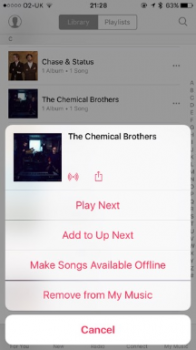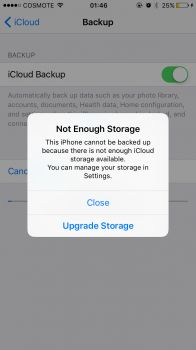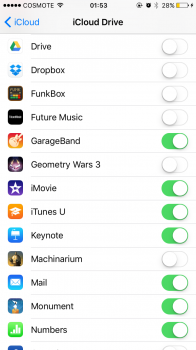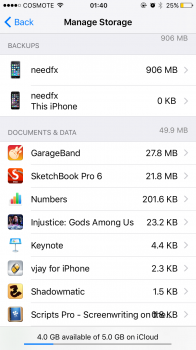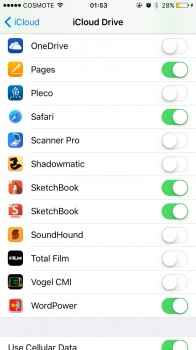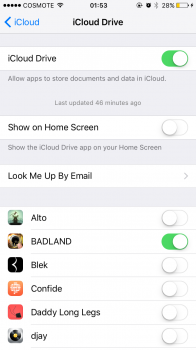I guess you haven't been following me as long as you think or try to imply you have been, since otherwise you simply wouldn't be able to make a statement like that.It's best to ignore C DM. Every time there's a release or update, this is his modus operandi. He's an amusing character, for sure.
Got a tip for us?
Let us know
Become a MacRumors Supporter for $50/year with no ads, ability to filter front page stories, and private forums.
iOS 9.0.1 Changes + Bugs
- Thread starter deeznuts
- Start date
- Sort by reaction score
You are using an out of date browser. It may not display this or other websites correctly.
You should upgrade or use an alternative browser.
You should upgrade or use an alternative browser.
Seems to be a bug with the Do Not Disturb mode, even with it on, audible alerts still chime. This was on my iPad mini 3. Anyone else experience this on their iPhone or iPad?
When the phone is locked or unlocked?Seems to be a bug with the Do Not Disturb mode, even with it on, audible alerts still chime.
When the phone is locked or unlocked?
Both. Going to restart it and test it out.
Update: Working fine now, not sure what caused it.
Only saw some today - if it's a transient bug that they've sorted out. I saw 25 apps showing as having an update, that they've already done.I've had zero false app store updates, have never seen one of those. Notifications zero no background items running because I've turned everything off. Low Power Mode is on and I have no idea what Seen 25 is or even means.
My phone started showing message notifications with just a number, not the contact name on lock screen and notification centre BUT only for certain contacts. Most are fine, but for a select few it won't show their name. As soon as I open messages, there they are name (and now picture) fully populated. Weird!
Happened since iOS9 and 9.0.1 hasn't helped. Anyone else having this really annoying bug?
Happened since iOS9 and 9.0.1 hasn't helped. Anyone else having this really annoying bug?
So - what were your conclusions when you checked Battery breakdown in Settings?
Does Low power mode help? Have you got lots of notificaitons, background things running etc?
Does false app store updates count? Seen 25 after updating...
Good response.
It's strange... I see a lot of people complaining about battery life but there is no troubleshooting or recommendations in the threads I've found (including the person you responded to).
So yes folks, it's not uncommon for there to be battery life issues after an upgrade of iOS because of the restore (not iOS itself). Also in a restore settings are often changed (Bluetooth, I'm looking at you). There's lots more but I don't want to even further hijack this thread. The right thing to do is start your own thread to troubleshoot your device because for one person the issue might be the FaceBook app in a weak cellular reception area, and for someone else it might be a relog loop where an account cannot be logged into and iOS is retrying over and over. Be prepared to restart your device, remove and re-add online accounts, troubleshoot individual apps, etc., all the way to another backup/restore.
Bug:
Can't tell Apple Music that you don't like a suggestion on the iPad: the long press doesn't trigger the popup (still working with an iPhone). Can you confirm this guys?
Can't tell Apple Music that you don't like a suggestion on the iPad: the long press doesn't trigger the popup (still working with an iPhone). Can you confirm this guys?
I thought Apple was going to fix "under the hood" components for iOS 9. They are just all talk.
I thought Apple was going to fix "under the hood" components for iOS 9. They are just all talk.
Exactly.
I'm holding off on 8.4.1 once again. 9.0 and 9.0.1 are both much slower on several iOS devices.
I guess we'll see a lag fix with iOS 9.1.
hi all,
not sure if this is a bug or if I'm just plain idiot in french pronunciation.
if I try to manually backup on icloud I get a nifty little message of not having enough space, even though there is 4gigs available on icloud and select apps for backup hardly reach a 1 gig.
unless of course backing up means the entire phone
is that it? - cheers
ip6/ios9.0.1
not sure if this is a bug or if I'm just plain idiot in french pronunciation.
if I try to manually backup on icloud I get a nifty little message of not having enough space, even though there is 4gigs available on icloud and select apps for backup hardly reach a 1 gig.
unless of course backing up means the entire phone
is that it? - cheers
ip6/ios9.0.1
Attachments
Exactly.
I'm holding off on 8.4.1 once again. 9.0 and 9.0.1 are both much slower on several iOS devices.
I guess we'll see a lag fix with iOS 9.1.
I doubt their will be one for the 6/6+ without having to turn off certain features, transparency etc.
Oh well Apple continues down this route, it's only gonna hit them where it hurts.
My neighbour a long time iPhone user (since ip3) couldn't handle it anymore, went and got the s6. He said it defiantly better than what he had minus the camera, but he can live with that
I'm getting the same as you. No update showing at all??Anyone else unable to update? Phone still says 9.0 is the latest.
When you first open the Settings app you don't end up at the very top of the main screen but a little way down on it.What's the settings bug? I've seen everyone talking about it but mine seems fine lol.
does anyone notice the wierd orientation lags and bugs on ios 9.0.1
i have updated ipad air 2 on 9.0.1
on lockscreen, rotation is buggy, as in wallpaper and statusbar dont rotate
on homescreen, no rotation at all or very late.
Yes. On my iPad Air 2 I had the rotation issues on iOS 9.0 as well.
Who me? I'm updating fine. I just want to know what bugs were fixed in Safari.If its not showing up in your update section, update via iTunes or manually download the iPSW & open iTunes, hold check for update & shift for windows user & manually select the iPSW & it will update your phone to iOS 9.0.1.
When you first open the Settings app you don't end up at the very top of the main screen but a little way down on it.
Oh, true! I never noticed that. I wonder if it's pushed down because of the inclusion of the search bar now.
Register on MacRumors! This sidebar will go away, and you'll see fewer ads.