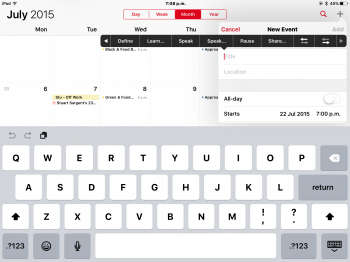You can do it from both places now, the refresh icon or the share sheet.I actually use that everyday since it's possible (around iOS 5 or 6 I think). Settings >General > Keyboards, disable Autocorrect and let Spelling on (My iPhone is French so I'm translating myself to "Spelling", but that's the line right under Autocorrect).
I'm still on iOS 8.4, though. Maybe you already know this and want to say it's a bug or something ?
Probably because they duplicated it in previous betas. You can request Desktop Site from the Share sheet now.
Got a tip for us?
Let us know
Become a MacRumors Supporter for $50/year with no ads, ability to filter front page stories, and private forums.
iOS 9.0 Beta 4 Bug Fixes and Changes
- Thread starter batting1000
- WikiPost WikiPost
- Start date
- Sort by reaction score
You are using an out of date browser. It may not display this or other websites correctly.
You should upgrade or use an alternative browser.
You should upgrade or use an alternative browser.
- Status
- The first post of this thread is a WikiPost and can be edited by anyone with the appropiate permissions. Your edits will be public.
Sorry my fault, I'm new to all this beta. I didn't know PB 1 = Dev beta 3. Makes sense now.Public beta 1 is Dev beta 3, they have the same build number, you never mentioned the public beta in your post so I was confused...
Long press the refresh button to get the Request Desktop Site in Safari
Very cool! Thanks so much!
Long press the refresh button to get the Request Desktop Site in Safari
Had no idea it worked like that thanks.
Huh? Deleting the profile and rebooting did nothing (other than removing the profile). No update, no new beta, no change... what am I missing?Not available for public beta yet. Next update probably in a fortnight. You can, however, install the developer beta if you’re on the public beta already. Just go Settings > general > profile, delete the beta profile and reboot. After updating you can re-add the profile by re-enrolling on beta.apple.com.
Huh? Deleting the profile and rebooting did nothing (other than removing the profile). No update, no new beta, no change... what am I missing?
If you registered a UDID #, then it will appear. If you did not, then its public beta or nothing
Odd, it's worked for myself (twice) as well as many others. TRy it again:Huh? Deleting the profile and rebooting did nothing (other than removing the profile). No update, no new beta, no change... what am I missing?
1. Install the Public Beta profile (and ensure you're on the public beta build number 13A4293g)
2. After it boots back up from installing the profile, go to Settings > general > Profiles and delete the profile.
3. Reboot
3. Check for an update
iOS 9 Public Beta 2 is up
And it's the same build as yesterday's beta 4
Apple News @iOSOTA 3m3 minutes ago
iOS90PublicBeta2 Build: 13A4305g found Check OTA
Now it makes sense why public beta 1 testers were able to get the Dev beta 4 yesterday.And it's the same build as yesterday's beta 4
Apple News @iOSOTA 3m3 minutes ago
iOS90PublicBeta2 Build: 13A4305g found Check OTA
Could be related, but might be either.Now it makes sense why public beta 1 testers were able to get the Dev beta 4 yesterday.
Not really since the update appeared as iOS 9 Beta 4, not iOS 9 Public Beta 2.Now it makes sense why public beta 1 testers were able to get the Dev beta 4 yesterday.
Not really since the update appeared as iOS 9 Beta 4, not iOS 9 Public Beta 2.
But restoring and reinstalling it would be silly, no? The entry in the update panel is probably just from the server and has nothing to do with the actual software that is going to be installed. Probably just meta data. In settings > general > about, the beta number is mentioned nowhere.
The entry in the update panel is probably just from the server and has nothing to do with the actual software that is going to be installed. Probably just meta data. In settings > general > about, the beta number is mentioned nowhere.
Not necessarily, because Apple can send a different version/build number to people who people who have the profile installed than to regular devs who don't have the profile and aren't on the PB release track. Not saying they will, but it's possible and it shows that the profile has the potential to affect the version that is received.
Of course, I merely wanted to say that despite the different labels in the update panel, the version that is offered could still be 100% identical. The beta profile will probably instruct the update checker to look in a different repository.Not necessarily, because Apple can send a different version/build number to people who people who have the profile installed than to regular devs who don't have the profile and aren't on the PB release track. Not saying they will, but it's possible and it shows that the profile has the potential to affect the version that is received.
Beta 4 runs a lot better than beta 3 on my 5. A lot smoother. Also less visual glitches.
But opening apps are still slow, right?
As always, be sure to report any and all bugs to bugreport.apple.com (a developer account is not required to do this)
Previous threads: beta 1 beta 2 beta 3
Build: 13A4305g
Changes:
- Keychain auto fill option on iPad keyboards is back.
This is not working for me. Keychain works properly on an iPhone 5s with iOS 9 PB 2. But on an iPad 2 Air Cellular + WiFi with iOS 9 PB2...
Wish that the 2-finger swipe to move the cursor around had come back in b4. Looks like that might be off the table at this point.
In beta3 I was can't send large files over airdrop especially video files, this has been fixed in beta4.
Someone mentioned earlier that Apple's developer relations confirmed that it's basically an iPad feature.Wish that the 2-finger swipe to move the cursor around had come back in b4. Looks like that might be off the table at this point.
Yes. There's still that slight wait from when you press an app to open and it actually opening!! Hopefully that'll be fixed by beta 5 or GM.But opening apps are still slow, right?
Register on MacRumors! This sidebar will go away, and you'll see fewer ads.