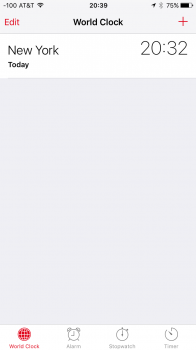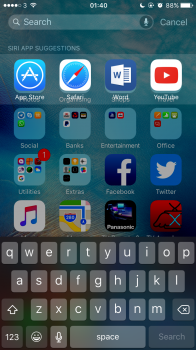Based on the videos at https://forums.macrumors.com/thread...nce-adjustments.1932584/page-37#post-22193352 it seems that the app icons and titles (at the top left) don't move and simply change as the app cards themselves below are sliding.On 9.2 with RM on they slide across almost on top of one another. I don't see any fade in/out. I see sliding instead of scrolling.
Got a tip for us?
Let us know
Become a MacRumors Supporter for $50/year with no ads, ability to filter front page stories, and private forums.
iOS 9.2 (Beta 1) Bug Fixes, Changes and Performance Adjustments
- Thread starter Prabas
- Start date
- Sort by reaction score
You are using an out of date browser. It may not display this or other websites correctly.
You should upgrade or use an alternative browser.
You should upgrade or use an alternative browser.
- Status
- Not open for further replies.
I've got 9.2b2 now, made a few observations.
App switcher is even better on iPad mini 2. Not perfect though. Sometimes it is, sometimes it isn't when doing the same action.
Scrolling past the home screen still has issues, more so if you are going into the switcher from an app rather than the home screen.
I am now having issues where app previews are in the wrong orientation on my iPad in the app switcher.
Key press indicators still don't work with reduce transparency on.
Spotlight still gets glitchy if you turn reduce transparency on and immediately back off.
That's pretty much it, not much else has really changed other than general tasks being slightly smoother and quicker than before.
App switcher is even better on iPad mini 2. Not perfect though. Sometimes it is, sometimes it isn't when doing the same action.
Scrolling past the home screen still has issues, more so if you are going into the switcher from an app rather than the home screen.
I am now having issues where app previews are in the wrong orientation on my iPad in the app switcher.
Key press indicators still don't work with reduce transparency on.
Spotlight still gets glitchy if you turn reduce transparency on and immediately back off.
That's pretty much it, not much else has really changed other than general tasks being slightly smoother and quicker than before.
If it's really changed so that it only does things one card at a time now, that's disappointing. This could certainly drive more people to close out more apps more often just to keep that area with less apps more often to make switching less of a hassle.Yeah I like the new RM switcher. However I think it should be easier to slide multiple "cards" away, the way it is now, it's hard to move quickly throughout the switcher, it tries to go one at a time which is kind of annoying.
No that is a work around to speed up you getting the beta BEFORE Apple pushes it to Public testers. And yes most likely they will make it available tomorrow or Thursday to public channel. To get future public betas you will need to add the profile back. I mean after 9.2 releases. As long as its still in beta you will keep getting beta 3,4,etc of 9.2 even without the profile.Somewhat uninituitive... I'd have expected having the profile to allow updates to come through
However the instructions worked properly... Is this usual for betas. If I'd done nothing would I have had the update tomorrow? If I didn't reinstall the profile would each beta update until 9.2 release?
Can anyone running an iPhone 6 run a few geekbench's and post their best result please? I'm on the fence to update now or just wait for the final release. 
Can anyone running an iPhone 6 run a few geekbench's and post their best result please? I'm on the fence to update now or just wait for the final release.
I only have a 6 Plus, but that's the result on Beta 2:
Attachments
You don't even have to select the one on the far left, I can select the one right next to the home screen and as long as it's blurred, it will behave the same way.With a lot of windows open, selecting the one on the far left:
iOSBry
Every year we keep on posting bugs bugs and bugs for every iOS update and by the time it becomes stable Apple gives us another new major iOS update!!
I hate this yearly update cycle.
With iOS 9 I started my own yearly cycle. I will now upgrade each year six months into the iOS release cycle. I will also wait six months after they release new iPhones to upgrade.
Last year I got a new bug ridden iPhone 6 at launch. No thanks. It pays to be first.
On an iPhone 6, I'm still seeing the issue of scrolling inertia not being equal from left to right, in the app switcher. I'll have to post a video on this, as I've only seen one other person mention it. I've noticed a lot with 9.2b1 and now b2 on an iP6 that scrolling left in the app switcher (towards the home screen) is generally much faster than scrolling right (away from the home screen). Generally wouldn't complain or even mention a feature being faster, but in real world use, after double clicking to enter the app switcher, and then scrolling around for an app - the behavior often while scrolling towards the home screen seems to jump several, if not all of the open apps...bringing you directly to the home screen. I don't hammer on my phone, but I've noticed that regardless of the amount of force being used (slow swipes, fast etc) it's almost always twice as fast while swiping towards the home screen, and almost always skipping and stuttering over an app or two - sometimes skipping all of them. I'll try to grab a video, like I said I only noticed one other person mention this specific issue at least in this thread.
Side note: I have noticed at times that scrolling is not only smoother, but also much more reliable if you slide across the grey area underneath the apps - rather than swiping across the apps.
Aside from my issue with this, everything else so far remains identical to b1. It's looking good!
Edit: I noticed a lot of people mentioning the blur when tapping the far left icon in the app switcher. On b1 it just blurred and then refreshed the app, on b2 it is now cutting the app in 1/3, showing some of the background, before stretching out, blurring and then refreshing the app. Reported.
Edit 2: home screen going all the way to the end of the carousel (and beyond if you try) is still a thing. Also reported.
Side note: I have noticed at times that scrolling is not only smoother, but also much more reliable if you slide across the grey area underneath the apps - rather than swiping across the apps.
Aside from my issue with this, everything else so far remains identical to b1. It's looking good!
Edit: I noticed a lot of people mentioning the blur when tapping the far left icon in the app switcher. On b1 it just blurred and then refreshed the app, on b2 it is now cutting the app in 1/3, showing some of the background, before stretching out, blurring and then refreshing the app. Reported.
Edit 2: home screen going all the way to the end of the carousel (and beyond if you try) is still a thing. Also reported.
Attachments
Last edited:
On an iPhone 6, I'm still seeing the issue of scrolling inertia not being equal from left to right, in the app switcher. I'll have to post a video on this, as I've only seen one other person mention it. I've noticed a lot with 9.2b1 and now b2 on an iP6 that scrolling left in the app switcher (towards the home screen) is generally much faster than scrolling right (away from the home screen). Generally wouldn't complain or even mention a feature being faster, but in real world use, after double clicking to enter the app switcher, and then scrolling around for an app - the behavior often while scrolling towards the home screen seems to jump several, if not all of the open apps...bringing you directly to the home screen. I don't hammer on my phone, but I've noticed that regardless of the amount of force being used (slow swipes, fast etc) it's almost always twice as fast while swiping towards the home screen, and almost always skipping and stuttering over an app or two - sometimes skipping all of them. I'll try to grab a video, like I said I only noticed one other person mention this specific issue at least in this thread.
I've definitely noticed this. It's kind of annoying how fast it skips back to the home screen.
I dunno about others but overall Air 2 is still laggy at places & definitely far far off from the 6S's performance & smoothness!
Speaking of the music app - it appears as if on the iPhone 6 you can no longer swipe between Library and Playlists under My Music. Hopefully this is an oversight!I noticed a small change from beta 1 in the Music app. The offline icon is not located on the left of the options icon, which is much cleaner.
Speaking of the music app - it appears as if on the iPhone 6 you can no longer swipe between Library and Playlists under My Music. Hopefully this is an oversight!
Present on all devices in beta 1 too
One last tidbit I noticed: In the clock app, if the time changes while still viewing the list of clocks - the system time updates at the top, but the time of the actual clocks in the list do not change.
EDIT: I opened the clock app and watched the time change up top to 8:33. The actual clock in the list as you can see in the screenshot, is stuck at 8:32. I left the clock app running in the background, and as you can see it is still stuck...even after putting the phone to sleep with the app running in the background. If you tap the clock to view it in analogue time, it fixes itself.
Also, asking Siri to set a timer for x minutes, and then saying again 'set a timer for Y minutes' will present the 'Change' button. Clicking on that button presents an acknowledgment of the change, but the timer does not actually change.
EDIT: I opened the clock app and watched the time change up top to 8:33. The actual clock in the list as you can see in the screenshot, is stuck at 8:32. I left the clock app running in the background, and as you can see it is still stuck...even after putting the phone to sleep with the app running in the background. If you tap the clock to view it in analogue time, it fixes itself.
Also, asking Siri to set a timer for x minutes, and then saying again 'set a timer for Y minutes' will present the 'Change' button. Clicking on that button presents an acknowledgment of the change, but the timer does not actually change.
Attachments
Same here, agreed.so is the consensus, performance wise:
9.2b2 > 9.2b1 > 9.1 official?
if so, I'm excited.
I'm thinking this isn't a bug but a new design choice that they are testing out. Personally I like it. If I'm going to be looking for an app in the app switcher I'd like it to go slower when I'm hunting for that app. If I want to return back home quickly now I have that option of giving it a more aggressive swipe and it returns back faster. It makes sense to me. It was just so slow before trying to get back. If you swipe slower it still goes slow. I think everyone will get used to it pretty fast and their muscle memory will too.On an iPhone 6, I'm still seeing the issue of scrolling inertia not being equal from left to right, in the app switcher. I'll have to post a video on this, as I've only seen one other person mention it. I've noticed a lot with 9.2b1 and now b2 on an iP6 that scrolling left in the app switcher (towards the home screen) is generally much faster than scrolling right (away from the home screen). Generally wouldn't complain or even mention a feature being faster, but in real world use, after double clicking to enter the app switcher, and then scrolling around for an app - the behavior often while scrolling towards the home screen seems to jump several, if not all of the open apps...bringing you directly to the home screen. I don't hammer on my phone, but I've noticed that regardless of the amount of force being used (slow swipes, fast etc) it's almost always twice as fast while swiping towards the home screen, and almost always skipping and stuttering over an app or two - sometimes skipping all of them. I'll try to grab a video, like I said I only noticed one other person mention this specific issue at least in this thread.
Side note: I have noticed at times that scrolling is not only smoother, but also much more reliable if you slide across the grey area underneath the apps - rather than swiping across the apps.
Aside from my issue with this, everything else so far remains identical to b1. It's looking good!
Edit: I noticed a lot of people mentioning the blur when tapping the far left icon in the app switcher. On b1 it just blurred and then refreshed the app, on b2 it is now cutting the app in 1/3, showing some of the background, before stretching out, blurring and then refreshing the app. Reported.
Edit 2: home screen going all the way to the end of the carousel (and beyond if you try) is still a thing. Also reported.
But at least they fixed the far more important and worse issue of that pesky Settings bug.The transparency bug with spotlight still present, can hardly believe it
Easily reproduced. Have you had a moment to file a bug report?One last tidbit I noticed: In the clock app, if the time changes while still viewing the list of clocks - the system time updates at the top, but the time of the actual clocks in the list do not change.
EDIT: I opened the clock app and watched the time change up top to 8:33. The actual clock in the list as you can see in the screenshot, is stuck at 8:32. I left the clock app running in the background, and as you can see it is still stuck...even after putting the phone to sleep with the app running in the background. If you tap the clock to view it in analogue time, it fixes itself
iOSBry
All I can say is this, on my 6+ and Air 2, 9.2 b2 is really, really good.
This is the best build I've run on my two devices. I'm very pleased.
On beta 2 now with iPad Air 2 (thanks for the delete beta profile tip folks).
There's a major bug that has been carried over from beta 1. When you have multiple apps open and select the leftmost app in the app switcher, it appears cut off and blurry for a second or two before the app UI reloads. Anyone else seeing this?
If you read the posts on this page and the previous page you'll read plenty of views, as well as see a video done by myself of beta 2 running on the Air 2 (if that is of interest to you).
Yep same here. I reported it to Apple, and they asked me to provide more details today.
Guys would you mind testing on iPad Air 2 if adding a bookmark to Safari generates garbage whilst the animation to complete the process ends?
This has being bothering me since iOS 9 beta 1 and no one ever commented on this. Thanks!
No he's correct. iOS 8 matured at 8.4.1 and was incredibly stable, as was iOS 7.1.2 before it. Both of these versions of iOS took the best part of a year to reach such stability and fluidity and then they were replaced by very poor .0 versions of iOS 8 and 9. So he's spot on, Apple did take a year to get iOS to a stable state only to replace it with a new .0 build and the cycle started again. Thankfully this year Apple seem to be firing out new build after new build and really focusing on performance and improvements to get iOS 9 to a stable and fluid state far quicker than both iOS 7 and 8 did.
I guess. I'm just saying too many of us including myself voluntarily put ourselves into beta-land year after year and when Apple finalizes that version we jump onto the next beta. It's a never ending cycle of bugs, battery life and stabilty.
[MOD NOTE]
Please use this thread for the beta 2 discusisons: iOS 9.2 Beta 2 Bug Fixes and Improvements.
This thread was originally beta 1 and most of the discussion is centered on that. Its too confusing to switch gears and change it over to beta 2
Please use this thread for the beta 2 discusisons: iOS 9.2 Beta 2 Bug Fixes and Improvements.
This thread was originally beta 1 and most of the discussion is centered on that. Its too confusing to switch gears and change it over to beta 2
- Status
- Not open for further replies.
Register on MacRumors! This sidebar will go away, and you'll see fewer ads.