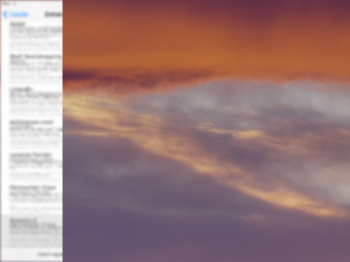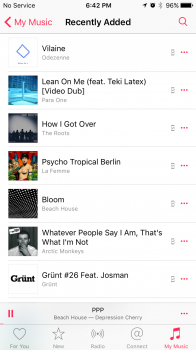Yeah I reported that with beta 1. It's a shame that this still happens.Just tried it and yep, I'm noticing that. Tap on the further most left app (the one that's blurred at the left edge of the screen) and it does this odd glitch where 3/4 of the home screen wallpaper shows before it flickers and then reloads the app in question. I'll file a report now.
You know how on iOS 9.0-9.1 all the apps in the app switcher would blur as the enter/exit animation happened which caused awful lag? They removed that in 9.2, which is why we don't see as much lag. They really should just make the enter/exit animation the opposite of how it was in 9.0-9.1, no blurred apps at all when entering or exiting the switcher. That means the leftmost app would still be blurred when you are just in the switcher normally, but it would instantly go back to normal when you go into any app/homescreen, that would make the switcher even smoother, and fix the bug where the whole app is blurred if you go into the leftmost app. It wouldn't look jarring with the leftmost app un-blurring when the animation occurs because the animation is so quick you would hardly notice any difference. Just like how most people probably didn't even notice the blurring of adjacent app previews when exiting/entering the switcher, yet they saw awful lag as a result of the subtle effect I mentioned.
Hard to explain, but I am sure you get the jist. I will file a suggestion concerning the removal of all blurring of app previews when entering/exiting the switcher when I get a chance. Should fix two issues right off the bat.