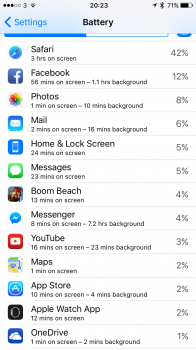Look at it this way.
Using a OS X as an example. You have a program running and you just click the red X to close the window. The app still shows the dot below it in the dock showing that it's still active in ram for later use and won't require a full relaunch (app switcher in iOS works in the same fashion.) Times that by 20, 30, 40 apps all being left in background (ram) so it can launch quicker at a later time. Even a couple days of sitting in there it should still launch quicker than a fresh relaunch. This means data is still being stored and resources being used (wether the app is actually doing something or not) This over time and as more and more apps get placed in this state clog up your resources cause the OS and anything to take that performance hit.
I could be way wrong, but that's how I see it.
Then there is the notification widgets. The more you add the more things are always running.
Using a OS X as an example. You have a program running and you just click the red X to close the window. The app still shows the dot below it in the dock showing that it's still active in ram for later use and won't require a full relaunch (app switcher in iOS works in the same fashion.) Times that by 20, 30, 40 apps all being left in background (ram) so it can launch quicker at a later time. Even a couple days of sitting in there it should still launch quicker than a fresh relaunch. This means data is still being stored and resources being used (wether the app is actually doing something or not) This over time and as more and more apps get placed in this state clog up your resources cause the OS and anything to take that performance hit.
I could be way wrong, but that's how I see it.
Then there is the notification widgets. The more you add the more things are always running.
Last edited: