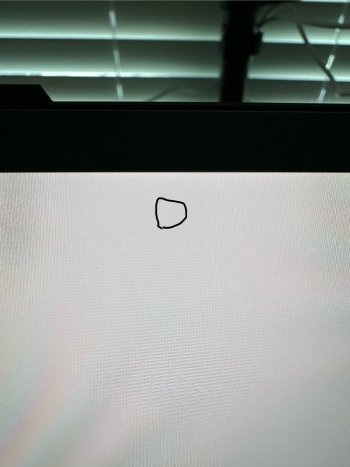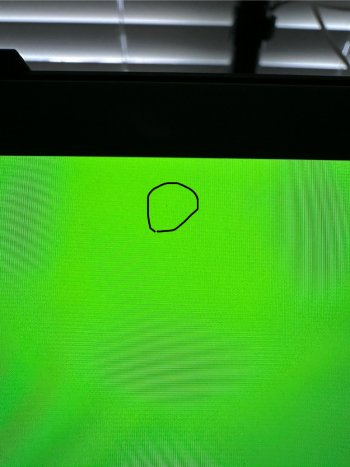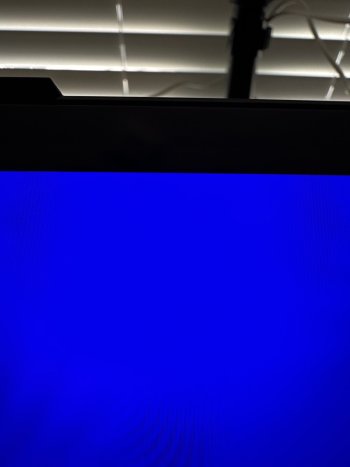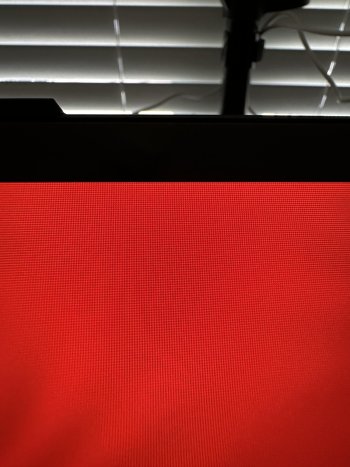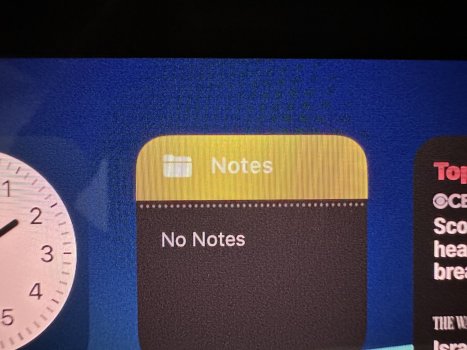I am posting this to seek guidance/compare notes with fellow iPad Pro users, in particular the M4 iPad Pro 11-inch. I just experienced 5, back to back, iPad Pros with dead pixels. I took advantage of the EDU discount and gift card and when I got home, I noticed a black dot, with a pink halo around it towards the upper right hand corner (if you are looking at the iPad in landscape with camera on the top side). I took this iPad back the next day and exchanged it for a new unit. Took it back home, open it up and notice another dead pixel in slightly different spot, but still in the upper right hand quadrant of the display. This morning, I took it back and was approached by the manager of the Apple Store. I explained to him the situation and he and I looked at the screen, confirmed it was indeed a dead pixel. Instead of just processing the exchange, he offered to allow me to open up the iPads in store prior to completing the transaction.
We ended up opening 2 more space black models (color I originally purchased) and 1 silver model. The 2 space black iPad Pros had visible dead pixels with similar behaviors. The silver one at first glance looked good until I got home in a darker room and immediately found a dead pixel in the center of the display. Again, it was a dark, dead pixel, with some pink hues around it. Went back to the Apple Store, did one more exchange. This time chose a space black iPad Pro and he mentioned this would be the “last“ exchange since he could not guarantee an iPad would be defect free (at this time the count was 4 iPads I had gone through). I opened up the iPad and lo and behold, another dead pixel. This time, it’s closer to the bezel on the top left hand side. It basically lives in the toolbar of safari, right by the reader/font icon.
He recommended it could just be a bad batch and recommended I wait a while and go through a warranty exchange for the dead pixels in the future.
So what gives here? I have never experienced this from Apple in all the products I have purchased over 20+ years. Not out of the box anyway. I am not really sure what to do. I see it as pointless to continue exchanging. At least this dead pixel is towards the border? Do I just live with it? Do I take his advice and replace it via warranty in 3-6 months?
I have attached some photos of the dead pixel. It appears to be a dead green subpixel by the looks of it. It’s mainly visible on green and white backgrounds but in normal operation, it just appears to be a black dot on just about anything.
The photos are trying to convey what I see. In white backgrounds, it’s just a black dot. But it also shows in UI Elements, and mixed usage. Thankfully, for video, it’s within the letterboxing but if I go full screen, its still a black dot.
We ended up opening 2 more space black models (color I originally purchased) and 1 silver model. The 2 space black iPad Pros had visible dead pixels with similar behaviors. The silver one at first glance looked good until I got home in a darker room and immediately found a dead pixel in the center of the display. Again, it was a dark, dead pixel, with some pink hues around it. Went back to the Apple Store, did one more exchange. This time chose a space black iPad Pro and he mentioned this would be the “last“ exchange since he could not guarantee an iPad would be defect free (at this time the count was 4 iPads I had gone through). I opened up the iPad and lo and behold, another dead pixel. This time, it’s closer to the bezel on the top left hand side. It basically lives in the toolbar of safari, right by the reader/font icon.
He recommended it could just be a bad batch and recommended I wait a while and go through a warranty exchange for the dead pixels in the future.
So what gives here? I have never experienced this from Apple in all the products I have purchased over 20+ years. Not out of the box anyway. I am not really sure what to do. I see it as pointless to continue exchanging. At least this dead pixel is towards the border? Do I just live with it? Do I take his advice and replace it via warranty in 3-6 months?
I have attached some photos of the dead pixel. It appears to be a dead green subpixel by the looks of it. It’s mainly visible on green and white backgrounds but in normal operation, it just appears to be a black dot on just about anything.
The photos are trying to convey what I see. In white backgrounds, it’s just a black dot. But it also shows in UI Elements, and mixed usage. Thankfully, for video, it’s within the letterboxing but if I go full screen, its still a black dot.