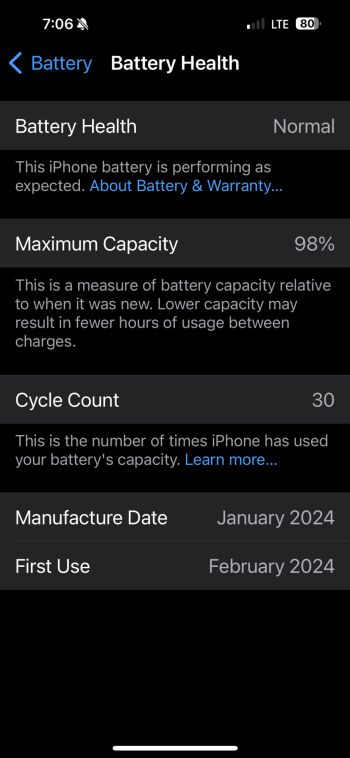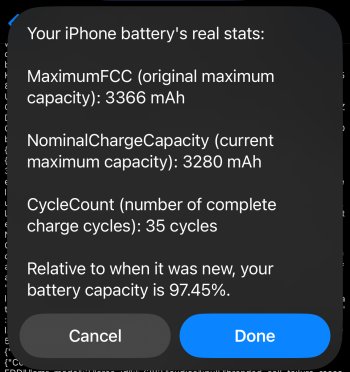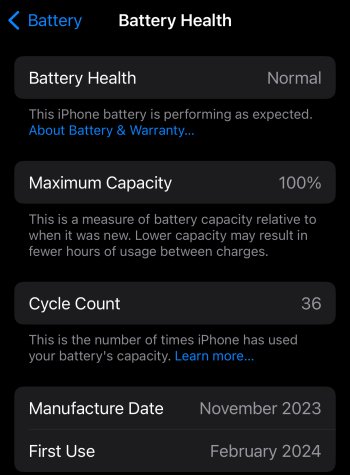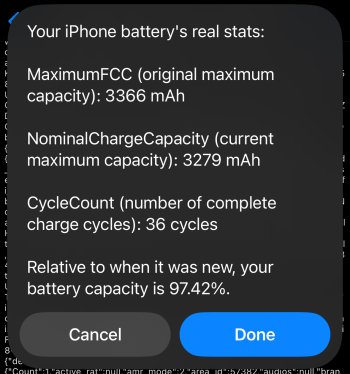This is pretty much the perfect reply.
I’d rank, perhaps, brightness first, Cellular second, and apps... both first and second. You can have all of the efficiency you like, but if you play the most power-consuming game, battery life will suffer a lot.
Likewise, let’s invert the factors: I’ll grab the most efficient app - in my experience, iBooks - to read a Store-downloaded Book. Crank the brightness to 100%, enable every draining setting and give me one bar of cellular (no internet) connection with the device constantly reaching for an internet connection and... it may be worse than anyone would reasonably expect.
Apps are important, but I’d argue less so than internet connection (wifi, strong<>weak cellular), preferred brightness level, and even feature settings. All four also become even less relevant as the [extrapolated full batt] SOT approaches Apple’s ‘upto’ specs (16hrs for the XR). In other words, if a 13PM owner showed me a set of 28hr ‘upto’ spec (extrapolated) battery graphs at 2.5yo, then I immediately know that battery is in TOP shape, on wifi, using a low brightness, has turned off many power consuming background ‘features’, and is using the most efficient apps - doesn’t matter if the app is a movie player, book reader, crossword puzzle, or surfing the stripped-down Reddit/Tapatalk platforms (my top usage). In comparison, a 13PM owner posting a 9hr (extrapolated) Facebook SOT batt graphs at 2.5yo, has a theoretical 19hrs of lost SOT there - is it all due to FBapp inefficiency? how much is battery degradation? poor cell reception? high brightness? GPS pinging FindMy/AirTags in background? Apple Watch connection?…. IDK, achieving only 1/3 SOT spec leaves an awful lot of wiggle room within which to confuse usage efficiency issues with battery degradation issues.
I personally track my battery degradation by doing full rundown tests (100-50, then 50-0) under normal usage when brand new and when recalibrations are required, and then comparing how SOT is lost over time. So to address your specific questions, here’s a new & 3yo full rundown w/apps. Then dividing AppMins by App% is an excellent objective measurement to rank relative App efficiency, here showing my #2app Safari as ~half as efficient as #1app Reddit/Apollo. But it really depends on what I’m doing with Safari - eg, here showing on skewed days it’s ~25% less efficient - ie, consuming 50% batt vs 40% batt.
Hope that helps
I’m only trying to establish the correlation between individual apps and screen ON time. This assumes that every other variable like brightness or connection strength etc being constant.
Individual factors you mentioned add to the battery drain and that’s a given. This is the reason when people run battery tests they set both the devices to the same brightness and put it in flight mode so external factors don’t skew the results. You cannot solve an equation with more than two variables.
Safari and other browsers are a unique case though as unlike native apps these are used to load all kinds of content including apps and are much more dependent on the content loaded than the app itself.
That being said appreciate the screenshots. Those are objectively among the best usage times.