Got a tip for us?
Let us know
Become a MacRumors Supporter for $50/year with no ads, ability to filter front page stories, and private forums.
iPhone 15 Pro Max iPhone 15 owners, what is your cycle count and battery health?
- Thread starter bigjnyc
- Start date
- Sort by reaction score
You are using an out of date browser. It may not display this or other websites correctly.
You should upgrade or use an alternative browser.
You should upgrade or use an alternative browser.
It would be interesting to know if it’s making a difference & how many people using the 80% charge limit have seen their battery health falling?
I’m a battery/efficiency hobbyist (side hobby of UL backpacking), and keep my phones ~6yrs as primary, another ~4yrs as secondary (mp3 players/music streamers), on original batteries. Most folks don’t keep their phones long enough to see the benefits of batt mgt. I personally wouldn’t use any of the Apple’s battery ‘optimization’ features - they’re too dumbed down to capture the best low-hanging-fruit.
Here’s my 4.6yo (Aug ‘19) XR (so far), running an automate custom charge optimization (smartplug + shortcut automation), so it’s just one plug-in/day and forget about it. For me, batt mgt is less time/hassle/cost than an Apple battery swap and Apple stores are nearby.

Notes: I have an unusually efficient usage pattern: efficient apps, mostly wifi, tuned settings. It’s an ‘only-device’ so estimate a life-to-date average daily usage of ~7hrsSOT/50%batt (more during pandemic, less post pandemic), which works out to ~800something cycles. My phone sees less than 10% far more often than over 85%. Started w/ ~65-15% cycling (enough to get me through a full day), but have slowly increasing peak charge as batt ages and capacity is lost - perhaps I’ll need a full 100% charge by year 7? to get me through a 8hrSOT day. I actually like the runtime limit - consider it my self-imposed ‘parental control’ feature.
I haven't actually checked this since getting the phone until reading this thread just now - I don't really care what the health is until I notice degradation and by then I will have a new phone, or I'll replace the battery, so I don't do anything specific to try and manage it. The phone is generally charged most nights on a 3rd party night stand/magsafe charger, or in the car with a wired connection, but I don't use the phone most of the day as I wfh and use my home PC (shares the same desk as my work laptop) for everything including messaging (Whatsapp), and I rarely use it as a phone (I tend to message more than phone), so battery sometimes goes a few days between charges. It's set on optimized charging but I see it at 100% quite often.
Attachments
Screen time is only 30% of the equation.I’m a battery/efficiency hobbyist (side hobby of UL backpacking), and keep my phones ~6yrs as primary, another ~4yrs as secondary (mp3 players/music streamers), on original batteries. Most folks don’t keep their phones long enough to see the benefits of batt mgt. I personally wouldn’t use any of the Apple’s battery ‘optimization’ features - they’re too dumbed down to capture the best low-hanging-fruit.
Here’s my 4.6yo (Aug ‘19) XR (so far), running an automate custom charge optimization (smartplug + shortcut automation), so it’s just one plug-in/day and forget about it. For me, batt mgt is less time/hassle/cost than an Apple battery swap and Apple stores are nearby.

Notes: I have an unusually efficient usage pattern: efficient apps, mostly wifi, tuned settings. It’s an ‘only-device’ so estimate a life-to-date average daily usage of ~7hrsSOT/50%batt (more during pandemic, less post pandemic), which works out to ~800something cycles. My phone sees less than 10% far more often than over 85%. Started w/ ~65-15% cycling (enough to get me through a full day), but have slowly increasing peak charge as batt ages and capacity is lost - perhaps I’ll need a full 100% charge by year 7? to get me through a 8hrSOT day. I actually like the runtime limit - consider it my self-imposed ‘parental control’ feature.
Could you post your app usage times since that's the bigger factor in battery drain? Also, what iOS version are you on?
I reckon Screen-on time is the most important factor, though. If the phone is unable to provide adequate SOT, then it’s no longer that useful.Screen time is only 30% of the equation.
Could you post your app usage times since that's the bigger factor in battery drain? Also, what iOS version are you on?
I have a 5c whose standby and music runtime is amazing, but use it with the screen on and it falls apart. It’s not that useful.
It is a useful metric but the app used and how optimized it is affects it more. That's why you can manage to watch movies (streamed) for hours on end and it barely drains the battery but with Facebook you can't even manage half that. More obvious on ProMotion displays.I reckon Screen-on time is the most important factor, though. If the phone is unable to provide adequate SOT, then it’s no longer that useful.
I have a 5c whose standby and music runtime is amazing, but use it with the screen on and it falls apart. It’s not that useful.
The app and type of content is indeed significant, although, there is another problem, screen on time is simply duration, not related to a battery cycle.I reckon Screen-on time is the most important factor, though. If the phone is unable to provide adequate SOT, then it’s no longer that useful.
I have a 5c whose standby and music runtime is amazing, but use it with the screen on and it falls apart. It’s not that useful.
It is a useful metric but the app used and how optimized it is affects it more. That's why you can manage to watch movies (streamed) for hours on end and it barely drains the battery but with Facebook you can't even manage half that. More obvious on ProMotion displays.
For example: The most recent charge cycle of my sixth generation iPad was ~8 hours and 10 minutes, 4 hours and 40 minutes of usability (i.e., 100% charge to auto shut-off). However, as you can see, the screen on time is reported as just over 7 hours, because the logged time is for the past 24 hours not since last charge.

Another 1% drop in battery health. 15 Pro Max with 110 cycles and now 96% battery health.
15 Pro on iOS 17.5 beta and 80% charge limit. There’s been some drops in the battery real stats from analytics.
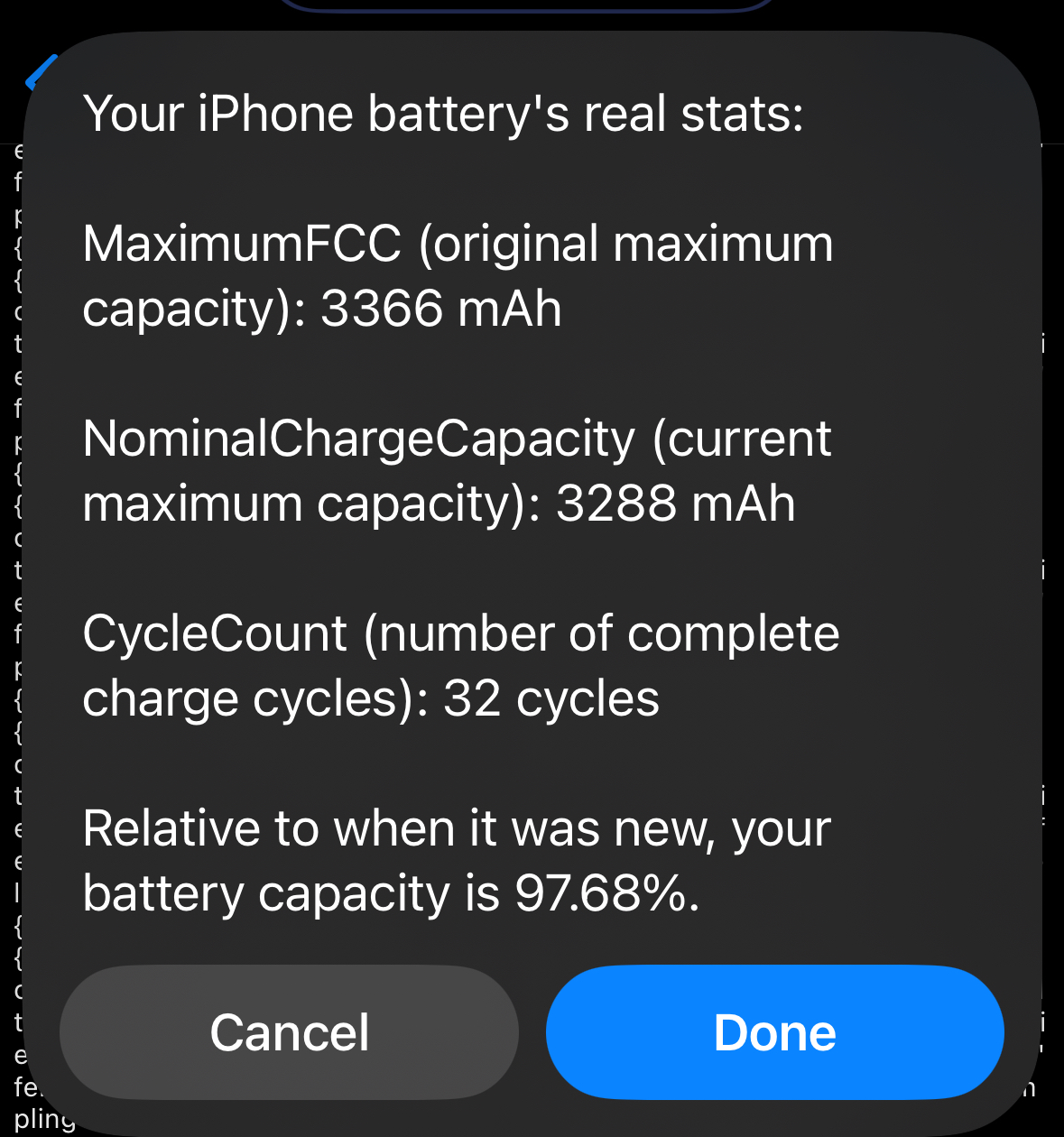
Still on 100% in the battery settings menu.
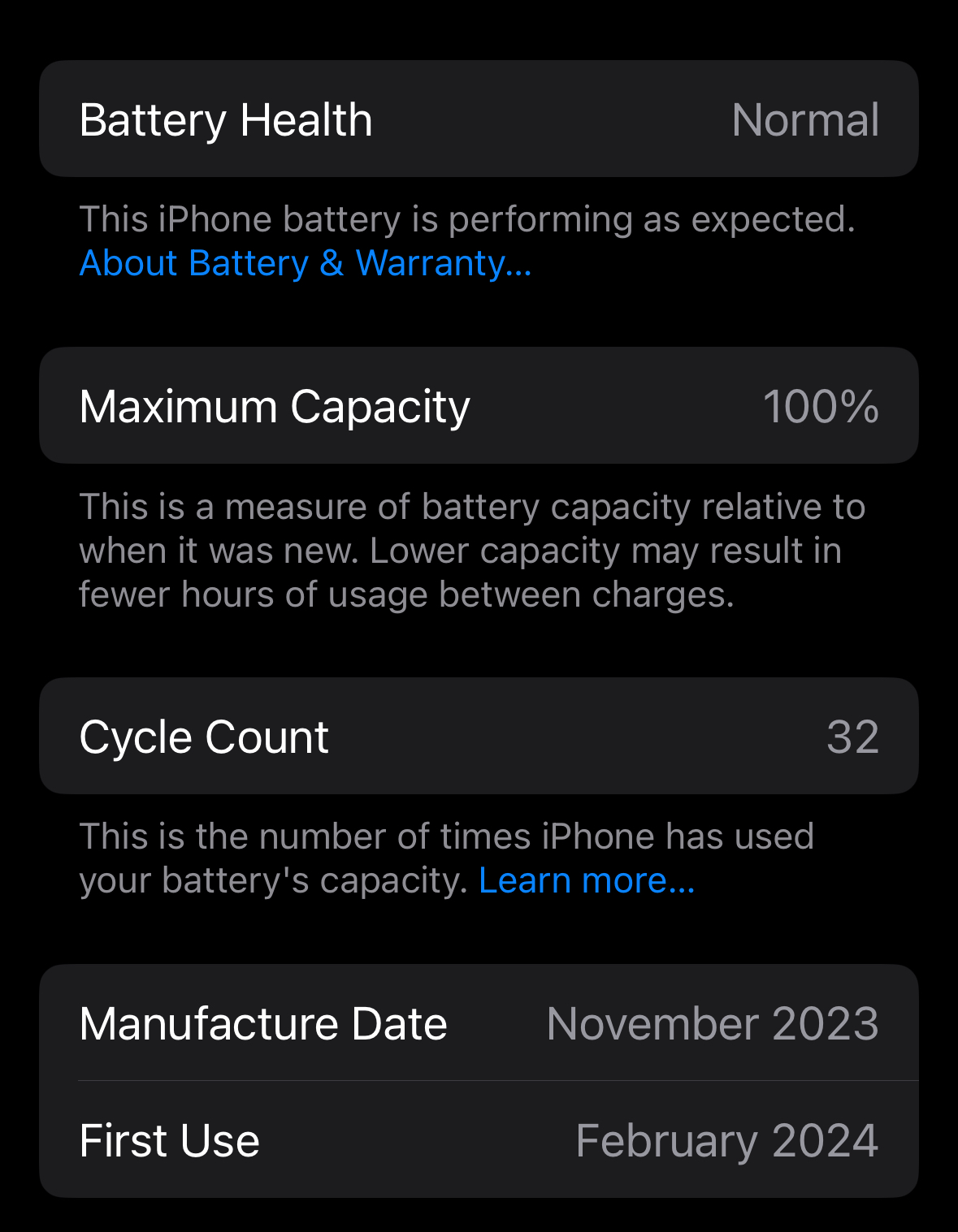
Still on 100% in the battery settings menu.
Where did you find the stats on the first picture? Is it a new feature in iOS 17.5 beta or an app?15 Pro on iOS 17.5 beta and 80% charge limit. There’s been some drops in the battery real stats from analytics.
View attachment 2366303
Still on 100% in the battery settings menu.
View attachment 2366304
Where did you find the stats on the first picture? Is it a new feature in iOS 17.5 beta or an app?

Your iPad has a hidden battery health feature — here’s how to check it
Apple hasn't given iPads a Battery Health feature yet — but this is how you can check anyway
It is a useful metric but the app used and how optimized it is affects it more. That's why you can manage to watch movies (streamed) for hours on end and it barely drains the battery but with Facebook you can't even manage half that. More obvious on ProMotion displays.
Well, yes, of course that the whole combo counts: apps used, settings (especially brightness level and whether it’s Wi-Fi or Cellular), but I meant that for the user, it’s pretty much the only aspect that matters (keeping into account all of these factors).The app and type of content is indeed significant, although, there is another problem, screen on time is simply duration, not related to a battery cycle.
For example: The most recent charge cycle of my sixth generation iPad was ~8 hours and 10 minutes, 4 hours and 40 minutes of usability (i.e., 100% charge to auto shut-off). However, as you can see, the screen on time is reported as just over 7 hours, because the logged time is for the past 24 hours not since last charge.
View attachment 2366265
My iPhone Xʀ on iOS 12 gets me 16 hours of light SOT on Wi-Fi. Sure, turn up the brightness to max, enable LTE and use it to play a game with all settings enabled and you can kill it in 3, but that’s not the point.
My point was that the important aspect is that however the user uses their iPhone, it should be enough for them (obviously with reasonable expectations).
I’ve been looking at MacRumors battery threads for specific iPhones for years and they’re very interesting. You see everything: people that perhaps are happy with mediocre results, and others that get 8 hours of SOT on an iPhone 6s and say that it should be better. That’s just mismatched expectations, it can’t get much more than that, even with pretty light use and efficient settings on iOS 9.
That iPad result looks pretty low to me, but I don’t know those apps, so I don’t know whether they’re heavy or not.
Your device’s battery was probably at or much nearer to design capacity.what could be the reason I only have 99% battery health with only 66 cycles? The majority of people here have 100% battery health and many more cycles than me.
• iPhone 15 is 3349 mAh
• iPhone 15 Plus is 4383 mAh
• iPhone 15 Pro is 3274 mAh
• iPhone 15 Pro Max is 4422 mAh
However, those are simply manufacturing targets. Many units, but not all (of course), have above that.
Examples:
According to @James6s log, his iPhone 15 Pro includes a battery with 2.8% (102.8%) higher than design capacity.
My iPhone 15 Pro Max is similar with ~103% battery capacity to start.
So, in other words, on our iPhones, the capacity would need to drop about 4% before it would show degradation in the Battery section of the Settings app.
The battery is seemingly below average. Of course, iPads don’t have the overall battery health calculation/algotrium like other Apple devices — at least nowhere the user can access. Anyway, as of that screenshot, the battery is at 857 cycles with a calculated 44% of original capacity (via analytics log).That iPad result looks pretty low to me, but I don’t know those apps, so I don’t know whether they’re heavy or not.
iPhone 14 Pro Max Battery Health (After a Year)
Battery degradation is not linear; the capacity will drop a little quicker at first, then the endurance will level off (for the most part), and finish with a nosedive. Here’s a fair representation of capacity to usage...
On one hand, the endurance is nowhere near the "Your [iPad] battery is designed to retain up to 80% of its original capacity at 1000 complete charge cycles.” On the other hand, it lasted 3.5 years before dropping below 80% capacity — and as you can see I’m still getting a little more life from it.
I don’t think the MaximumFCC is relevant really, what’s the health against Apple’s design capacity?The battery is seemingly below average. Of course, iPads don’t have the overall battery health calculation/algotrium like other Apple devices — at least nowhere the user can access. Anyway, as of that screenshot, the battery is at 857 cycles with a calculated 44% of original capacity (via analytics log).

iPhone 14 Pro Max Battery Health (After a Year)
Battery degradation is not linear; the capacity will drop a little quicker at first, then the endurance will level off (for the most part), and finish with a nosedive. Here’s a fair representation of capacity to usage...forums.macrumors.com
On one hand, the endurance is nowhere near the "Your [iPad] battery is designed to retain up to 80% of its original capacity at 1000 complete charge cycles.” On the other hand, it lasted 3.5 years before dropping below 80% capacity — and as you can see I’m still getting a little more life from it.
The design capacity is 8827 mAh.I don’t think the MaximumFCC is relevant really, what’s the health against Apple’s design capacity?
3898 / 8827 x 100 = ~44.16%
"Count":1980,"last_value_AppleRawMaxCapacity":3898,"last_value_AverageTemperature":24,"last_value_BatteryHealthMetric":null,"last_value_BatterySerialChanged":false,"last_value_ChemID":12641,"last_value_ChemicalWeightedRa":0,"last_value_CycleCount":857,"last_value_CycleCountLastQmax":3,"last_value_DailyMaxSoc":null,"last_value_DailyMinSoc":null,"last_value_GasGaugeFirmwareVersion":789,"last_value_HighAvgCurrentLastRun":-9413,"last_value_MaximumCapacityPercent":null,"last_value_MaximumChargeCurrent":2469,"last_value_MaximumDeltaVoltage":78,"last_value_MaximumDischargeCurrent":-4278,"last_value_MaximumFCC":8814,"last_value_MaximumOverChargedCapacity":1726,"last_value_MaximumOverDischargedCapacity":-266,"last_value_MaximumPackVoltage":4290,"last_value_MaximumQmax":9366,"last_value_MaximumRa0_8":167,"last_value_MaximumRa8":null,"last_value_MaximumTemperature":420,"last_value_MinimumDeltaVoltage":1,"last_value_MinimumFCC":2628,"last_value_MinimumPackVoltage":3348,"last_value_MinimumQmax":4779,"last_value_MinimumRa0_8":15,"last_value_MinimumRa8":null,"last_value_MinimumTemperature":-71,"last_value_NCCMax":null,"last_value_NCCMin":null,"last_value_NominalChargeCapacity":null,"last_value_OriginalBattery”:1
Oh, you meant the actual value then. Sorry, my bad. Thank you!The design capacity is 8827 mAh.
3898 / 8827 x 100 = ~44.16%
You know, I think that a very significant part of this is just luck of the draw. I’ve seen devices that were used very heavily with amazing health-to-cycles ratios, and others follow all the alleged “precautions” (which I clearly don’t believe in), yet have normal ratios. I think that as much as usage patterns play a part, the key aspect is just... dumb luck.
That iPad result looks pretty low to me, but I don’t know those apps, so I don’t know whether they’re heavy or not.
My bad as well… Tubi is a streaming video service/app, Dice is Dice with Buddies (a turn-based online game).Oh, you meant the actual value then. Sorry, my bad. Thank you!
Anyway, if comparing:
- Up to 10 hours of surfing the web on Wi-Fi, watching video, or listening to music
iPad (6th generation) - Technical Specifications - Apple Support
To the ~4 hours of both watching video and occasionally surfing the Web plus some gameplay with 44% of original battery capacity, that’s not bad.
Checking in, 15PM, October 2023 battery, 81 cycles, 100%. Been using 80% limit almost the entire time except for during a couple of trips.
Been extremely happy with the battery in this phone. Even with 80% limit I'm never concerned about running out of battery, even on moderate usage days. And knowing I can just flip it off when outside my normal routine is great.
Been extremely happy with the battery in this phone. Even with 80% limit I'm never concerned about running out of battery, even on moderate usage days. And knowing I can just flip it off when outside my normal routine is great.
Ouch! 15PM here, November 2023, with 110 cycles as well and my battery health is at 99% (optimised charging on and I have been running betas since day 1)- I'd definitely make an appointment at an Apple Store (I hope you have one nearby).Another 1% drop in battery health. 15 Pro Max with 110 cycles and now 96% battery health.
Yeah, games are heavy. That’s closer to a decent result, then!My bad as well… Tubi is a streaming video service/app, Dice is Dice with Buddies (a turn-based online game).
Anyway, if comparing:
- Up to 10 hours of surfing the web on Wi-Fi, watching video, or listening to music
iPad (6th generation) - Technical Specifications - Apple Support
support.apple.com
To the ~4 hours of both watching video and occasionally surfing the Web plus some gameplay with 44% of original battery capacity, that’s not bad.
With light use on a 6th-gen iPad on iOS 12 (mostly streaming Netflix at low brightness), I got 13 hours. An updated one won’t be as good, but excluding games, if you can get 7-8 hours with that use then it’s not too bad!
Screen time is only 30% of the equation.
Could you post your app usage times since that's the bigger factor in battery drain? Also, what iOS version are you on?
Apps are important, but I’d argue less so than internet connection (wifi, strong<>weak cellular), preferred brightness level, and even feature settings. All four also become even less relevant as the [extrapolated full batt] SOT approaches Apple’s ‘upto’ specs (16hrs for the XR). In other words, if a 13PM owner showed me a set of 28hr ‘upto’ spec (extrapolated) battery graphs at 2.5yo, then I immediately know that battery is in TOP shape, on wifi, using a low brightness, has turned off many power consuming background ‘features’, and is using the most efficient apps - doesn’t matter if the app is a movie player, book reader, crossword puzzle, or surfing the stripped-down Reddit/Tapatalk platforms (my top usage). In comparison, a 13PM owner posting a 9hr (extrapolated) Facebook SOT batt graphs at 2.5yo, has a theoretical 19hrs of lost SOT there - is it all due to FBapp inefficiency? how much is battery degradation? poor cell reception? high brightness? GPS pinging FindMy/AirTags in background? Apple Watch connection?…. IDK, achieving only 1/3 SOT spec leaves an awful lot of wiggle room within which to confuse usage efficiency issues with battery degradation issues.
I personally track my battery degradation by doing full rundown tests (100-50, then 50-0) under normal usage when brand new and when recalibrations are required, and then comparing how SOT is lost over time. So to address your specific questions, here’s a new & 3yo full rundown w/apps. Then dividing AppMins by App% is an excellent objective measurement to rank relative App efficiency, here showing my #2app Safari as ~half as efficient as #1app Reddit/Apollo. But it really depends on what I’m doing with Safari - eg, here showing on skewed days it’s ~25% less efficient - ie, consuming 50% batt vs 40% batt.
Hope that helps.
This is pretty much the perfect reply.Apps are important, but I’d argue less so than internet connection (wifi, strong<>weak cellular), preferred brightness level, and even feature settings. All four also become even less relevant as the [extrapolated full batt] SOT approaches Apple’s ‘upto’ specs (16hrs for the XR). In other words, if a 13PM owner showed me a set of 28hr ‘upto’ spec (extrapolated) battery graphs at 2.5yo, then I immediately know that battery is in TOP shape, on wifi, using a low brightness, has turned off many power consuming background ‘features’, and is using the most efficient apps - doesn’t matter if the app is a movie player, book reader, crossword puzzle, or surfing the stripped-down Reddit/Tapatalk platforms (my top usage). In comparison, a 13PM owner posting a 9hr (extrapolated) Facebook SOT batt graphs at 2.5yo, has a theoretical 19hrs of lost SOT there - is it all due to FBapp inefficiency? how much is battery degradation? poor cell reception? high brightness? GPS pinging FindMy/AirTags in background? Apple Watch connection?…. IDK, achieving only 1/3 SOT spec leaves an awful lot of wiggle room within which to confuse usage efficiency issues with battery degradation issues.
I personally track my battery degradation by doing full rundown tests (100-50, then 50-0) under normal usage when brand new and when recalibrations are required, and then comparing how SOT is lost over time. So to address your specific questions, here’s a new & 3yo full rundown w/apps. Then dividing AppMins by App% is an excellent objective measurement to rank relative App efficiency, here showing my #2app Safari as ~half as efficient as #1app Reddit/Apollo. But it really depends on what I’m doing with Safari - eg, here showing on skewed days it’s ~25% less efficient - ie, consuming 50% batt vs 40% batt.
Hope that helps.
I’d rank, perhaps, brightness first, Cellular second, and apps... both first and second. You can have all of the efficiency you like, but if you play the most power-consuming game, battery life will suffer a lot.
Likewise, let’s invert the factors: I’ll grab the most efficient app - in my experience, iBooks - to read a Store-downloaded Book. Crank the brightness to 100%, enable every draining setting and give me one bar of cellular (no internet) connection with the device constantly reaching for an internet connection and... it may be worse than anyone would reasonably expect.
Register on MacRumors! This sidebar will go away, and you'll see fewer ads.


