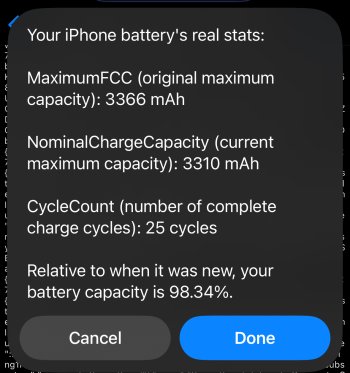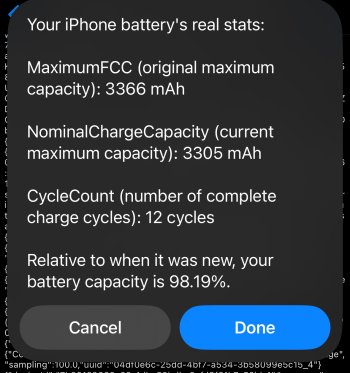An aspect that’s very often overlooked when it comes to this is time: the shorter the cycles-to-time ratio, the better the health. Time degrades batteries by itself, so somebody who puts in more cycles in less time will have a far better ratio.
I’ve seen it repeatedly, but just to give an example, I’m a light, efficient user who never updates iOS. Therefore, my devices have great battery life, so cycle count is low, and the health-to-cycles ratio is... mediocre.
I’ll give an example: My iPhone Xʀ (that is on iOS 12 and that is my main phone), is at around 270 cycles with 93% health. Decent per Apple’s claims, but if you see some examples here, it’s not that amazing. An iPhone 8 I’ve seen, after 4 years of heavy usage, had 83% health after 1800 cycles. One has a high cycles-to-time ratio, the other one doesn’t.
Same with iPads: I’m not a heavy user, so my 9.7-inch iPad Pro has 750 cycles with 84% health in over 7.5-years. A family member’s 6th-gen iPad has 680 cycles and 93% health, in 4 years. Almost twice the cycles-to-time ratio, better health.
I haven’t used my over 7.5-years-old 2015 MacBook Pro much, so the health-to-cycles ratio is poor: 94-95% with only 113 cycles. Had I used it more, it would be better.
I’ve seen it repeatedly, but just to give an example, I’m a light, efficient user who never updates iOS. Therefore, my devices have great battery life, so cycle count is low, and the health-to-cycles ratio is... mediocre.
I’ll give an example: My iPhone Xʀ (that is on iOS 12 and that is my main phone), is at around 270 cycles with 93% health. Decent per Apple’s claims, but if you see some examples here, it’s not that amazing. An iPhone 8 I’ve seen, after 4 years of heavy usage, had 83% health after 1800 cycles. One has a high cycles-to-time ratio, the other one doesn’t.
Same with iPads: I’m not a heavy user, so my 9.7-inch iPad Pro has 750 cycles with 84% health in over 7.5-years. A family member’s 6th-gen iPad has 680 cycles and 93% health, in 4 years. Almost twice the cycles-to-time ratio, better health.
I haven’t used my over 7.5-years-old 2015 MacBook Pro much, so the health-to-cycles ratio is poor: 94-95% with only 113 cycles. Had I used it more, it would be better.