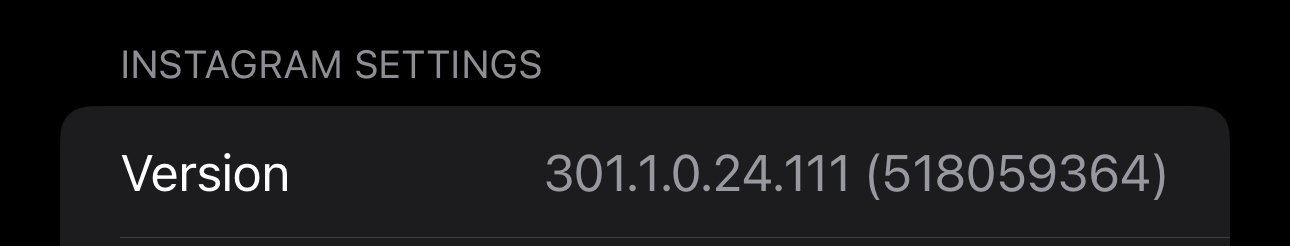Got a tip for us?
Let us know
Become a MacRumors Supporter for $50/year with no ads, ability to filter front page stories, and private forums.
iPhone 15 Pro Max iPhone 15 pro max getting very hot during phone calls
- Thread starter vroom2
- Start date
- Sort by reaction score
You are using an out of date browser. It may not display this or other websites correctly.
You should upgrade or use an alternative browser.
You should upgrade or use an alternative browser.
Possibly, I didn't see the screens.Sounds like they did a restore from iTunes, which I’m told does not delete the esim
Probably wise, but I can say that I was at Apple for over an hour for diagnostics and some other things and there were no 15 pro or pro maxs in for service. The Apple tech that helped me said it was the first he's seen for any issue and it's a pretty high-volume storeon the cusp of retiring my 13 and upgrading to a 15 pro. I think I will wait until this is resolved
Update from my end. I have not done a restore and did not update to 17.1 beta. Only previous things, WiFi calling, reset network settings and I changed wallpaper to iOS 17 default and turned off posters in the phone app. I made several calls today with no overheating, strange. I hope it stays this way, I’ll wait till ios17 gets an official update before turning posters back on.
That’s what they always say….😁Probably wise, but I can say that I was at Apple for over an hour for diagnostics and some other things and there were no 15 pro or pro maxs in for service. The Apple tech that helped me said it was the first he's seen for any issue and it's a pretty high-volume store
I'm just amazed at all of these folks who use their phones for calls. lol 🤣
I have a launch day 15 Pro (not Max). Did not notice any excessive heat until yesterday. Then on a number of calls throughout the day, the phone got very hot after 2-3 minutes, and the battery starting draining quickly while on the calls. Also the battery usage showed that "Lock Screen/Wallpaper" at 51% of total usage.
I did a "Reset Carrier Settings" last night, which also rebooted the phone. Have not had any heat or battery drain issues today. So not sure if that did anything, or there is some other variable at play. Also the "Lockscreen/Wallpaper" is down to a "normal" 11%.
Must be a software bug in iOS17 or some app.
I did a "Reset Carrier Settings" last night, which also rebooted the phone. Have not had any heat or battery drain issues today. So not sure if that did anything, or there is some other variable at play. Also the "Lockscreen/Wallpaper" is down to a "normal" 11%.
Must be a software bug in iOS17 or some app.
im in the middle of a 1 and half hour phone call, off the charger over AirPods and glad to report no excess heat at all. I threw it only the non-apple MagSafe puck with a 20w Anker wall adapter and it isn't heating up much at all on the charger either. I'm still on iOS 17.1 beta 1.
It’s the people you dislike, right?I now notice it get boiling hot calling certain people and not others??
lol I knew that post was begging for jokes, I wish that was the case.It’s the people you dislike, right?
Update: phone is back to excessive heat during all calls, have no idea why there was a reprieve yesterday, apple really blew it this year, they need to fix this immediately. They’re getting slammed in the press, my friends and family all ask me, is that the new iPhone 15 that has the overheating problem? Hopefully we will see some attempt at resolving this in the form of 17.0.3 on Mon or Tues (although don’t expect them to ever admit that’s what it is for). I’ve heard from an engineer that 17.0.2 introduced this phone heating bug, so it should be easy for them to resolve.
Last edited:
Guess they had to make a statement since they don’t have a fix ready to deploy and it’s getting out of control. Interesting how they add a dash of blame shifting on Uber and instagram. I have zero overheating with either of those apps, but have had nothing but overheating with Apples 1st party phone app and their home Lock Screen wallpaper (posters) that were unmentioned in the statement. Just deleted instagram and Uber apps and will report back if that has any impact on performance.
Last edited:
I actually have instagram installed on my 15PM, and have zero overheating issues while using it. I also don’t have that “new” update that they claim fixes the overheating issues with IG, I’m currently on 301.
Guess they had to make a statement since they don’t have a fix ready to deploy and it’s getting out of control. Interesting how they add a dash of blame shifting on Uber and instagram. I have zero overheating with either of those apps, but have had nothing but overheating with Apples 1st party phone app and their home Lock Screen wallpaper (posters) that were unmentioned in the statement. Just deleted instagram and Uber apps and will report back if that has any impact on performance.
Not really sure if this is merely just a third party developer issue. If it truly was an IOS issue, shouldn’t all 15PM users be experiencing this across the board ?
Attachments
Update on my phone - no issues so far. I was near the apple store that did the reset and checked. It was a DFU reset and clean install. To this point - no problems. I saw the Apple press release and they had no other info. My assumption is that some app I was using was triggering the iOS error. The likely culprit for me is Youtube. Thinking back, it is the only app that I have not used since the install - I don't use Instagram and haven't used Uber since I have the 15P. At least we now know the fix is coming.
Are you on the 17.1 beta?Update on my phone - no issues so far. I was near the apple store that did the reset and checked. It was a DFU reset and clean install. To this point - no problems. I saw the Apple press release and they had no other info. My assumption is that some app I was using was triggering the iOS error. The likely culprit for me is Youtube. Thinking back, it is the only app that I have not used since the install - I don't use Instagram and haven't used Uber since I have the 15P. At least we now know the fix is coming.
I did a "Reset Carrier Settings" last night, which also rebooted the phone. Have not had any heat or battery drain issues today. So not sure if that did anything, or there is some other variable at play. Also the "Lockscreen/Wallpaper" is down to a "normal" 11%.
Well, that may explain why the problem appears when installing from a backup and does not appear on a fresh install. The Carrier Settins are kept in the first case but refreshed from the carrier in the latter.
May any of you having the problem try doing Reset Carrier Settings, then reboot, and report results...?
I did the carrier settings reset/reboot days ago, it did not fix it for me.Well, that may explain why the problem appears when installing from a backup and does not appear on a fresh install. The Carrier Settins are kept in the first case but refreshed from the carrier in the latter.
May any of you having the problem try doing Reset Carrier Settings, then reboot, and report results...?
Any updates? Still no heat issues after setting up as new? Perhaps apples iOS 17 bug they found pertains specifically to iCloud restores if that is the case?No - I'm on 17.0.2. (21A350)
No heat issues since the re-install. Was streaming audio and some video for hours today with no heat problems and good battery life. Still avoiding YouTube since I suspect that was the buggy software in my case, it will be interesting to see what Apple details with their patch.
Register on MacRumors! This sidebar will go away, and you'll see fewer ads.