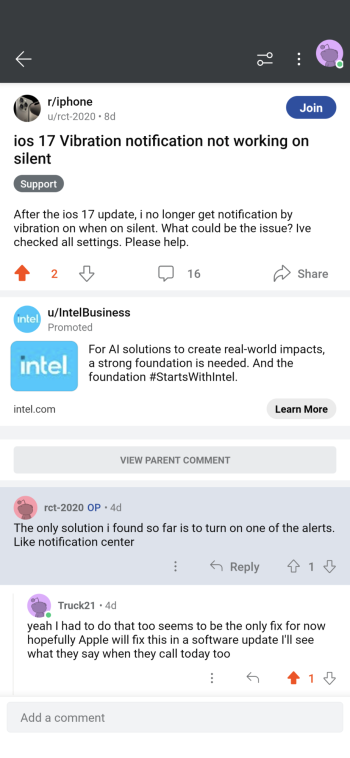Think the correct setting would be to "Always Play", if Silent Mode is chosen, they will only play during silent mode.Go to settings > Sounds and Haptics > Play Haptics in Silent Mode. Make sure this setting is turned on.
Got a tip for us?
Let us know
Become a MacRumors Supporter for $50/year with no ads, ability to filter front page stories, and private forums.
iPhone 15 Pro Overheating Concerns Highlighted in Two More Reports
- Thread starter MacRumors
- Start date
- Sort by reaction score
You are using an out of date browser. It may not display this or other websites correctly.
You should upgrade or use an alternative browser.
You should upgrade or use an alternative browser.
Have not experienced this yet on the 15PM.... maybe during setup it got a little warm. But other than that its been cool to the touch. However I have not put the phone on any wireless charger yet as I am trying something out... Since I only charge overnight I am using a low watt charger and a usb A to usb C cable to slow charge my phone.... I want to see if this helps preserve the battery health... It's just an experiment and of course if I need fast charging in a pinch I will use it... but on a daily basis I charge the phone slowly overnight so I figured why not.
Speaking of Geekbench, I ran GB4, BG5, and GB6 back-to-back CPU and GPU tests on my Ti15PM and never once did it feel like the phone was getting hot. I'm not saying it is not happening to others, but it doesn't seem to be happening with mine.Moving forward, 15 Pro owners should keep a trending Geekbench score tally every time they update to the latest version of iOS 17.
My wife's 15 Pro seems to get hot while charging, but with a kickstand case on it. The case has a metal ring kickstand. And if she charges it with that case on. It gets hot. Without the case, it's fine. I have the Pro Max and it gets warm with the case on while charging. Otherwise, I've been fine.
I do notice that "charging" in general seems more controlled. It's not charging full strength by default anymore. Most likely the battery settings. I personally like a 100% charged phone before leaving the house. So I'll most likely move it to charge up all the way.
I do notice that "charging" in general seems more controlled. It's not charging full strength by default anymore. Most likely the battery settings. I personally like a 100% charged phone before leaving the house. So I'll most likely move it to charge up all the way.
Went thru that and everything else you can think of, I also seen a reddit post about same thing, also another issue I have is network isn't working to well phone is stuttering real bad with media related content. I tried resetting stuff restore you name itGo to settings > Sounds and Haptics > Play Haptics in Silent Mode. Make sure this setting is turned on.
Attachments
With six days of use, only one heat event with a 15P... the initial wireless transfer of data from my old phone to the new one, and after an hour, allegedly got warmer... I hadn't really noticed, but trying the camera for the first time I'm met with a warning to let the phone cool down before using. Alright. Ten minutes later it was fine.
I'm not taxing it with graphically intense processes day to day, but I guess it begs the question... what specifically could get that CPU/GPU working harder than usual outside things like video editing, maybe garageband?
I'm not taxing it with graphically intense processes day to day, but I guess it begs the question... what specifically could get that CPU/GPU working harder than usual outside things like video editing, maybe garageband?
The overheating is real. Yesterday, I did a test call with my wife. On a 35 minute call, my battery percentage dropped 22%. I am able to consistently replicate this by just making a phone call. The phone gets very hot on phone calls.
- Instagram not installed
- Background refresh off
- 5G Auto
- Instagram not installed
- Background refresh off
- 5G Auto
Similar experience here. Coming from a mini the 15 Pro isn't nearly as hot, specifically when wirelessly charging.
Supposed to only be happening to the 15 Pro Max
No problem of overheating for me so far jumping from a 14 Pro to a 15 Pro...
Those claims are so difficult to assess as people are doing so many different things that could led to the phone being hot... Not to say to does not exist but at least they should start to document it, as for example
Those claims are so difficult to assess as people are doing so many different things that could led to the phone being hot... Not to say to does not exist but at least they should start to document it, as for example
macman01101 did.
Is this an actual problem or is it like bend-gate and antenna-gate where everyone piles on for a month and then forgets about it by Thanksgiving? Genuinely curious as I'm considering upgrading.
My 15 Pro actually runs cooler than my 13 mini did over the last few iOS 16 updates, and my wife reports her 15 Pro doesn’t get nearly as hot as her 13 Pro started getting lately.
Supposed to only be happening to the 15 Pro Max
No problem of overheating for me so far jumping from a 14 Pro to a 15 Pro...
Those claims are so difficult to assess as people are doing so many different things that could led to the phone being hot... Not to say to does not exist but at least they should start to document it, as for example
macman01101 did.
Only 15 Pro Max
Oh OK, then it is even weirder, as the Pro Max is bigger one could assume it can dissipate heat better ...Only 15 Pro Max
My 15 Pro Max was very hot during moving data from my 14 Pro but has since NOT felt warmer than normal.
That makes sense as there's a lot of work (and thus heat generated) over a period of time during an iPhone transfer. I've noticed the same thing in past iPhone transfers.
Not a big deal. I think it's just some people getting frothed up over basically nothing. And then the frothing gets amplified 100X on this forum - resulting with the sky is falling!
Two in my house, both perfectly fine since launch day as wellAnecdotal complaints and guesses as to what might be the problem is what passes for journalism these days. Sad. Well here’s another anecdote: I own a 15 Pro and have had zero issues, no overheating, it barely gets warm.
Lack of / poor cellular signal can be a real battery killer. That’s not an iPhone 15 issue, just a general problem that all phones experience.The overheating is real. Yesterday, I did a test call with my wife. On a 35 minute call, my battery percentage dropped 22%. I am able to consistently replicate this by just making a phone call. The phone gets very hot on phone calls.
- Instagram not installed
- Background refresh off
- 5G Auto
Good point!Think the correct setting would be to "Always Play", if Silent Mode is chosen, they will only play during silent mode.
No. Plenty complaints about the 15 Pro too. Read some of the threads on this forum. As far as my own PM, it has been cool to the touch since I got it last Saturday. Setup, charging even had to restore it 4 times in a row to get the esim to setup and it got slightly warm. Even threw an hour of YouTube and then ran GeekBench6 3 times in a row and same results. My iPhone X used to get hot from just running YouTube for an hour so I'm completely satisfied with the thermals of my PMOnly 15 Pro Max
Mine doesn't overheat, PM, or even get warm.
They better not throttle these or I'll be hopping mad.
They better not throttle these or I'll be hopping mad.
Exactly the same with myselfI just got my 15 PM. My 13 Mini got hotter than it did in setting it up. So far, so good.
Register on MacRumors! This sidebar will go away, and you'll see fewer ads.