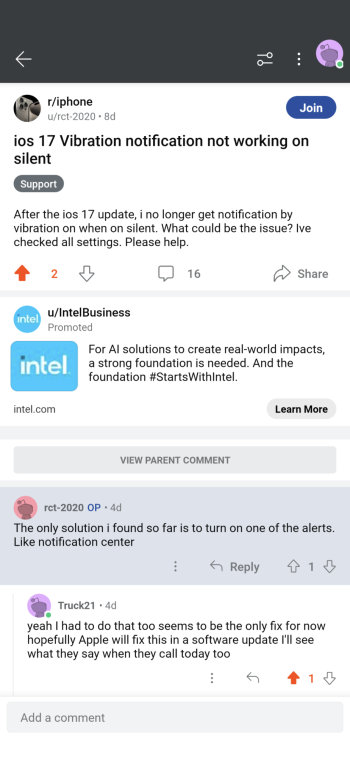My iPhone 15 Pro 256GB just got scorching hot for no reason. I was just doing some things in Settings. Crazy hot. This is the first time this has happened since getting my phone on the 23rd. There IS a problem. Definitely. Just wonder if its hardware or software.
Last edited: