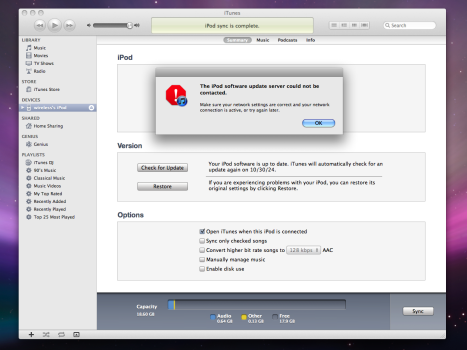I can’t say, since I don’t work with iTunes 11.4 or anything later than 10.6.3.
I just pulled up a feed on 10.6.3, installed on Mojave, and everything seems to work as intended.
View attachment 2426945
A couple of suggestions:
1) Double-check you don’t have anything like Little Snitch or LuLu blocking outgoing connections for iTunes.
2) The less-helpful suggestion: consider a clean removal of iTunes 11.4 and install, via Pacifist, 10.6.3.
EDIT to add: Just to be sure, I pulled up a bog-standard, routine install of 10.6.3 on my mid-2007 iMac running 10.6.8 Server:
View attachment 2426975
And also on my mid-2004 Power Mac G5:
View attachment 2426976
Well, I clean uninstall iTunes 11.4 and install iTunes 10.6.3 and Internet radio works with message that iTunes can't connect to iTunes Store. But when I install iTunes 11.4 Internet radio is not working with message I said in my last post. So, I am staying on iTunes 10.6.3 for now.