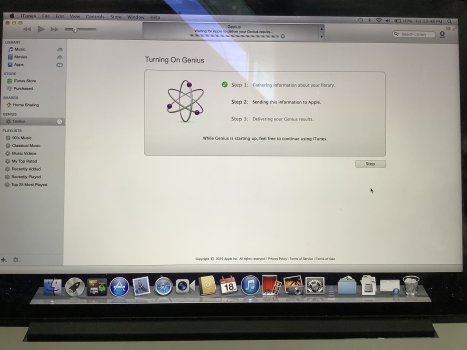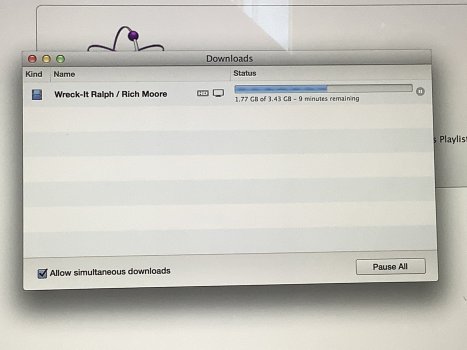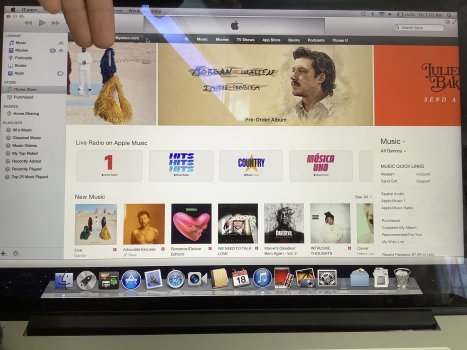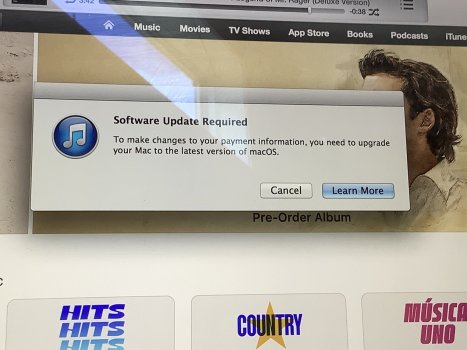Thanks for the attached pic. That's an update server in the iTunes app. I was referring to the Software Update server found under the Apple menu.I appreciate your reply, but I do not think that Hackintosh or Windows is related to the issue of being unable to restore an iPod on PowerPC at all. I could have omitted that information, but I chose to include it for completeness' sake because I was able to successfully restore the iPod in the end, albeit on a different machine.
I'm glad to hear that Apple did not block 10.6.3 from accessing the iPod software update server; however, that does not change the fact that I cannot connect to said server. My computer's network connection is properly set up, and requests to Apple's domains, like s.mzstatic.com and ax.itunes.apple.com, are going out successfully when pressing buttons in iTunes.
As for the software I used to restore my iPod, it was iTunes 11.4.
P.S. I have attached a screenshot of iTunes 10.6.3 after pressing the "Restore" button for context.
Are you using a newer iTunes app on the other computer that worked for you?
The only other thing that comes to mind is you have a firewall blocking a certain port or iTunes Helper is not running as that is needed for iPods.