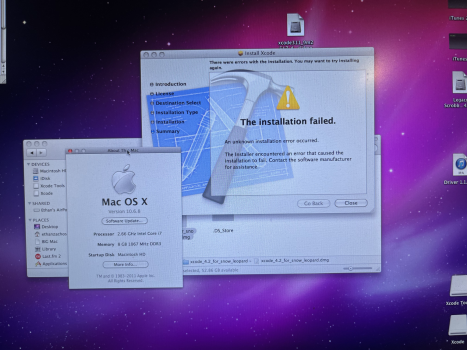i can’t send the app as it would just crash on your laptop, but I just downloaded Xcode from here: https://developer.apple.com/download/all/ and search “Xcode for 10.8 mtn lion” you also need command line tools. Search “command line tools for mtn lion” it should work.Can you send your iTunes 11.4 app? I'd love to try this on OS X 10.8 but i don't have xCode
Got a tip for us?
Let us know
Become a MacRumors Supporter for $50/year with no ads, ability to filter front page stories, and private forums.
iTunes 10.6.3 will never die!
- Thread starter Ryan Bremer
- Start date
- Sort by reaction score
You are using an out of date browser. It may not display this or other websites correctly.
You should upgrade or use an alternative browser.
You should upgrade or use an alternative browser.
https://developer.apple.com/download/all/ went here, downloaded Xcode here & command line tools, search “Xcode for mtn lion” & “command line tools for mtn lion” shpuld workCan you send your iTunes 11.4 app? I'd love to try this on OS X 10.8 but i don't have xCode
ok, nevermind, back on 10.6.8 and i do have xCode here. i'll try to do it, but idk if it's necessary to re-sign it as it predates the app store and the safety features it brought with it.https://developer.apple.com/download/all/ went here, downloaded Xcode here & command line tools, search “Xcode for mtn lion” & “command line tools for mtn lion” shpuld work
probably. I learned it from someone on leopard and they didn't have to sign it. doesn't 10.6 have the app store tho?ok, nevermind, back on 10.6.8 and i do have xCode here. i'll try to do it, but idk if it's necessary to re-sign it as it predates the app store and the safety features it brought with it.
Oh, alright then. Also, yeah, 10.6.6 and above have the app store but it doesn't come with the annoying developer check that 10.7 and above have, and i removed the app store from my os x installation because it dont work anymore lol, ill try to patch 9.2.1 soon in that caseprobably. I learned it from someone on leopard and they didn't have to sign it. doesn't 10.6 have the app store tho?
iPods DO use IPSW files (i believe they stand for iPod SoftWare?). This one, for example, is firmware 1.0.4 for the 4G nano.Neither solution worked for me. After putting the iPod in Disk Mode, no prompt appeared.
Your second solution doesn’t make sense, as it’s for iOS devices, and an iPod from 2004 doesn’t run iOS.
I appreciate your help, but I know how Google works, and pointing me to a Reddit post that’s unrelated to my problem isn’t particularly helpful.
i know you've already restored yours, but just in case, here's firmware 3.1.1 for the 4g monochrome https://secure-appldnld.apple.com/iPod/SBML/osx/bundles/061-2692.20060912.pODcW/iPod_10.3.1.1.ipsw
NVM, it doesn't work, and it doesn't let me codesign, likely because my Xcode version is too old. I'll survive with 9.2 for now loli figured it out. you need to “resign” the app after the edits. use xcode and “command line tools”. download from apple dev website. links on how to resign here: https://kubadownload.com/news/codesign-sign-app/. make sure you are using 11.4 (might work for some older versions) (make sure you edit it to 12.2)
Proof of it working:
You cannot edit account info. It asks you to update macos (which it did before the blue update itunes message)
did you change info.plist & the contents/macos/itunes?NVM, it doesn't work, and it doesn't let me codesign, likely because my Xcode version is too old. I'll survive with 9.2 for now lol
I tried the patcher program from Macintosh Garden and it didn’t work, no idea why.I can confirm that the patcher.sh on Macintosh Garden restores the radio index on iTunes 10.6.3.
I have noticed that most of my podcasts can't update anymore. For some, I can see the title of the episodes but download fails. Others still sync fine, it seems to depend on where they are hosted e.g, "Hello World" is hosted at
https://feeds.buzzsprout.com/1746662.rss and still works fine while "Venganzas del Pasado" is hosted on
http://feeds.feedburner.com/VenganzasDelPasado I still see the episodes but download fails since 2024.
Bummer.
yeah, both of them
did you change info.plist & the contents/macos/itunes?
If you're on intel, i think it's because it's PowerPC only (as everything good for old macs)I tried the patcher program from Macintosh Garden and it didn’t work, no idea why.
Bummer.
UPDATE: I have reverted to itunes 10.7. I tried using the itunes 11 method to fix the store, but it just made the store a white screen. This did fix genius, but i wanted to use the store again. Signing in or authorizing ended up throwing a -50 error. I did figure out a different way to sign in, by updating to itunes 12, signing in, deleting the .itl, p
 lacing the previous .itl back, and instaling itunes 10. Here is a screenshot with me signed in.
lacing the previous .itl back, and instaling itunes 10. Here is a screenshot with me signed in.
yeah thanks for that. I appreciate the reply back. I am having some trouble getting xcode to install becaues my mac is running snow leopard, and it is hard to find am xcode dmg that actually works. I keep on getting the message of installation failedi figured it out. you need to “resign” the app after the edits. use xcode and “command line tools”. download from apple dev website. links on how to resign here: https://kubadownload.com/news/codesign-sign-app/. make sure you are using 11.4 (might work for some older versions) (make sure you edit it to 12.2)
Proof of it working:
You cannot edit account info. It asks you to update macos (which it did before the blue update itunes message)
do you think there is another way to get this to work... because I been wanting genius to work for ages. is there files you can send or another route to take??
Attachments
Last edited:
IIRC the snow leopard install disk includes xCode 3, and xcode 4.2 is on macintosh garden! https://macintoshgarden.org/apps/xcode-42-snow-leopardyeah thanks for that. I appreciate the reply back. I am having some trouble getting xcode to install becaues my mac is running snow leopard, and it is hard to find am xcode dmg that actually works. I keep on getting the message of installation failed
do you think there is another way to get this to work... because I been wanting genius to work for ages. is there files you can send or another route to take??
I finally got xcode to install along with command line tools but still crashes which is an shame, thanks for ur help though. I still feel there is an way to make this work another way
sorry to be an paini figured it out. you need to “resign” the app after the edits. use xcode and “command line tools”. download from apple dev website. links on how to resign here: https://kubadownload.com/news/codesign-sign-app/. make sure you are using 11.4 (might work for some older versions) (make sure you edit it to 12.2)
Proof of it working:
You cannot edit account info. It asks you to update macos (which it did before the blue update itunes message)
but are you able to run the instructions down from like step 1 to finish
I followed all your steps but it is still not working so there is an step I am missing or did wrong, etc. it will be really appreciated.
I am using itunes 11.4 on macOs 10.6.8, I have installed xcode and its needed tools and I followed the website you provided.
Register on MacRumors! This sidebar will go away, and you'll see fewer ads.