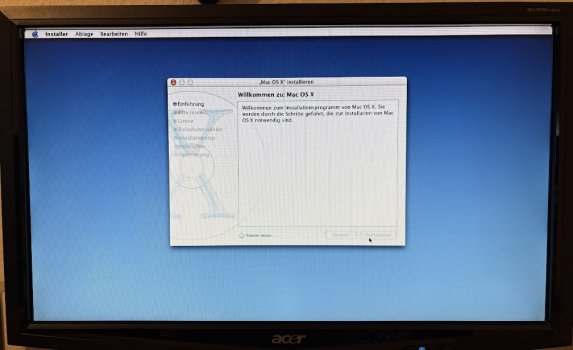well smoke me a kipper ill be dammed
after Digging out my 14 inch iBook G4 today to finally get round to unbricking and pleasantly discovering that the above 12 inch iBook was hiding a 14 inch keyboard I duly installed it into my aforementioned 14 inch iBook G4 which has not had a working keyboard since I got it (I have always used it with a USB keyboard which has made it quite cumbersome to use at times)
I decided to play around with it some
and just for giggles I tried the above patches
(along with a couple others in OF to masquerade the system as a Firewire 400 (so MacRISC2) PowerMac3,6, so 10.1.5 knew which platform expert to use)
and what do you know it only bloody works
🙂
View attachment 1806946
really did not expect that given that the same did not work for my 867Mhz TiBook which is an Older system then the iBook G4
the only thing I can think there is if its some sort of dual display thing, since the TiBook supports spanning where as the iBook G4 only does mirroring, so have to wonder if thats playing a roll here
(at least normally, of course the iBook G4's hardware supports spanning just fine its just an OpenFirmware flag that disables it hence screen spanning doctor)
currently the TiBook with the necessary NDRV transplant and plist editing it will try and load the window server but it falls over something and only gets as far as a mouse which sometimes turns into a spinning Magneto-optical disc
will have to see if I can do a reverse of screen spanning doctor on the TiBook and see if that gets it booting on 10.1.5
(or apply the screen spanning patches to the iBook and see if that stops things from booting)