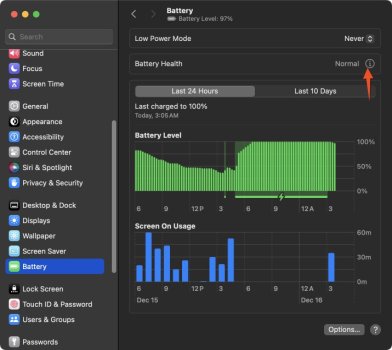To the OP, since your dad was kind enough to spend his money on your absolute beast of a Mac (I have the M3 Pro version with 18GB which is more than enough for me), consider using some of the money you were thinking of spending on some nice complementary hardware or software:
- The Apple Studio display is great. Ignore the controversy over the webcam. It works. The display is gorgeous and the speakers are great. And you can always use your iPhone if you don’t like the webcam. macOS really is better in 5K because of the way it scales. Get the VESA mount version as it’s the same price as the non-adjustable tilt version and the only one that easily permits using portrait mode. It is also adds 3 USB-C ports that might obviate the need for a hub. If you want to save a little money Samsung also makes an excellent 5K display. LG also makes an older 5K model that was Apple’s “official” solution before they introduced the Apple Studio Display.
- A Network Attached Storage (NAS) unit lets you set up Time Machine to back up automatically every hour without having to think about it or attach a physical drive. You can also set up a network drive to share files between your Mac and your Windows drives, though OneDrive with your Microsoft 365 subscription may be more convenient.
- If your iPad Pro is older and not compatible with Sidecar I would recommend a newer one. It is a really useful feature and gives you some touch functionality that macOS lacks on its own.
- While VMWare has a free version for personal use, Parallels Desktop is much more polished if you do decide to run a Windows ARM virtual machine. With 36GB of unified memory on your M3 Max you can easily dedicate 8GB or even 12GB of memory to the VM and run your favorite Windows apps. It’s an annual subscription which is annoying but it works well. It’s relatively easy to find gray market Windows 11 license keys for about $30 and the Apple rumor sites also frequently advertise “official” sites for purchasing Windows 11 licenses at cut-rate prices, which makes Parallels’ annual fee of about $100 a bit more palatable.
- Final Cut Pro is popular among YouTubers and has a version compatible with M1/M2 iPads now. Davinci Resolve is another popular app for that purpose. But ask iJustine for better advice as I’m not a professional YouTuber and she is. ☺️
- The Apple Studio display is great. Ignore the controversy over the webcam. It works. The display is gorgeous and the speakers are great. And you can always use your iPhone if you don’t like the webcam. macOS really is better in 5K because of the way it scales. Get the VESA mount version as it’s the same price as the non-adjustable tilt version and the only one that easily permits using portrait mode. It is also adds 3 USB-C ports that might obviate the need for a hub. If you want to save a little money Samsung also makes an excellent 5K display. LG also makes an older 5K model that was Apple’s “official” solution before they introduced the Apple Studio Display.
- A Network Attached Storage (NAS) unit lets you set up Time Machine to back up automatically every hour without having to think about it or attach a physical drive. You can also set up a network drive to share files between your Mac and your Windows drives, though OneDrive with your Microsoft 365 subscription may be more convenient.
- If your iPad Pro is older and not compatible with Sidecar I would recommend a newer one. It is a really useful feature and gives you some touch functionality that macOS lacks on its own.
- While VMWare has a free version for personal use, Parallels Desktop is much more polished if you do decide to run a Windows ARM virtual machine. With 36GB of unified memory on your M3 Max you can easily dedicate 8GB or even 12GB of memory to the VM and run your favorite Windows apps. It’s an annual subscription which is annoying but it works well. It’s relatively easy to find gray market Windows 11 license keys for about $30 and the Apple rumor sites also frequently advertise “official” sites for purchasing Windows 11 licenses at cut-rate prices, which makes Parallels’ annual fee of about $100 a bit more palatable.
- Final Cut Pro is popular among YouTubers and has a version compatible with M1/M2 iPads now. Davinci Resolve is another popular app for that purpose. But ask iJustine for better advice as I’m not a professional YouTuber and she is. ☺️